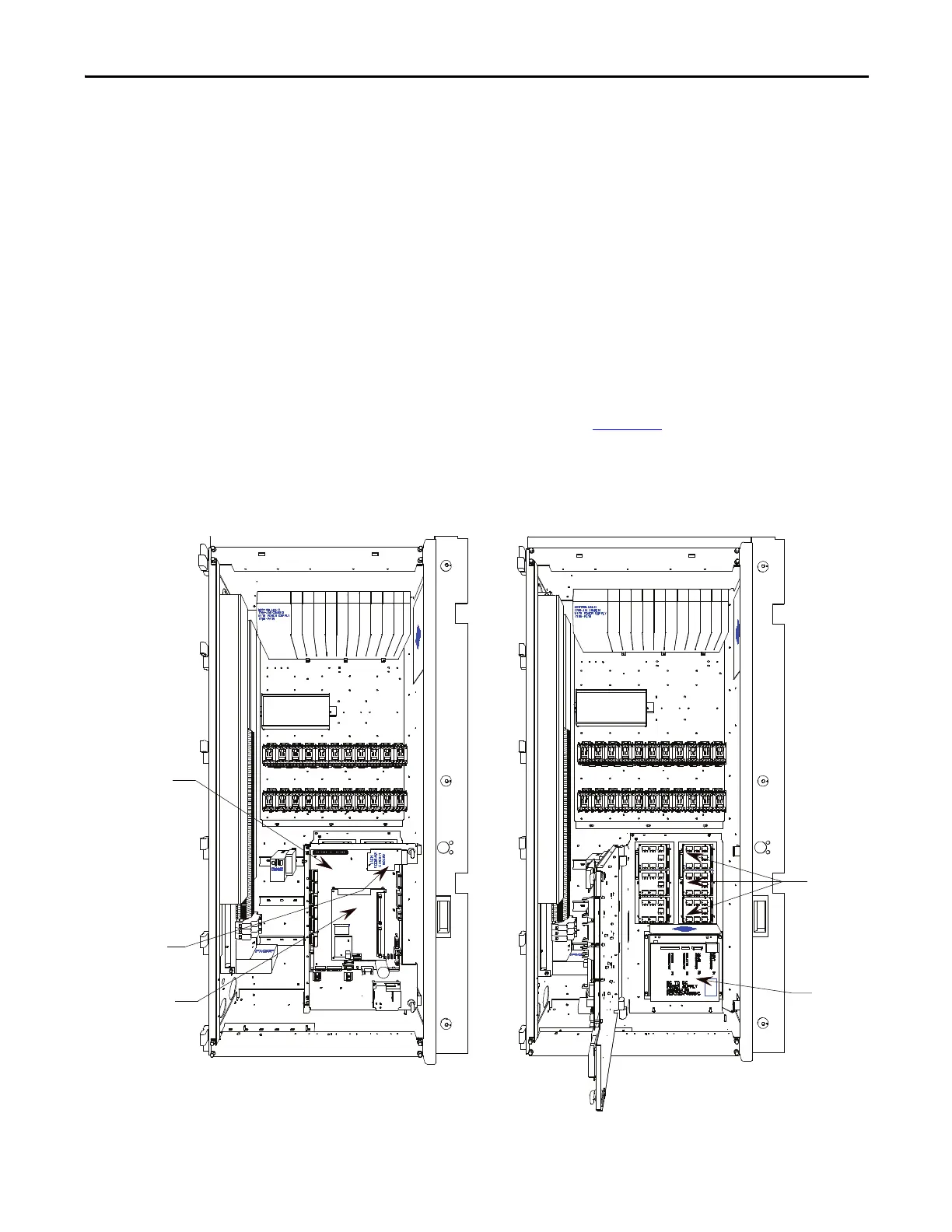Rockwell Automation Publication 7000L-UM301F-EN-P - March 2020 345
Component Definition and Maintenance Chapter 5
removing connections, as there will definitely be liquid leaking out. Use
absorbent pads or containers to catch the liquid.
System Drain
Turn off the pumping system and disconnect the switch on the cabinet door.
Attach the transfer pump to Drain/Fill line. Ensure that the flow arrow on pump
is in the correct direction. Open valve V6 and V7 (if provided) to pump coolant
out.
Low Voltage Control Section
The low voltage control section panel houses all of the control circuit boards,
relays, Operator Interface Terminal, DC/DC power supply, and most other low
voltage control components. Refer to Figure 287
for a generic representation of a
low voltage tub arrangement.
Figure 287 - Low Voltage Compartment
Fiber Optic
Interface
Boards
DC/DC
Power
Supply
Analog
Control
Board
ach Feedback
Circuit Board
Drive Processor
Module (DPM)
ANALOG
CONTROL
BOARD
