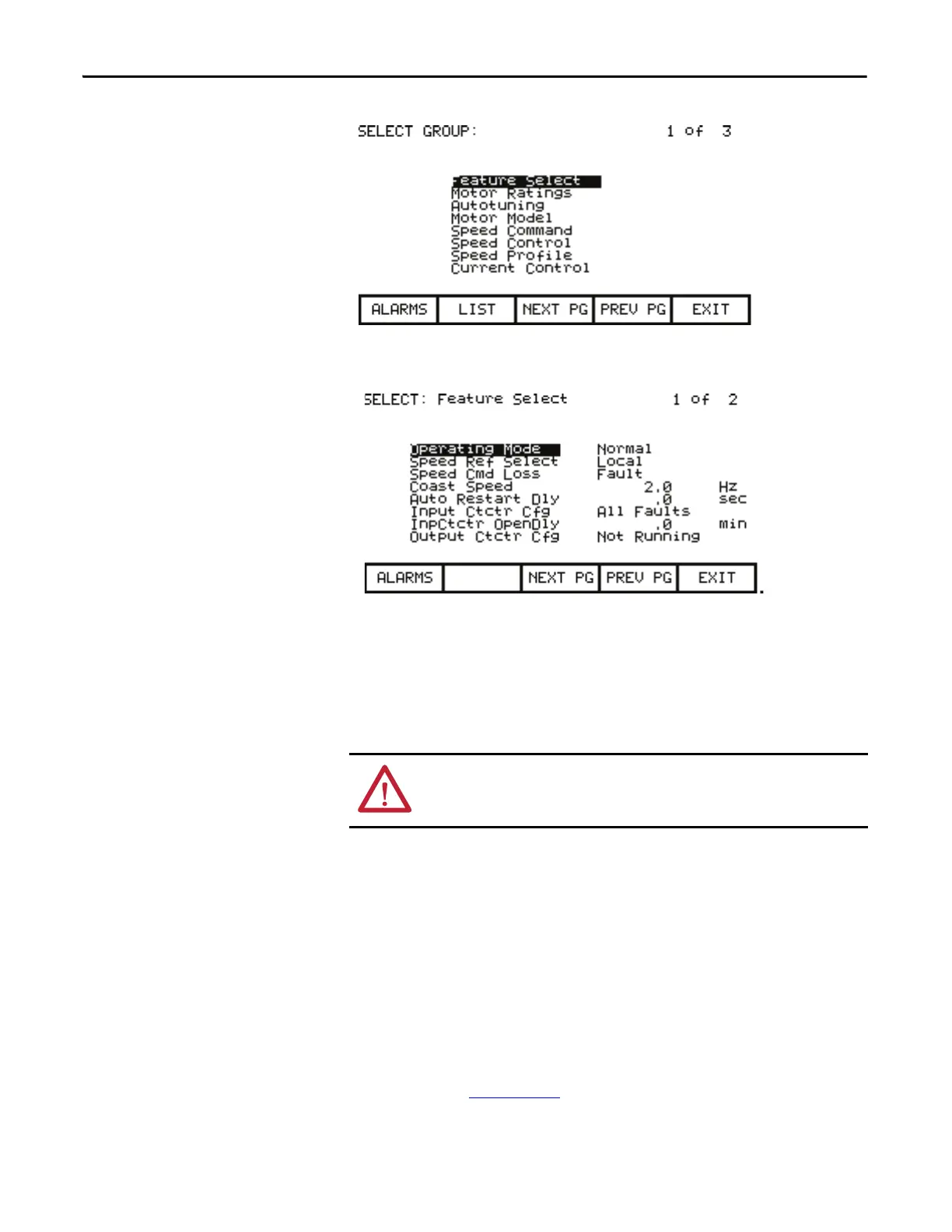226 Rockwell Automation Publication 7000L-UM301F-EN-P - March 2020
Chapter 4 Commissioning
Press Enter, Operating Mode is highlighted on the first line.
Press Enter and use the down arrow to get to System Test. Press Enter, and then
EXIT and you will be in System Test mode. From this point you can completely
check the entire system without medium voltage. As long as you have test power
to all your contactors, you can start, stop, E-Stop, trigger faults, check remote IO,
check PLC inputs, and verify other functionality.
Start/Stop Control Circuit
Once the drive is in System Test mode, ensure that the stop/start circuit functions
as desired. It may be necessary to study the electrical schematic drawings, prior to
performing this test, in order to understand the control circuit.
Start the drive in local control while observing the system vacuum contactors or
customer supplied circuit breakers. If troubleshooting is required in Rockwell
Automation medium voltage switchgear, additional information is available in
the following publications:
• Publication 1500-UM055
, Medium Voltage Controller, Bulletin 1512B,
Two-High Cabinet, 400 Amp • User Manual
ATTENTION: Ensure that the drive is no longer running in system test mode
prior to applying medium voltage to the drive line-up. Failure to do so may
result in equipment damage.
