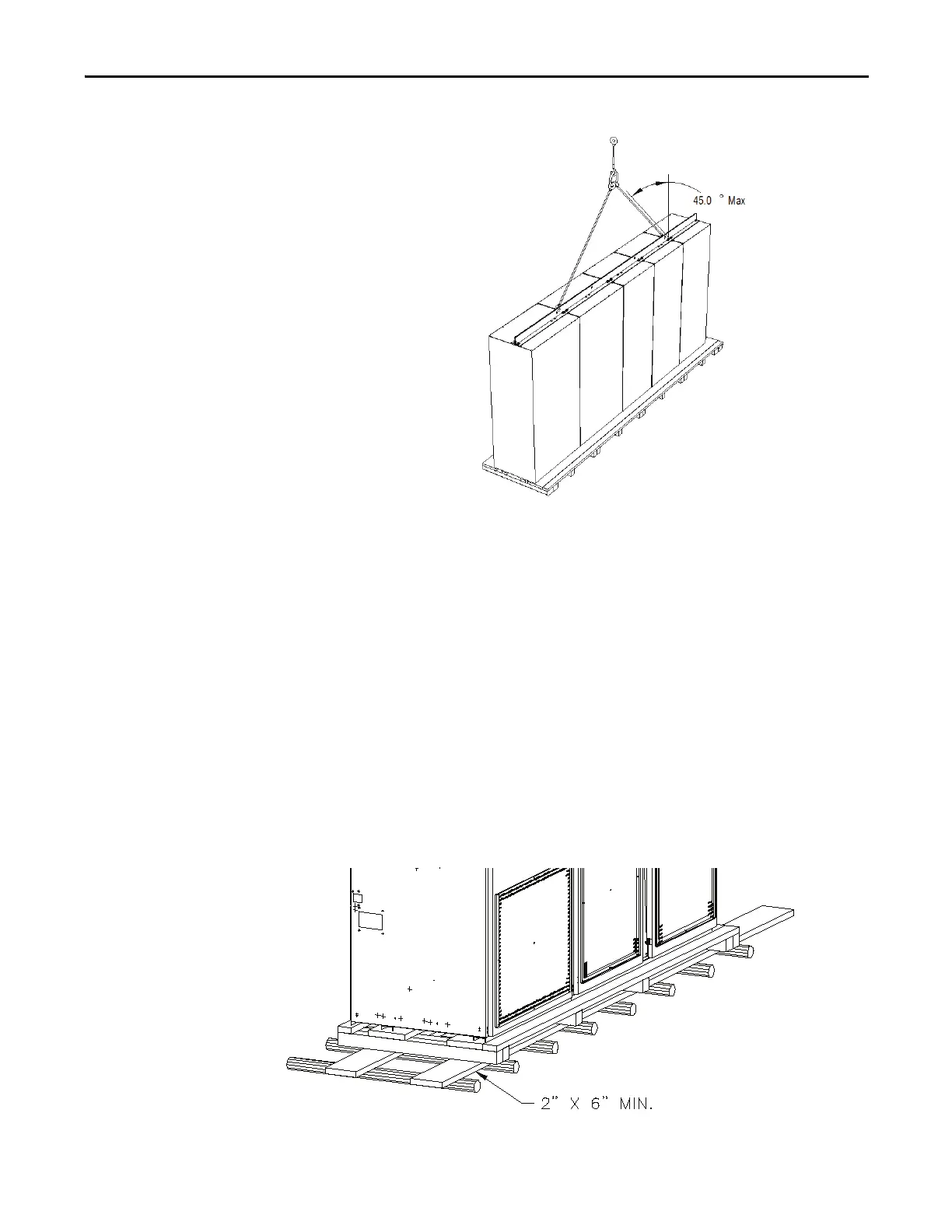Rockwell Automation Publication 7000L-UM301F-EN-P - March 2020 35
Drive Installation Chapter 2
Figure 13 - Overhead Lifting
Rod or Pipe Rollers
This method is only suitable when there are no inclines and the drive is being
moved on one floor level.
1. Boards 50.8 mm x 152.4 mm (2 in. x 6 in.) or equivalent and at least 300
mm (12 inches) longer than the drive must be placed under the shipping
skid.
2. Carefully ease the shipping platform over the roller pipes until the drive
weight is borne on the roller pipes.
3. The drive can be rolled to its designated location. Steady the load to
prevent tipping.
Figure 14 - Rod or Pipe Rollers
