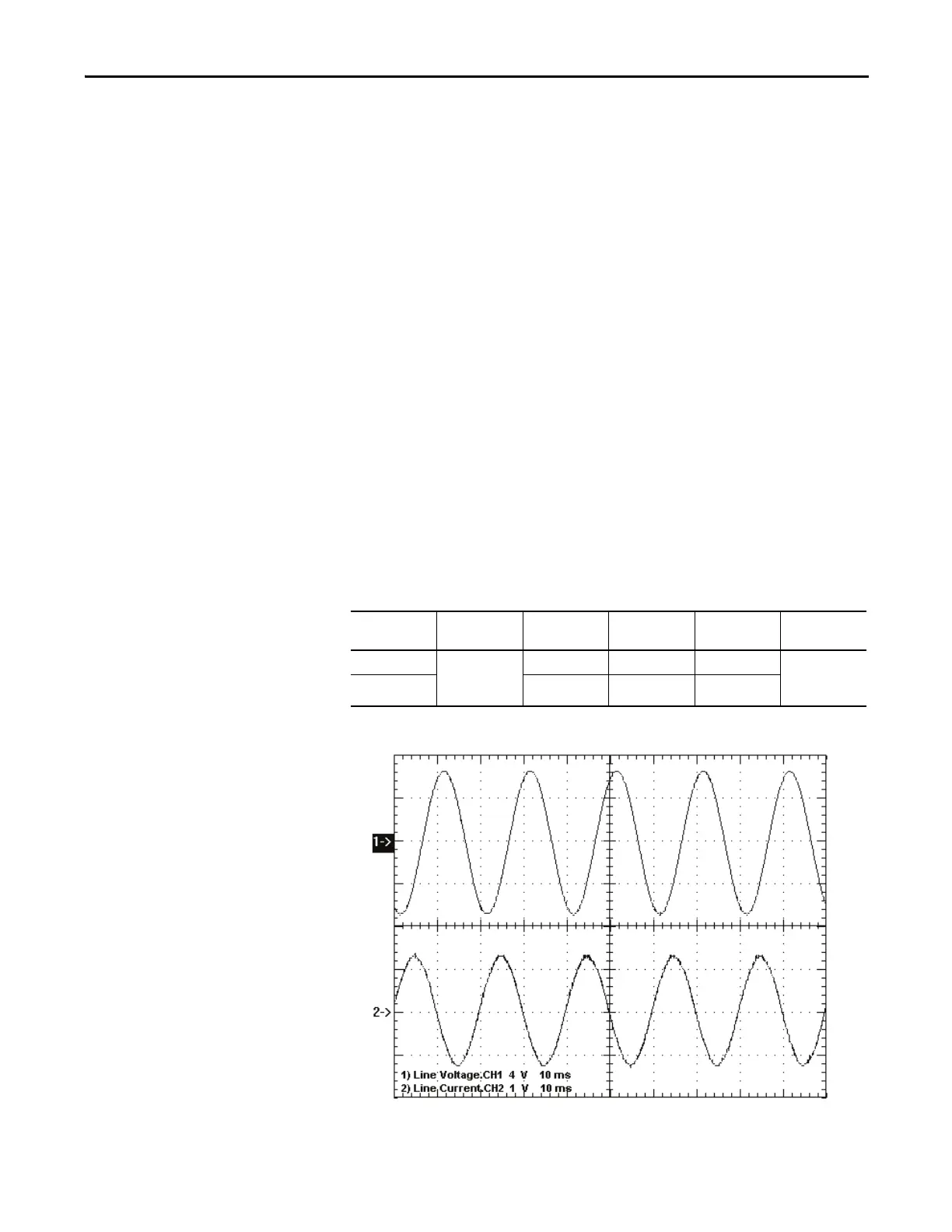Rockwell Automation Publication 7000L-UM301F-EN-P - March 2020 257
Commissioning Chapter 4
Harmonic Analysis
(required for AFE drives only)
Measure the harmonic (resonance) levels at the input to the drive.
Summary:
• Drive input contactor should be closed. If the drive input contactor
configuration is set to NOT RUNNING, you will have to temporarily
change it to ALL FAULTS.
• Ensure that the drive is not running when capturing these waveforms.
• Capture line voltage at ACB test point “V2uv” and line current at ACB
test point “I2u”.
• Label the waveforms as “V2uv”, and “I2u”.
• Save the worksheet as “Harmonics (Drive Not Running)”.
Table 14 - Oscilloscope Setting
Figure 214 - Sample Waveforms
Sample waveforms captured on SCBL test points under Drive Not Running
Condition [Ch1: V2uv (red), Ch2: I2u (yellow)]
Please refer to tech note PowerFlex 7000_GEN-15 to compare the waveforms
for harmonic distortion. If you notice considerable distortion in the waveforms
then you MUST send those waveforms to MV Support via e-mail at
mvsupport_technical@ra.rockwell.com and then call at 519-740-4790
(option 1) to discuss the issue and action plan. During after-hours, you can call
MV Support pager (Pager # 519-654-5616) to talk with MV Tech Support
Specialist. If you are out side North America, then call at 1-440-646-3434 and
ask for MV Tech Support.
Oscilloscope Time Base Waveform Test-Point Waveform
Label
Sheet Name
Ch. 1 10ms/div. Line Voltage V2uv V2uv Harmonics
(Drive Not
Running)
Ch. 2 Line Current I2u I2u
