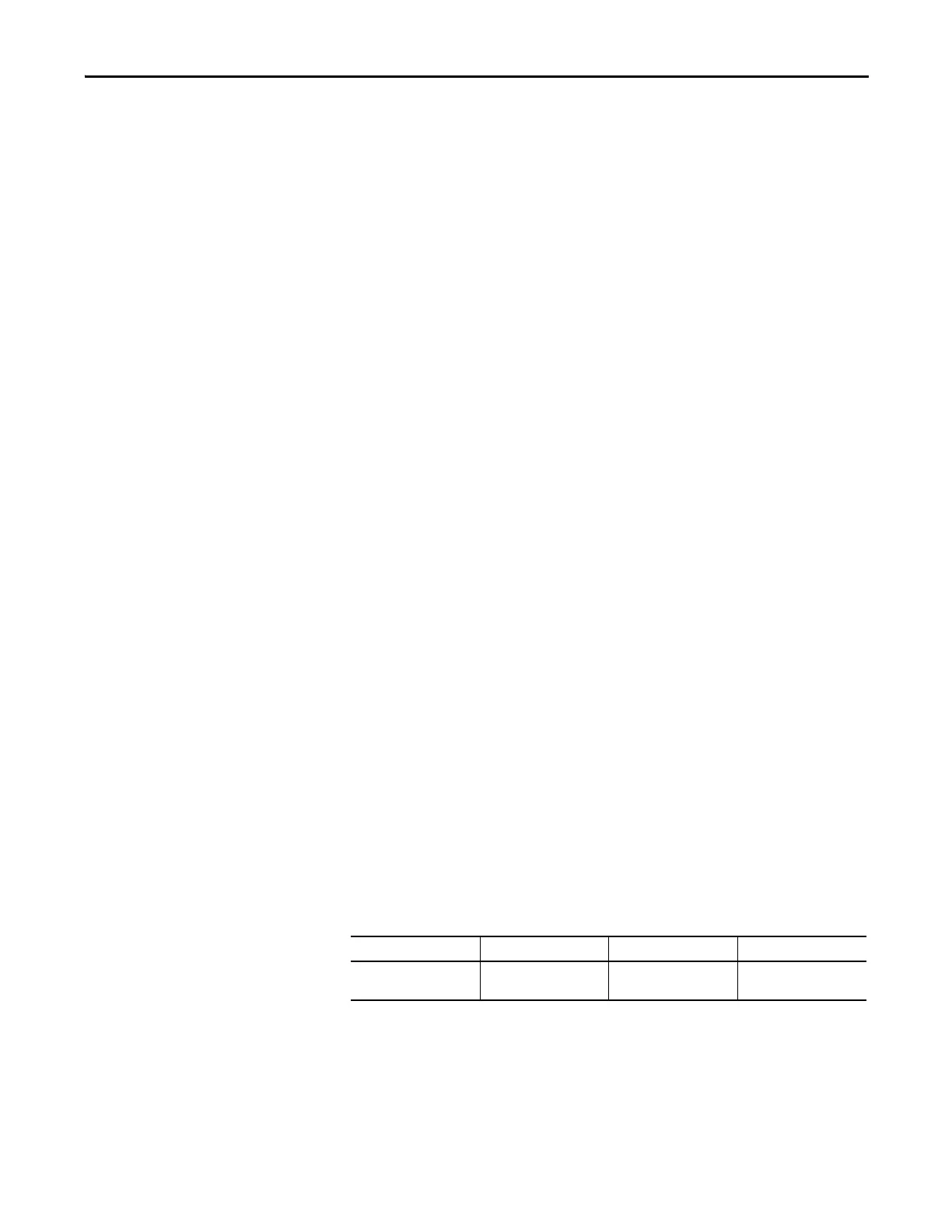Rockwell Automation Publication 7000L-UM301F-EN-P - March 2020 183
Commissioning Chapter 4
Drive Application Review
In order to enable trouble free commissioning, it is necessary for all involved in
the start-up to familiarize themselves with the drive line-up and application.
Service on the equipment should not be performed without a clear
understanding of how the equipment has been designed to function and how the
equipment has been applied. If questions arise that have not been addressed
within this manual, they can be addressed by contacting your local GMS office or
by contacting Medium Voltage Support directly.
Rockwell Automation Drive Line-up Drawings
Prior to performing any service work on the drive line-up, the electrical and
dimensional drawings provided with the equipment must be studied and
understood. Within these drawings is detailed information and instructions
required for commissioning and installation of the equipment including the
following:
Dimensional Drawings
• Power cable termination locations
• Ground bus locations
• Shipping split locations
• Control and medium voltage power ratings
• Drive options
• Remote I/O protocol
• PLC options
• Motor and load specifications
• Drive power component selection ratings
• Heat exchanger ratings, connections
Electrical Drawings
• Contactor locations (electrically)
• Drive topology
• General notes
• Cable isolation ratings
• Symbol table
• Component designations
• Customer power and control wiring locations (electrically)
• Control and medium voltage power ratings
• Fuse ratings and locations (electrically)
Device Designations Color Designations Wire No. Designations SGCT Designations
Ribbon Cable Designations Location of Relay and
Contactor Contacts
Location of Relays Drawing Location
References
