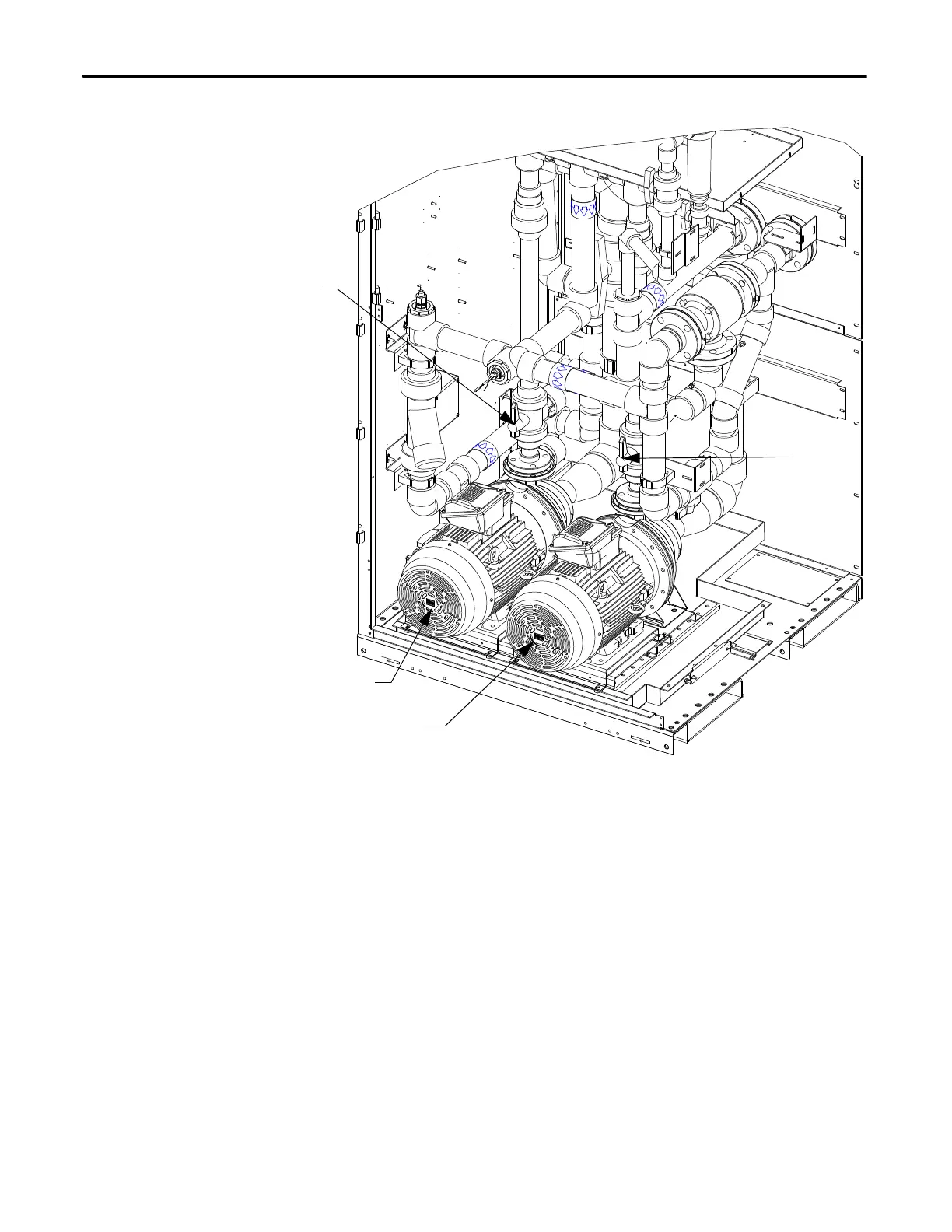332 Rockwell Automation Publication 7000L-UM301F-EN-P - March 2020
Chapter 5 Component Definition and Maintenance
Figure 278 - Pump Cabinet with Ebara Pumps
Pump Replacement with Drive Running
During drive operation, one of the pumps must be running. Two pumps run
alternately switching from one pump to another after a preset time. This
switching time is dependent on the Control Program setup. A pump may be
replaced during drive operation by following the instruction sheet
PowerFlex 7000C LIQUID COOLED SYSTEM OPERATION attached to
the inside of the pump cabinet door.
V12
V11
P1
P2
Note: V4 and V5 on vertical
section behind pumps.
