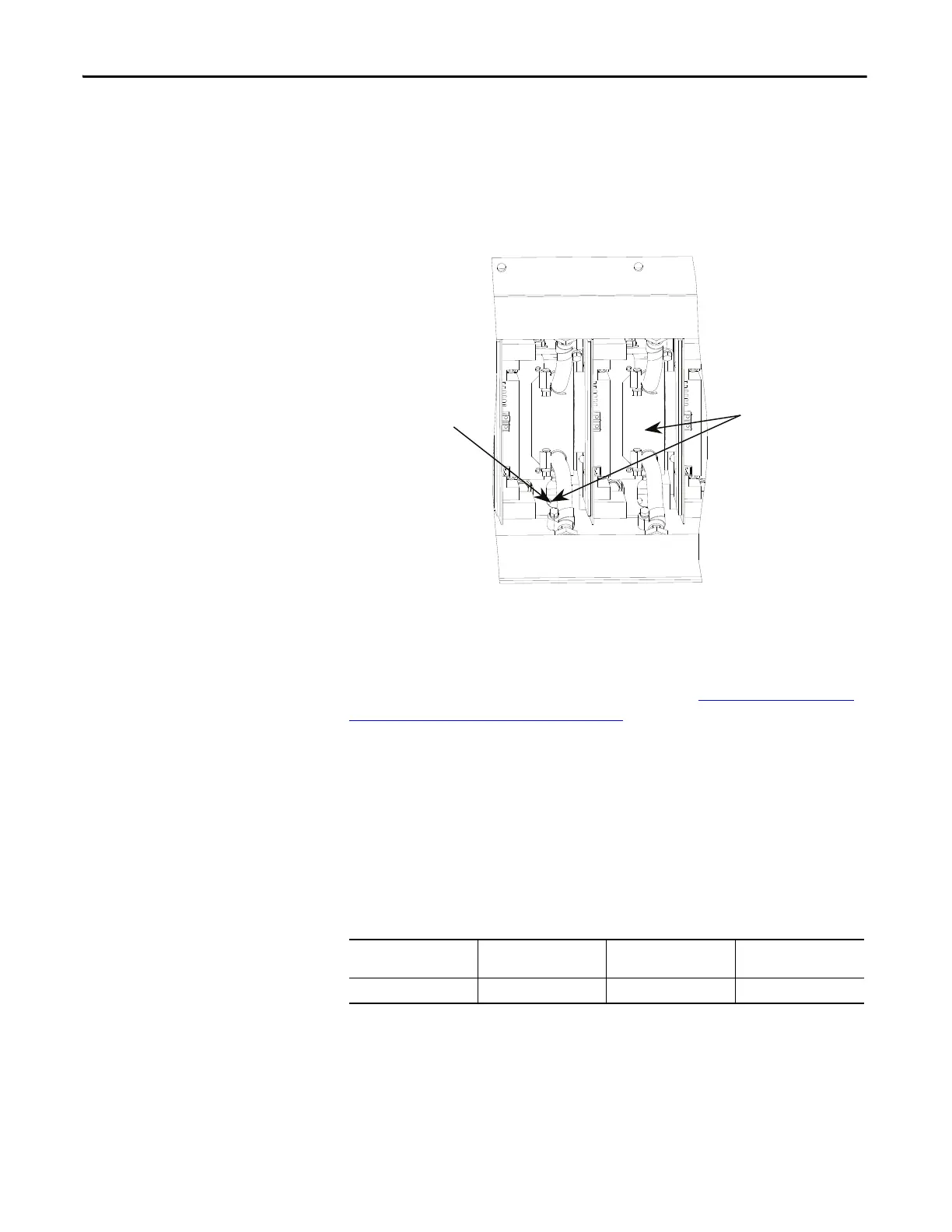200 Rockwell Automation Publication 7000L-UM301F-EN-P - March 2020
Chapter 4 Commissioning
Snubber Capacitance (SGCT Device)
Turn the multimeter from the resistance to capacitance measurement mode.
Proceed to verify the snubber capacitor by measuring from the test point to the
chill block adjacent to the right.
Figure 184 - Snubber Capacitor Test
The capacitance measured is actually affected by the snubber capacitor and other
capacitance in the circuit, including capacitance from the Gate Driver circuit.
You are actually looking for a consistent reading for all devices.
If the capacitor is found to be out of tolerance, refer to
Component Definition
and Maintenance on page 265 (Chapter 5) for detailed instructions on how to
replace the snubber capacitor.
SCR Testing
The following steps outline how to verify SCR semiconductors and all associated
snubber components. A quick reference to the expected resistance and
capacitance values as well as a simple schematic diagram is located below:
Table 7 - SCR Snubber Circuit Resistance and Capacitance Values
Drive Rating Sharing
Resistance
Snubber
Resistance
Snubber
Capacitance
3300 to 6600V 80 k 90 0.5 µf
Snubber Test Point
Measure capacitance
between cathode
chillblock and testpoint
