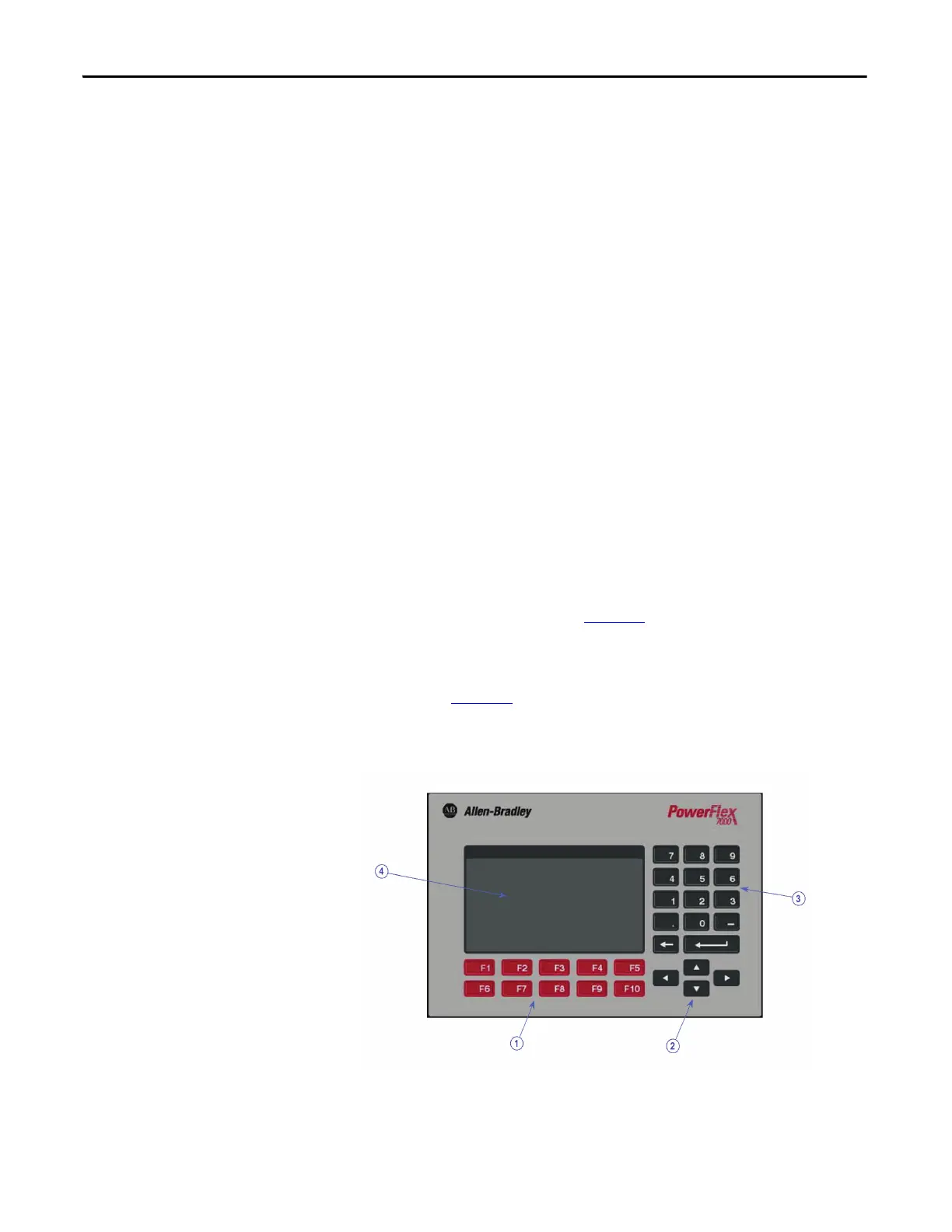92 Rockwell Automation Publication 7000L-UM301F-EN-P - March 2020
Chapter 3 Operator Interface
Editing Field – An area of a screen that is displayed in reverse video. When the
field is in this state, data may be entered into it via the keypad.
XIO – the eXternal Inputs and Output adapters used by the drive to interface
hardwired signals to the drive.
Operation – A task which is to be performed. In order to complete the task, a
number of screens may be involved; i.e. selecting a parameter is an operation that
requires at minimum two screens. This operation itself is an operation of
modifying a parameter.
NVRAM – Non-Volatile Random Access Memory. This is memory that is not
affected by loss of power. It is used for long term storage of data such as
parameters and alarm queues.
Flash – A type of memory technology which will indefinitely store information
and is unaffected by power loss. It is used for storage of firmware, parameters and
data files.
PCMCIA – A standard for flash memory cards. Personal Computer Memory
Card International Association.
Overview
The operator interface used on the PowerFlex 7000 Medium Voltage Drive is
that of the PanelView 550 terminal (Figure 72
). This terminal however does not
behave as a PanelView, as only the hardware for the operator interface has been
utilized. The PanelView software has been replaced with unique software to
tailor it to the requirements of the Medium Voltage Drive, and its faceplate has
been modified (Figure 72
).
Figure 72 - PowerFlex 7000 Drive Operator Interface Terminal
