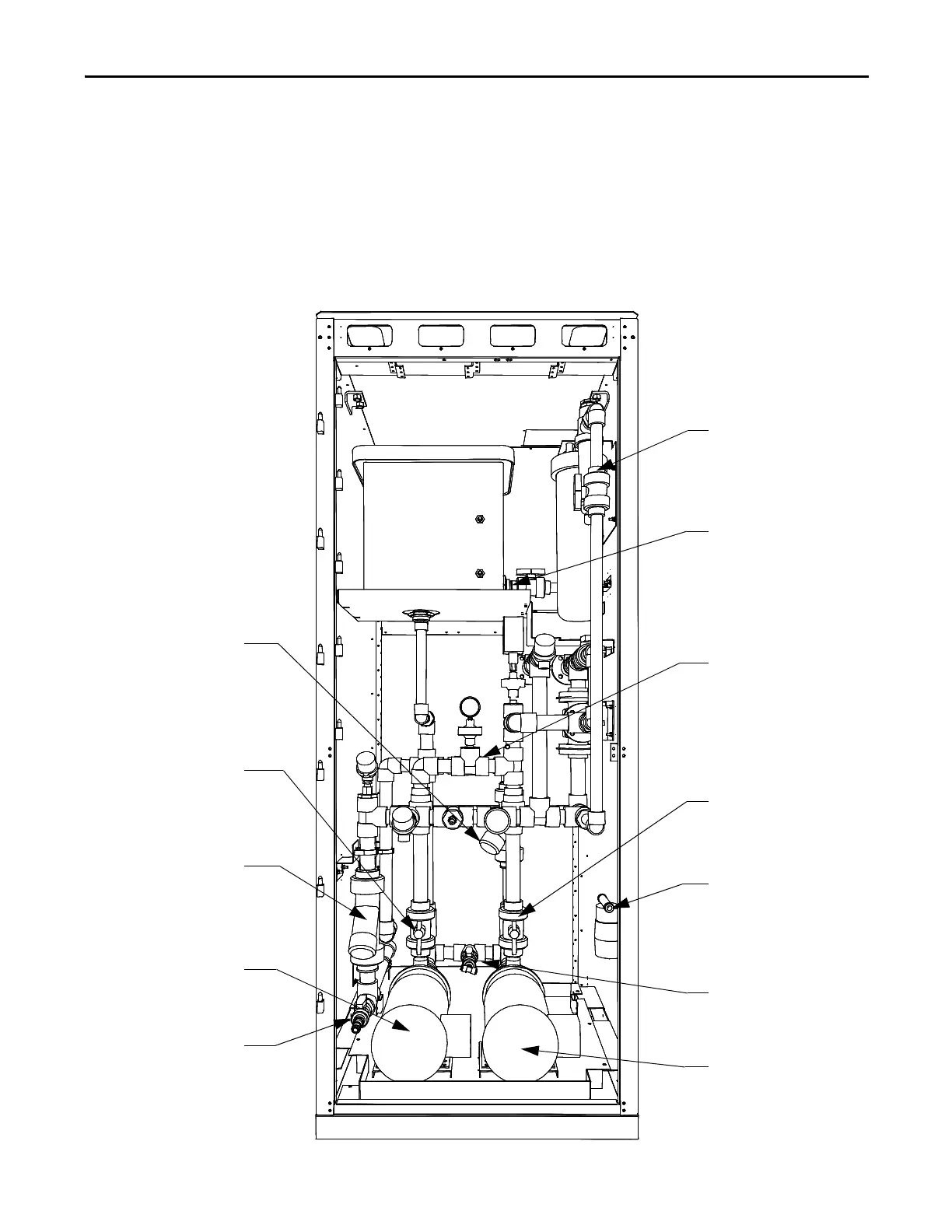Rockwell Automation Publication 7000L-UM301F-EN-P - March 2020 217
Commissioning Chapter 4
System Fill
There should be a 200 L (55 U.S. gallon) drum of coolant provided with the
drive. The drive takes approximately 170 L (45 U.S. gallons) to fill the system.
The drum SHOULD NEVER BE DISCARDED. In the event that you need to
drain the system, you will want to have this handy to store the coolant so that it
can be reused.
Figure 197 - Cooling Cabinet Overview showing Valve Locations – 1
V8
V9 (if provided)
V2 (hidden)
(if provided)
V12
P3
V7 drain/fill
(if provided)
P2
V6 drain/fill
P1
STR2
V11
STR1 (if provided)
