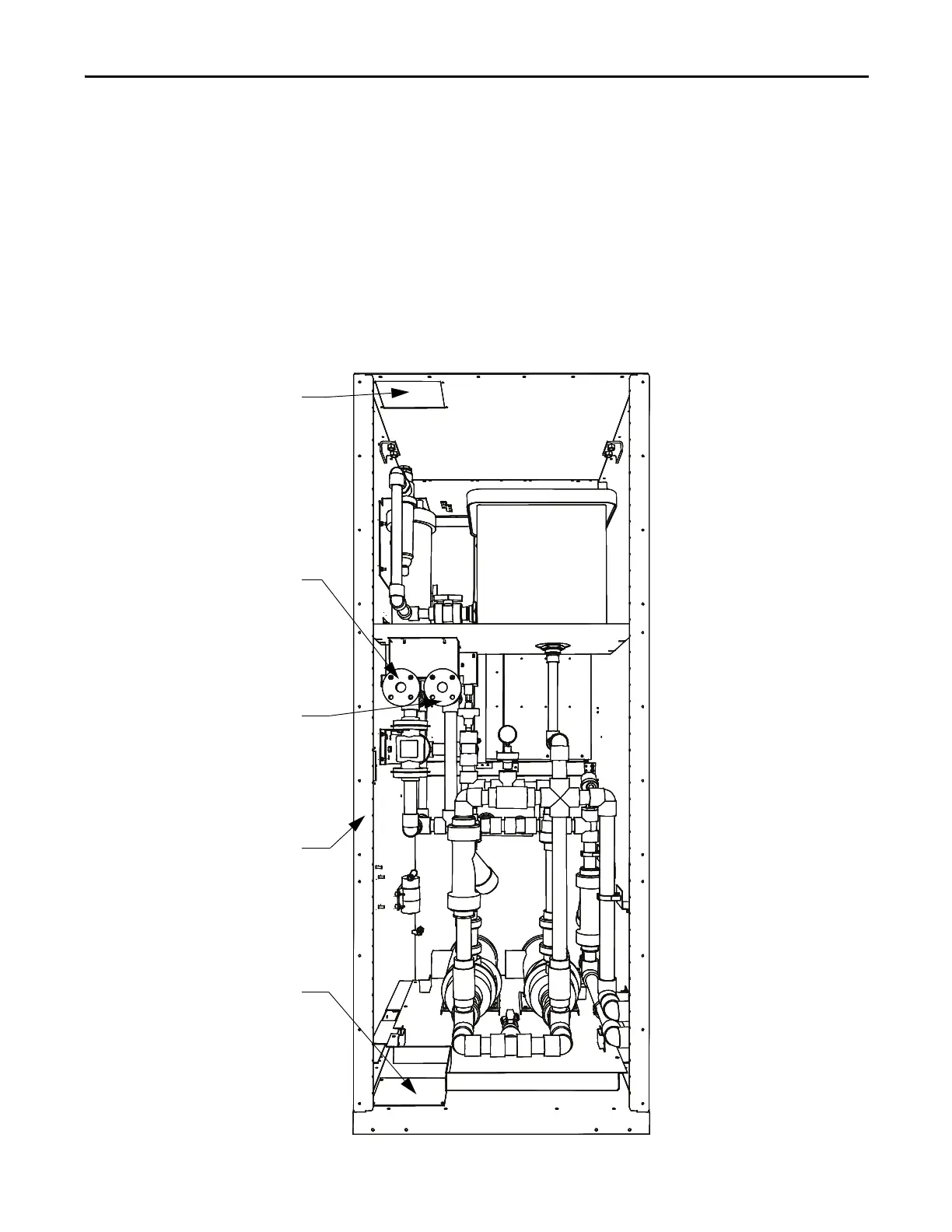Rockwell Automation Publication 7000L-UM301F-EN-P - March 2020 75
Drive Installation Chapter 2
Liquid Connections
Liquid-to-Air Heat Exchangers
There are three options for routing piping between the liquid-to-air heat
exchanger and the pumping cabinet of the drive:
• Pipes through top plate of cabinet
• Pipes through bottom plate of cabinet
• Pipes through right side of cabinet
Removable plates are provided in each of these locations.
Figure 59 - Connection to Liquid-to-Air Heat Exchanger
(rear of pumping cabinet shown with back plates removed)
Piping to Heat Exchanger
through top of cabinet
Outlet Coolant Connection
Warm Fluid to Heat Echaanger
Inlet Coolant Connection
Fluid Return from heat Exchanger
Piping to Heat Exchanger
Routing through right side of cabinet
Piping to Heat Exchanger
Routing through bottom of cabinet
