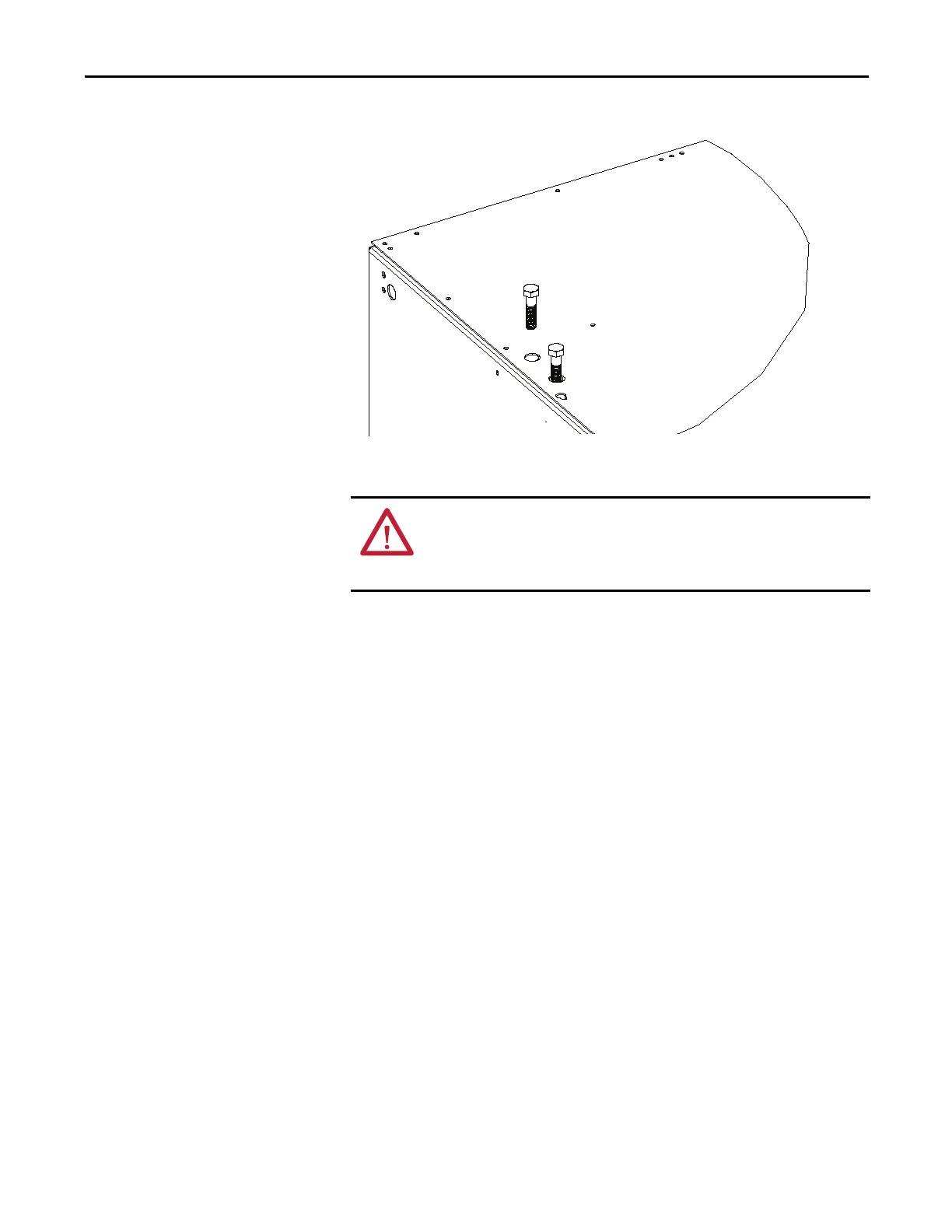Rockwell Automation Publication 7000L-UM301F-EN-P - March 2020 55
Drive Installation Chapter 2
Figure 44 - Insert bolts
Shock Indication Labels
Shock indication labels are devices that permanently record the physical shock to
which equipment is subjected.
At the time of final preparation for shipment from the factory, a shock indication
label is installed on the inside door of the converter cabinet.
During the shipping and installation process drives may inadvertently be
subjected to excess shock and vibration which may impair its functionality.
When the drive has been placed in its installation area, the converter door is to be
opened and the shock indication labels inspected.
The drive is shipped with a label that records shock levels in excess of 10G. If
these shock levels have been attained, the chevron shaped window will appear
blue in one of the two windows.
If these shock levels have been attained, record the values. There is a greater
possibility of the drive having sustained internal damage if it has been subjected
to physical shock during the shipping and installation process.
Even if the indicators show that no shock was attained, full inspection and
verification in accordance with the Commissioning process outlined in Chapter
4 is still essential.
ATTENTION: Refer to the technical drawings and installation manual for your
Drive mounting instructions. Failure to correctly anchor the cabinet may result
in damage to the equipment or injury to personnel. Contact the area Rockwell
Automation sales office if you do not have these documents.
