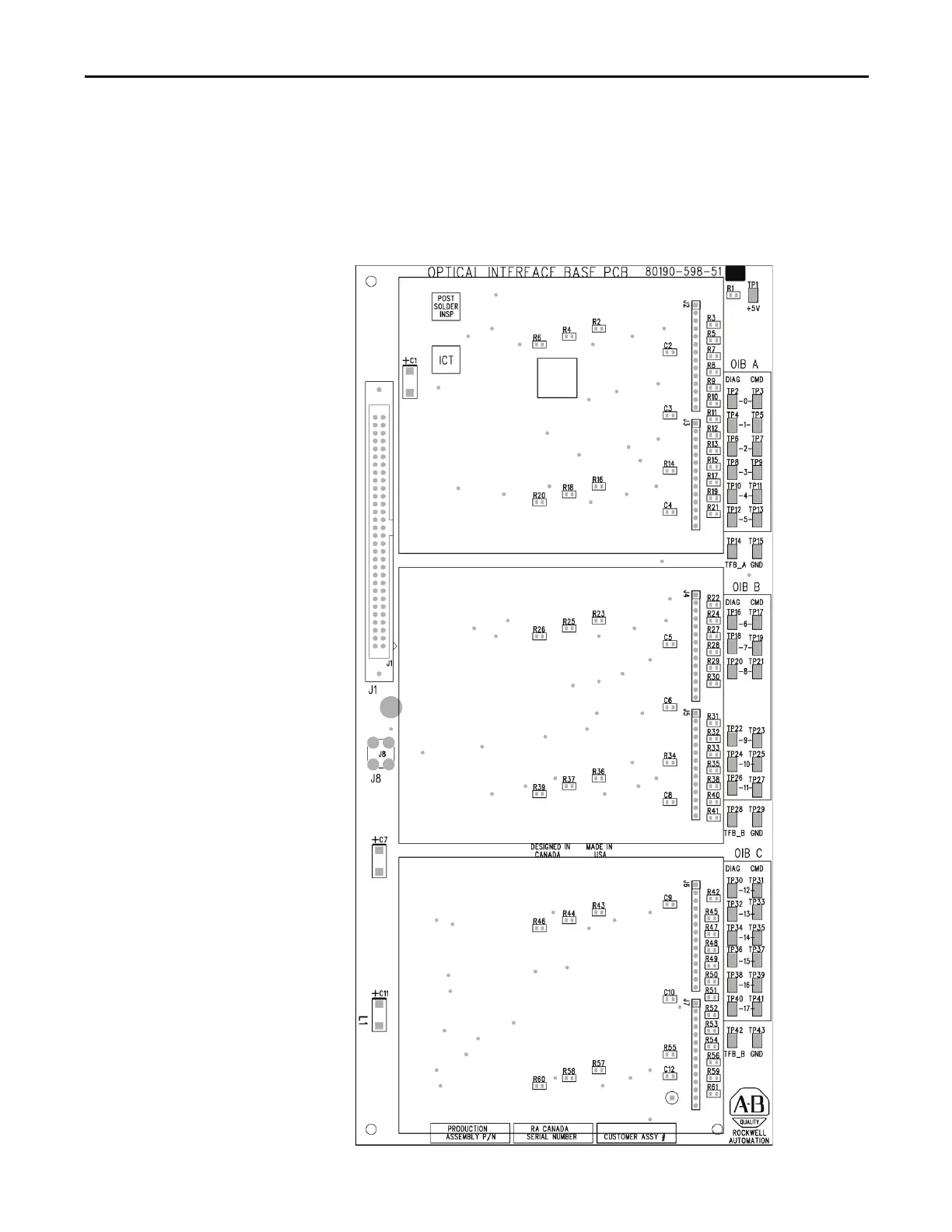Rockwell Automation Publication 7000L-UM301F-EN-P - March 2020 373
Component Definition and Maintenance Chapter 5
Optical Interface Base Board
(OIBB)
This board provides the mechanical and electrical interconnections between the
OIBs and the DPM. It connects to either J11 or J12 on the DPM via a 60
Conductor shielded ribbon cable. The drain wire for this cable must be attached
to the screw terminal J8. The remaining connectors on the board complete the
electrical connection of the installed OIBs to the DPM. Each OIB can support
from one to three OIBs.
Figure 304 - Optical Interface Base Board (OIBB)
