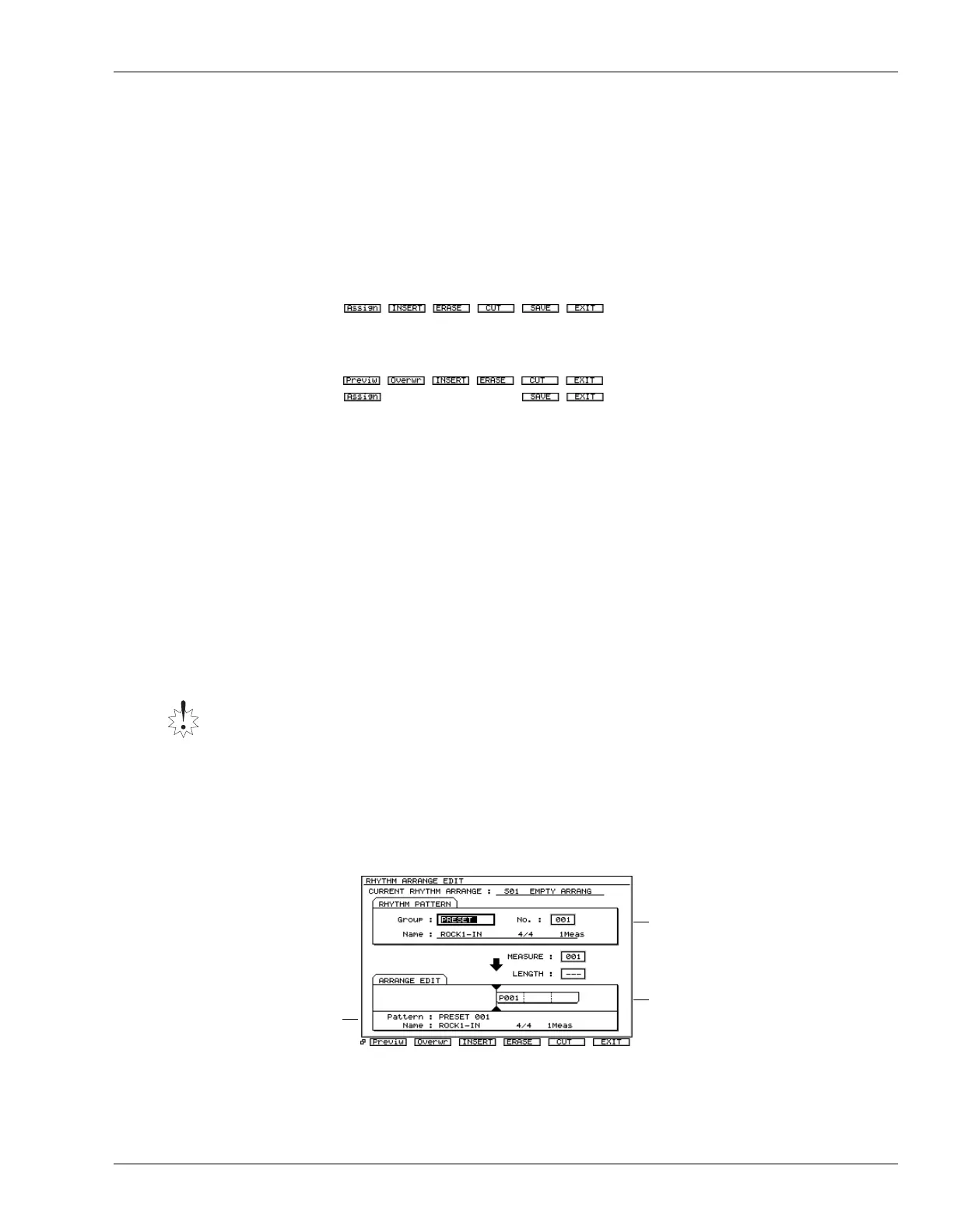2—Version Two Enhancements
Roland VS-2000 Owner’s Manual, Version Two Addendum www.RolandUS.com 17
Change in editing method for Rhythm Arrange
The Rhythm Arrange editing method has been changed in VS-2000 system version 2.0.
The procedure described below replaces the section “Creating or Editing a Rhythm
Arrange” (
Owner’s Manual
Page 309).
The F buttons in the RHYTHM ARRANGE EDIT screen have also been moved. The F
buttons have been moved as follows.
Creating or Editing a Rhythm Arrange
Creating and editing a rhythm arrange are really the same process, since you always
start with the currently selected rhythm arrange.
Temporary Rhythm Arrange Memory
When you modify a rhythm arrange, it’s automatically copied into a special area of
temporary memory within the VS-2000. Any changes to make to the rhythm arrange are
made to this copy. Its name changes to “TEMP” to show this. When you’re satisfied with
your work, save the rhythm arrange in the user or project Rhythm Track memory.
1. Press RHYTHM TRACK to display the RHYTHM TRACK screen.
2. To create a new rhythm arrange from scratch, select USER 1—Empty Arrange.
Otherwise, select the rhythm arrange you wish to edit.
3. Press F2 (EDIT) to display the RHYTHM ARRANGE EDIT screen.
4. If you’re creating a new rhythm arrange, press
to highlight MEASURE and turn
the Time/Value dial to Measure 1. If you’re editing a rhythm arrange, select a
measure whose rhythm pattern you wish to change.
Once you begin editing an existing rhythm arrange, the VS-2000 holds it in a special
temporary memory area—the display shows “TEMP” at the front of the rhythm
arrange’s name. To avoid losing your work, save the rhythm arrange to user or project
memory before selecting a different rhythm arrange or turning off the VS-2000. See
“Saving a Rhythm Arrange” on
Owner’s Manual
Page 311.
In Version Two:
If you’re looking for an screen
whose F button is currently
hidden, press PAGE repeatedly
until its F button appears.
In Version One:
ARRANGE EDIT
area
RHYTHM PATTERN
area
Information about
the rhythm pattern
assigned to the
current measure is
shown.
VS2000v2Add.book 17 ページ 2005年4月8日 金曜日 午後2時24分
