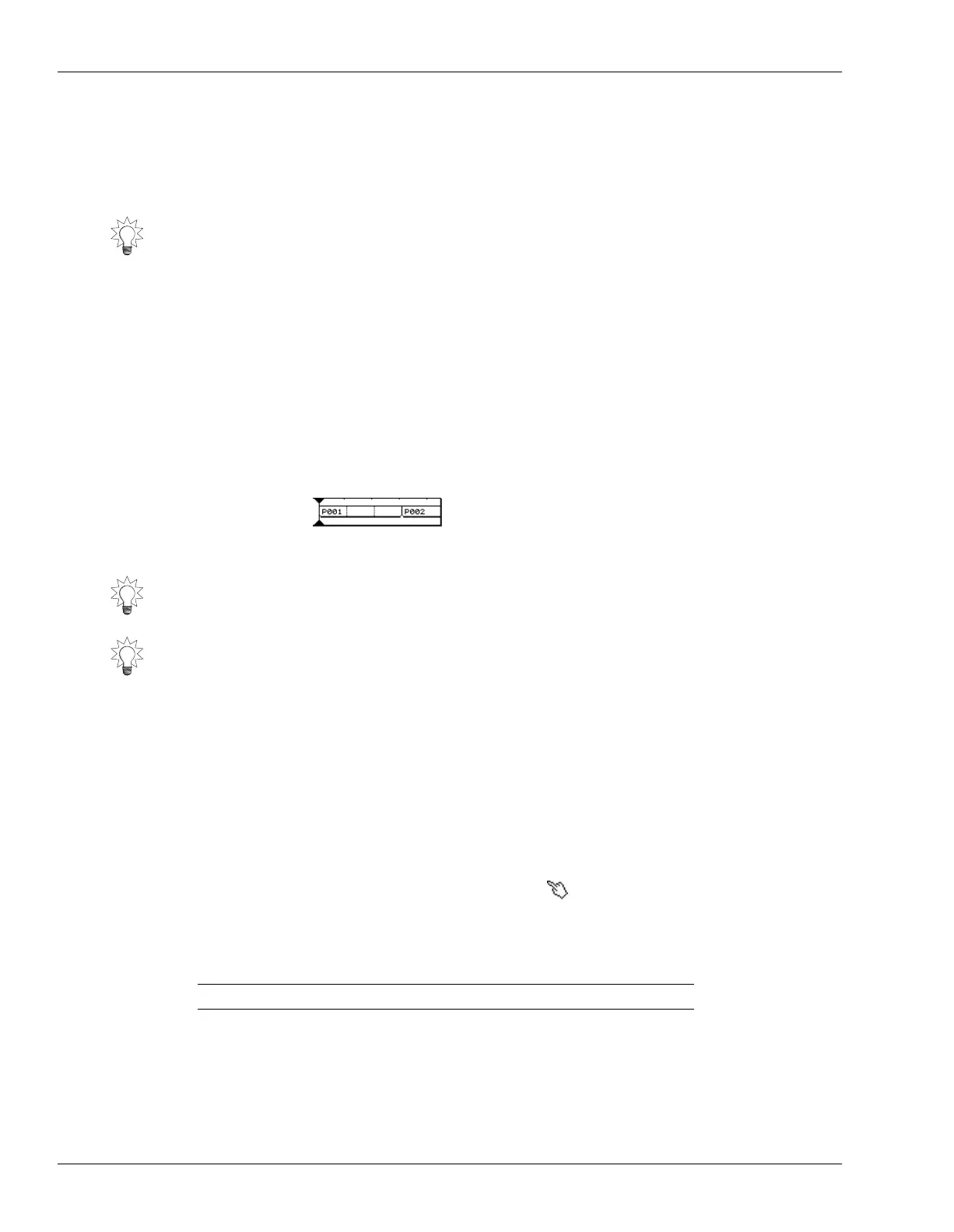2—Version Two Enhancements
18 www.Roland.com Roland VS-2000 Owner’s Manual, Version Two Addendum
5. Press
to highlight the Group parameter and select the type of pattern you wish
to use at Measure 1.
6. Select the specific pattern you want to use by setting the No. value.
The selected rhythm pattern’s name appears beneath the Group and No.
parameters. To the right of its name is the pattern’s nominal length.
7. You can selected one of two modes when you input Rhythm Pattern in the
ARRAGEN EDIT area. If “Overwr” or “INSERT” doesn’t appear above F2 or F3,
press the PAGE button once. Then press F2 (Overwr) or F3 (INSERT). Press:
•
F2 (Overwr)
—The rhythm pattern at the “MEASURE” location will be overwritten.
•
F3 (INSERT)
—The number of measures (length) of the selected rhythm pattern will
be inserted at the “MEASURE” location. The rhythm patterns assigned to
subsequent measures will not be overwritten.
8. Adjust the LENGTH value as desired—as you do so, you see the pattern’s size change
to reflect the LENGTH value.
9. Set MEASURE to the next project section to set up, and repeat Steps 5-8.
10. Repeat Step 9 until you’ve finished creating or editing the rhythm arrange.
11. Save you work before selecting a new rhythm arrange or turning off the VS-2000.
See “Saving a Rhythm Arrange” on
Owner’s Manual
Page 311.
Using the mouse to input a Rhythm Pattern
When step-recording a rhythm pattern (Owner’s Manual Page 317), you can use a
mouse to input drum sounds as follows.
In the pattern editing grid, move the mouse pointer to the desired drum sound and
input location so that the pointer changes to the “ ” shape, and click.
The velocity value of the drum note will change as follows each time you click.
You can press F1 (Previw) to select rhythm pattern preview mode; the selected rhythm
pattern will play repeatedly. If “Previw” isn’t visible above F1, press the PAGE button so
it is. To exit preview mode, press F1 (Previw) once again.
Here’s a quick formula that tells you the next measure to be programmed when you’re
creating a new pattern from the top. Add the MEASURE value to the LENGTH value—
the total is the next measure you need to work on.
When you’re programming a rhythm arrange, you can increase the MEASURE value
using the FF button, or decrease it by pressing the REW button.
using mouse: the velocity value changes:
Left-click None (blank)
→
25
→
50
→
75
→
100
→
127
Right-click 127
→
100
→
75
→
50
→
25
→
None (blank)
Pattern boxes
Box—Indicates the same rhythm pattern.
Dotted lines within box—Indicate locations at
which the rhythm pattern will repeat.
VS2000v2Add.book 18 ページ 2005年4月8日 金曜日 午後2時24分
