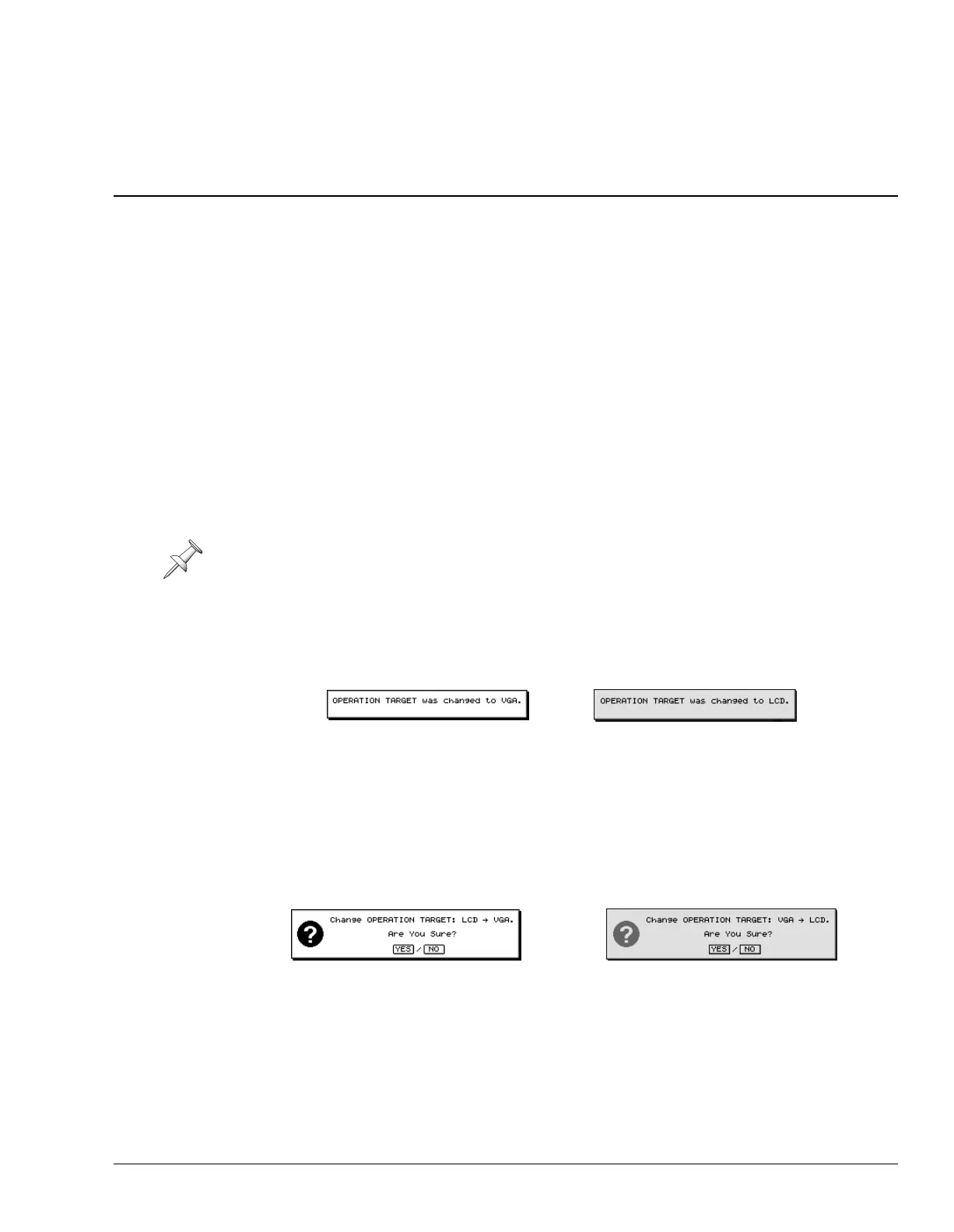Roland VS-2000 Owner’s Manual, Version Two Addendum www.RolandUS.com 23
3—Version Two VGA Overview
The Main Display and the Info Display
Whenever an external VGA monitor is connected, the VS-2000 provides a main display
and an Info Display. The:
•
main display
—is where you work. You can interact with the main display using your
mouse, keyboard and the VS-2000’s top-panel controls. All messages appear here.
•
Info Display
—is a non-interactive screen that provides helpful supplemental
information. Page 26 describes how to determine the contents of the Info Display.
You can select the VGA display or the LCD display as the main display, but not both at
the same time. When you select the main display—by setting the OPERATION
TARGET parameter—the other display is automatically designated as the Info Display.
Setting the Operation Target
• You can toggle between the two OPERATION TARGET settings—VGA or LCD—by
holding down HOME and pressing the LCD
↔
VGA button. Each time you reset the
OPERATION TARGET, the previously selected main display confirms the change.
• You can manually set the OPERATION TARGET parameter as described below.
Manually Setting the OPERATION TARGET Parameter
1. Hold down SHIFT and press F4 (UTIL).
2. If “SYSTEM” isn’t visible above F1, press PAGE until it is.
3. Press F1 (SYSTEM).
4. Press F2 (Param3) and locate the OPERATION TARGET parameter.
5. Set OPERATION TARGET to VGA or LCD. On the main display, the VS-2000 asks:
6. Press ENTER/YES to proceed, or EXIT/NO to cancel the change.
The VS-2000 displays the currently selected operation target when it powers up.
The internal LCD shows: The external VGA shows:
or
VS2000v2Add.book 23 ページ 2005年4月8日 金曜日 午後2時24分
