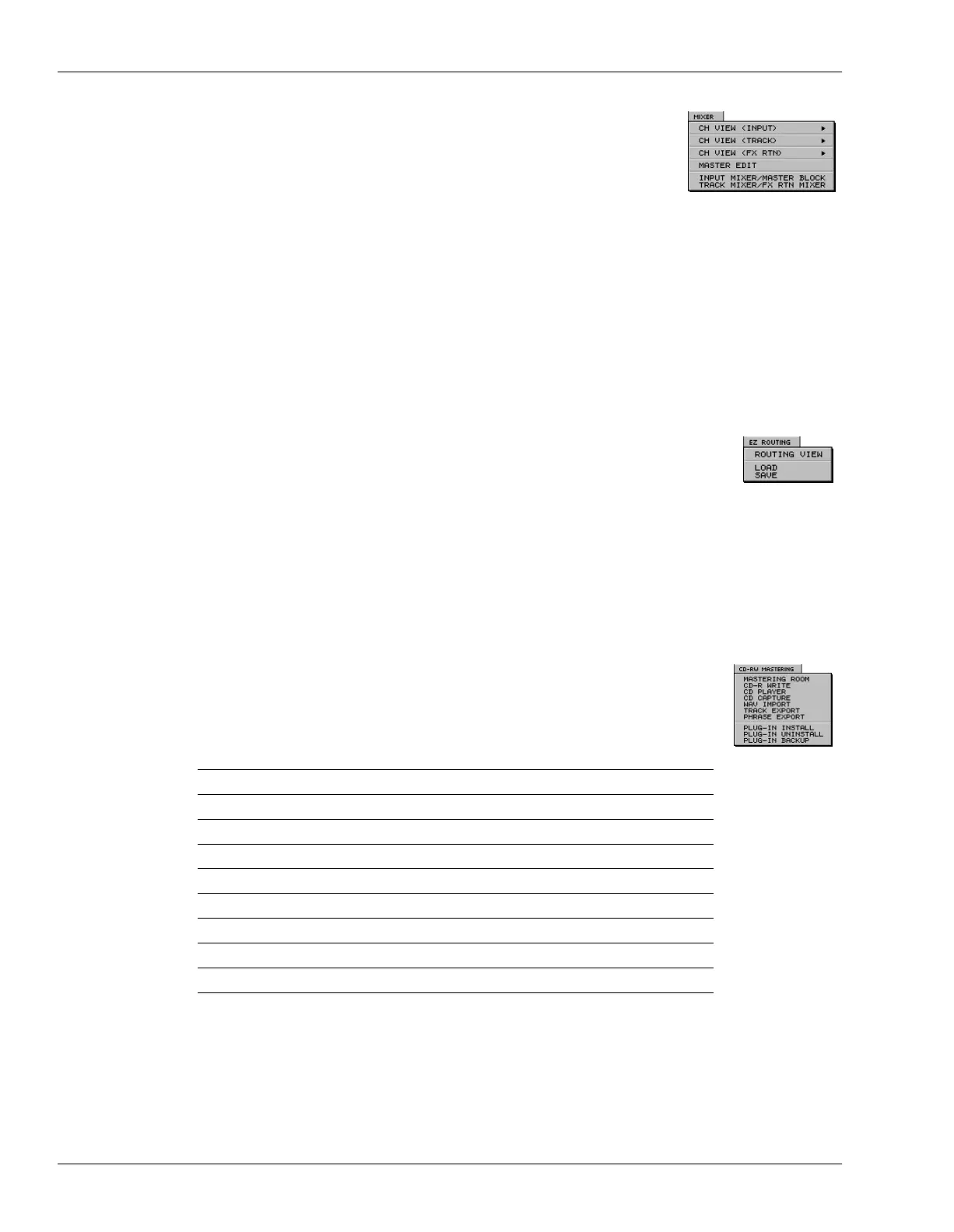4—VGA Main Display Universal Elements
32 www.Roland.com Roland VS-2000 Owner’s Manual, Version Two Addendum
MIXER Menu
The MIXER menu allows you to display any of the VS-2000’s 40
mixer channels. You can do so in a variety of ways. To view:
• all of the parameters of a single:
•
input channel
—select it from the CH VIEW (INPUT) submenu.
•
track channel
—select it from the CH VIEW (TRACK) submenu.
•
FX return channel
—select it from the CH VIEW (FX RTN) submenu.
•
the Aux and FX bus and Direct path configuration parameters
—select MASTER EDIT.
•
all of the input channels and MASTER EDIT parameters
—select INPUT MIXER/
MASTER BLOCK.
•
all of the track channels and FX returns
—select TRACK MIXER/FX RTN MIXER.
For more information regarding the MIXER menu views, see Chapter 7, starting on
Page 69.
EZROUTING Menu
In the EZ ROUTING menu, select:
•
ROUTING VIEW
—to display the EZ ROUTING VIEW screen in which you can route
signals by dragging the desired connectors with your mouse. You can also turn
phantom power on and off and activate digital inputs. This screen is described in
detail in the
Addendum
’s Chapter 8 starting on Page 77.
•
LOAD
—to display the EZ ROUTING TEMPLATE LOAD screen, described on
Owner’s Manual
Page 282.
•
SAVE
—to display the EZ ROUTING TEMPLATE SAVE screen, described on
Owner’s Manual
Page 281.
CD-RW MASTERING Menu
The CD-RW MASTERING menu provides access to the operations
associated with the VS-2000’s top-panel CD-RW button.
Menu item: See
Owner’s Manual
Page:
MASTERING ROOM
(See below)
CD-R WRITE 366
CD PLAYER 368
CD CAPTURE
374
WAVE IMPORT 369
TRACK EXPORT 372
PHRASE EXPORT 373
PLUG-IN INSTALL
(See VS8F-3 Owner’s Manual)
PLUG-IN UNINSTALL
(See VS8F-3 Owner’s Manual)
PLUG-IN BACKUP
(See VS8F-3 Owner’s Manual)
VS2000v2Add.book 32 ページ 2005年4月8日 金曜日 午後2時24分
