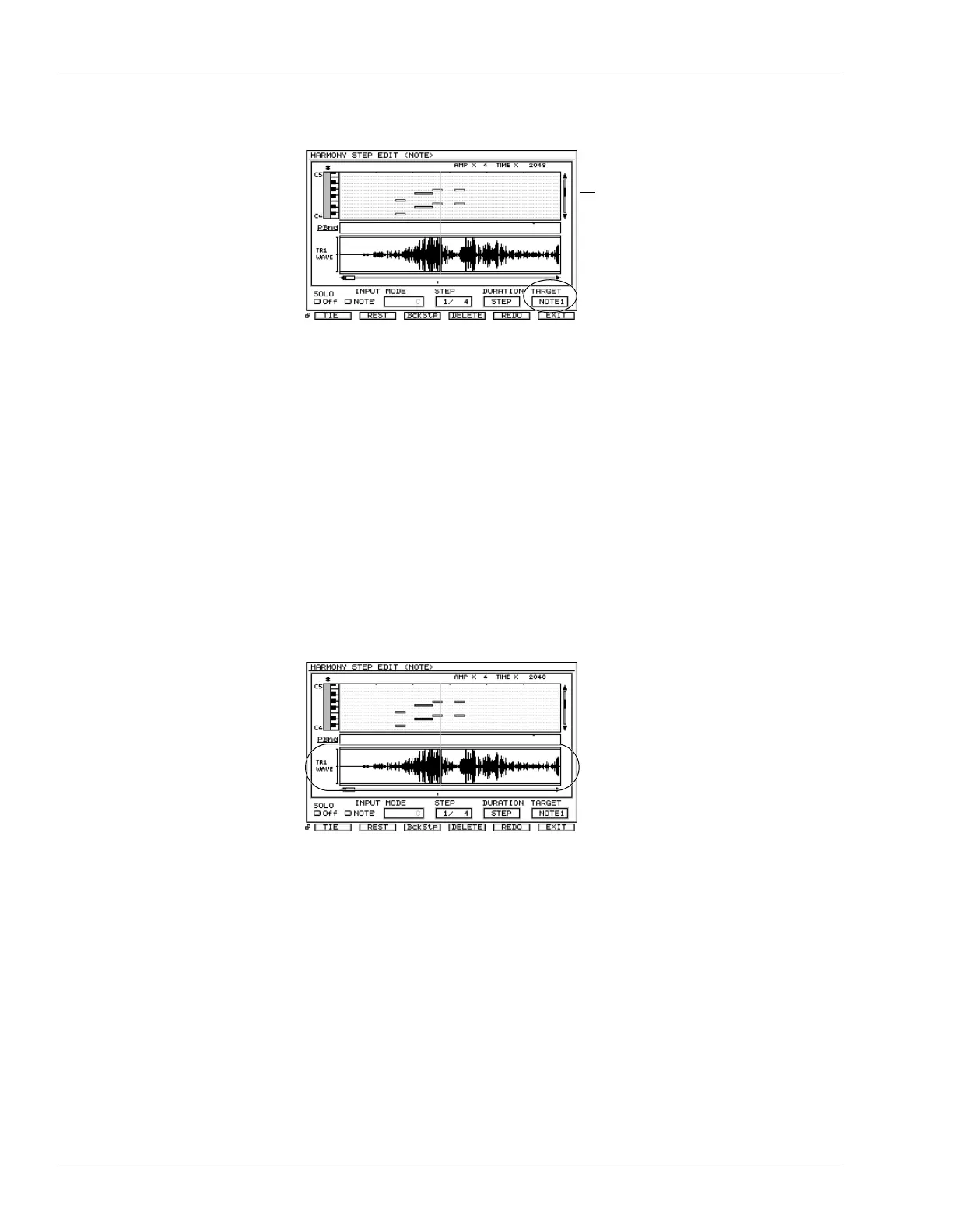2—Version Two Enhancements
20 www.Roland.com Roland VS-2000 Owner’s Manual, Version Two Addendum
Sequencing Harmonies in Step Time
TARGET Parameter has been added
TARGET parameter has been added on the HARMONY STEP EDIT (NOTE) screen
(
Owner’s Manual
Page 339). You can now specify the harmony part and input note
events. You can select:
•
NOTE
—The harmony part is assigned automatically.
•
NOTE 1–NOTE 6
—Directly specify the harmony part 1–6. NOTE 1–NOTE 6
correspond to harmony parts 1–6.
New Event List Display
Note events (boxes) other than the harmony part specified by “TARGET” are displayed
in light gray.
Audio data waveform display
In the screens listed below, the WAVE area now always displays the audio data
waveform for the harmony source track. In conjunction with this change, the F button
F1 (WAVE) which switched the WAVE area waveform display on/off has been
eliminated.
• HARMONY REALTIME RECORD screen
• HARMONY STEP EDIT (NOTE) screen
• HARMONY MICRO EDIT screen
Event list
VS2000v2Add.book 20 ページ 2005年4月8日 金曜日 午後2時24分
