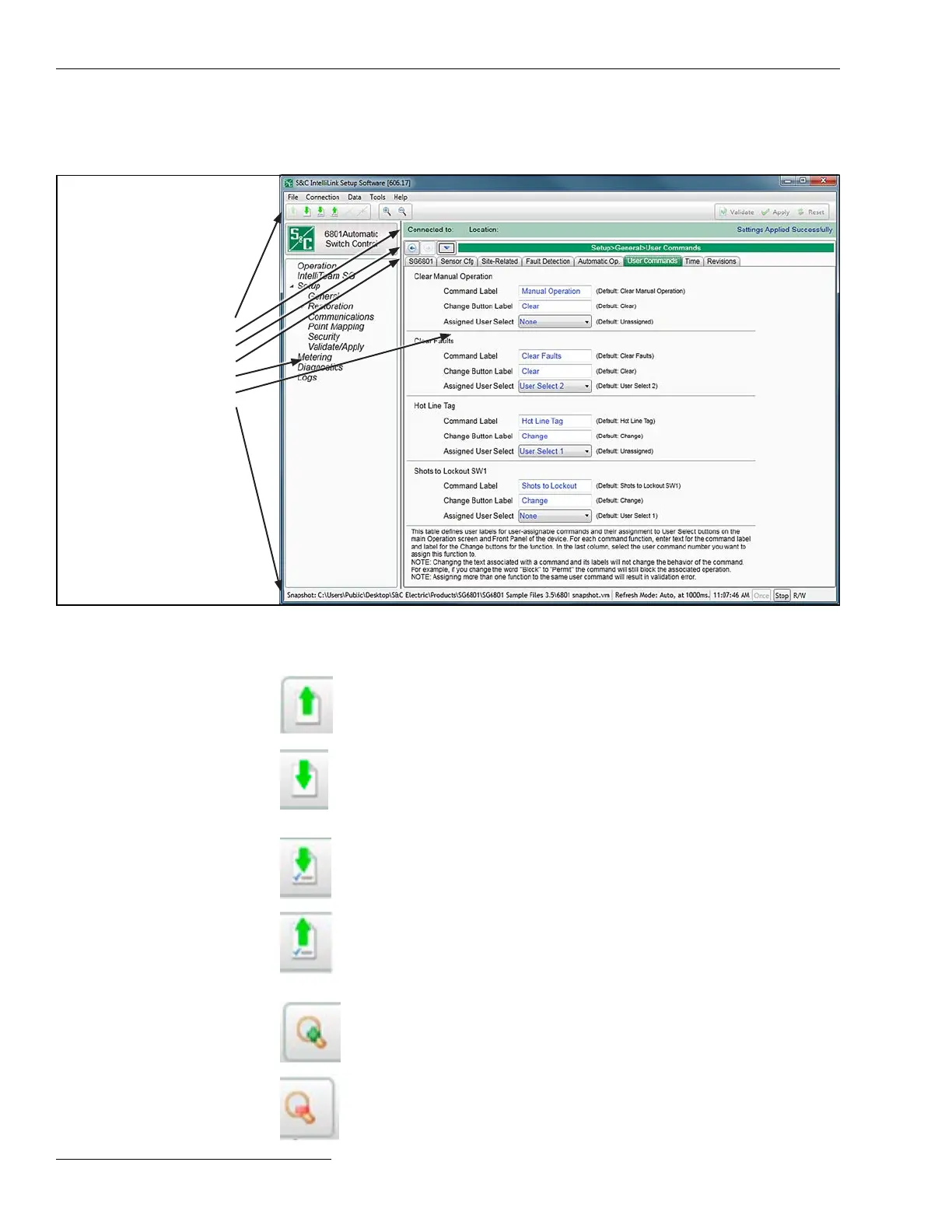Tool Bar
Open Snapshot
Same as the Main Menu>File>Open Snapshot
screen—clicking this icon opens a le browser to
allow the selection of a snapshot le.
Save Data
Snapshot
Same as the Main Menu>File>Save Data Snapshot
screen—clicking this icon allows saving a snapshot
of the control data. It provides a picture of the
controls memory content is a programing format.
Save Setpoints
Same as the Main Menu>File>Save Setpoints
screen—clicking this icon opens the Save Setpoints
dialog box.
Load Setpoints
Same as the Main Menu>File>Load Setpoints
screen—clicking this icon opens the Load
Setpoints dialog box.
Zoom In
Clicking this icon increases the size of objects and
text in the screen area.
Zoom Out
Clicking this icon decreases the size of objects and
text in the screen area.
Figure 6. IntelliLink navigation features.
IntelliLink
®
Setup Software
The IntelliLink software user interface includes many standard features found in
Windows-based products as well as some custom features designed to make navigating
through the 6800 Series Switch Control settings easier. See Figure 6.
IntelliLink Workspace
Tool bar
Status bar
Navigation tools
Sub-screen selection tabs
Navigation tree
Screen area
Communication status
16 S&C Instruction Sheet 1045-530
