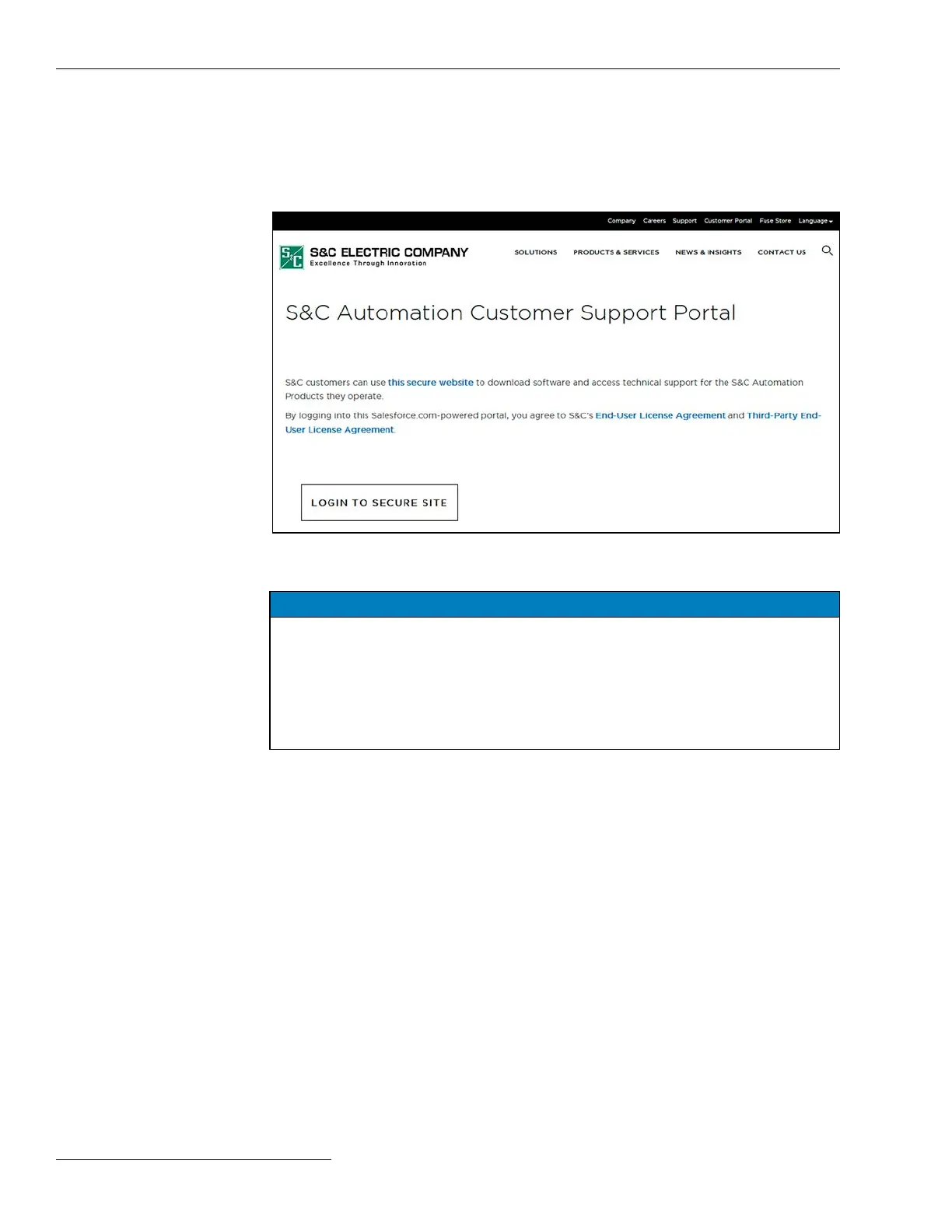The latest 6800 Series control software release is posted at the S&C Automation
Customer Support Portal. This library of current, and legacy software requires a
password to provide users access to the software needed for S&C equipment oper-
ated by their utility. See Figure 1. A portal password can be requested by using
this link: sandc.com/en/support/sc-customer-portal/.
Figure 1. The S&C Automation Customer Support Portal is accessed on the Support tab at
sandc.com.
NOTICE
The 7.3 version of IntelliLink Remote software doesn’t need to be activated and is
backwards compatible with S&C automation controls with software revision 3.5.x
and above. If installed, you are not required to install a license activation file and
can disregard this section of this document. If you are using IntelliLInk software with
the IntelliCap® Plus Automatic Capacitor Control or any other products with older
software versions in conjunction with products using software versions 3.5.x and
above, you need to obtain an IntelliLink software license key.
If unable to upgrade to the 7.3 version, an account on the S&C Automation Customer
Support Portal is needed to obtain a license activation le used with software versions
3.5.x to 7.1.x. If you do not have one, follow the procedure above and obtain one before
proceeding.
The first step is registering the computers that will require IntelliLink Setup
Software. Register a computer with the MAC address for the local area Ethernet
adapter. The MAC address can be obtained by using the ipconfig/all command in the
command prompt. Make sure to obtain the onboard physical adapter and not an add-on or
wireless adapter. If unfamiliar with the command prompt, obtain the S&C
CheckMacAddress utility found in the IntelliTeam SG Software workspace on the
S&C Customer portal. See Figure 2 on page 9. When the MAC address has been obtained,
contact GSMC@sandc.com with the name of the company, the name of the computer
user, the computer user’s email address, and phone number. To see whether the computer
is already registered, select the Licensing tab to view a list of the computers registered
to the account. Look for the designation of “INTELLILINK REMOTE” software next to
the computer’s MAC address.
IntelliLink® Setup
Software License
Activation
IntelliLink
®
Setup Software
8 S&C Instruction Sheet 1045-530
