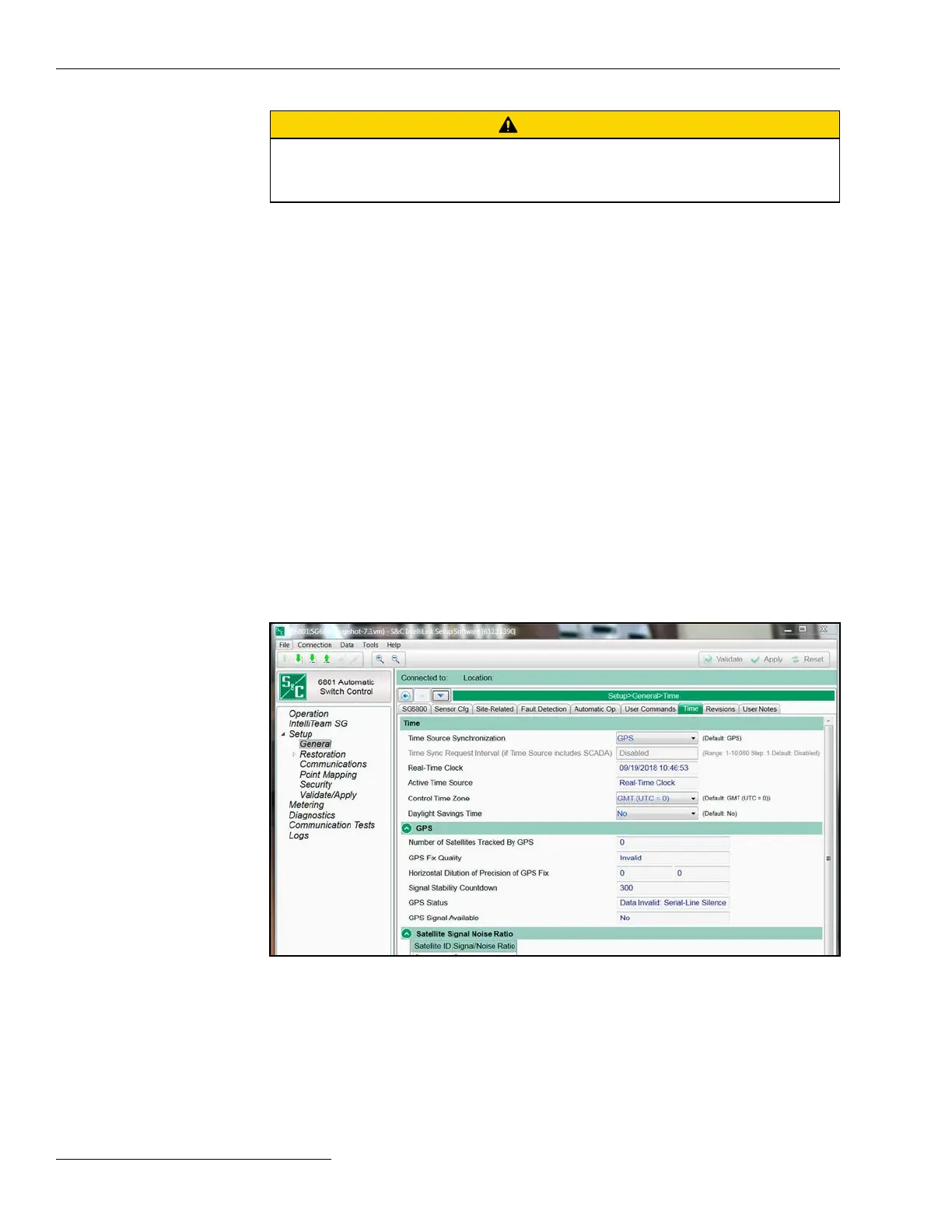Switch Control Setup
CAUTION
It is very important to properly coordinate the end of the Shots-to-Lockout timer
with the source breaker operation. Operation of the breaker at the same time the
switch opens could result in a switch malfunction.
To enable the Shots to Lockout mode on an open switch from the front panel, the SCADA
Control function indication must be in Local mode. If the SCADA Control function indi-
cation is in Remote mode, press the CHANGE button to toggle the SCADA CONTROL
to the Local mode. When the SCADA CONTROL indicates Local mode, press the USER
SELECT button assigned to Shots-to-Lockout mode for the desired switch. Press the
USER SELECT button to toggle from Blocked mode to the Enabled mode. The feature
is enabled indefinitely (latched) until the switch is closed or the assigned User Select
CHANGE button is pressed again. If the Enabled indication is present when the switch is
closed, the Closed indicator for the switch starts blinking. The Closed indicator will blink
for the duration of the Shots-to-Lockout Time Threshold if the switch closes and holds.
Enable the Shots-to-Lockout mode when the switch is closed. This feature is useful
for extending Shots-to-Lockout functionality to a load-side manual switch. The feature
is enabled until the Shots-to-Lockout Time Threshold expires.
To enable the Shots to Lockout mode on a closed switch from the front panel, the SCADA
CONTROL the indicator must show Local mode. When the SCADA Control function
indication is in Remote mode, press the CHANGE button to toggle the SCADA Control
function to Local mode. When the SCADA Control function shows Local mode, press the
USER SELECT button assigned to the Shots-to-Lockout mode for the desired switch.
Press the USER SELECT button to toggle from Blocked mode to the Enabled mode,
and the Closed indicator for the switch starts blinking. The Closed indicator will blink
for the duration of the Shots-to-Lockout Time Threshold if the switch closes and holds.
Figure 20. The Setup>General>Time screen.
The clock synchronization source and daylight savings time are congured on the screen
shown in Figure 20.
Time Source Synchronization
Select from the drop-down list: GPS (default), SCADA, GPS and SCADA, or User Set.
SCADA can only function for Master 1.
Time Configuration
46 S&C Instruction Sheet 1045-530
