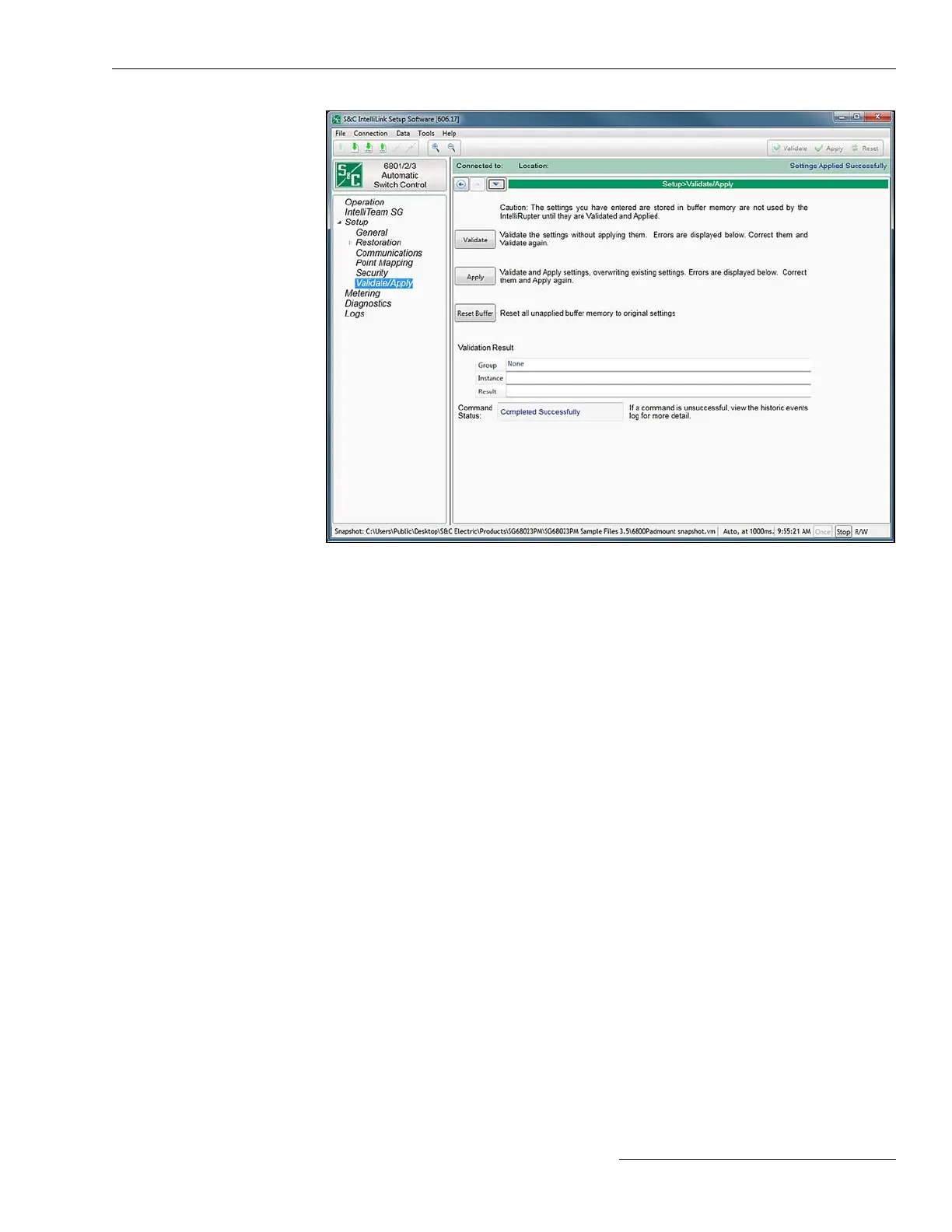Switch Control Setup
Figure 45. The Setup>Validate/Apply screen.
Settings are stored in the buffer memory of the control and are not active until they have
been applied. The screen shown in Figure 45 provides commands for managing settings
between the buffer memory and the active settings area of the control.
Validate
The Validate button evaluates settings in the buffer memory without applying them.
When changes are pending, click on the Validate button to initiate a logical check of the
pending changes for errors. If the validation procedure detects an error or inconsistency,
it will be displayed in the Validation Result box.
Apply
The Apply button evaluates settings in the buffer memory and applies them. When
changes are pending, click on the Apply button to initiate a logical check of the pending
changes for errors and commit the changes to control memory if no errors are detected.
A successful check will be indicated in the Validation Result box.
Reset Buffer
The Reset Buffer button resets settings in the buffer memory to the presently active
values. It will not undo an Apply command. When changes are pending, click on the
Reset button to remove pending changes and return to the setting presently located
in the control memory. The Validate, Apply, and Reset icons will fade to indicate no
changes are pending.
Validation Results
If a Validation or Apply command is unsuccessful, the Validation Result eld will
provide information related to the violated validation rules.
Command Status
Shows the result of the last Validation or Apply request.
This completes 6800 Series Switch Control setup.
Setup Validate/Apply
S&C Instruction Sheet 1045-530 89
