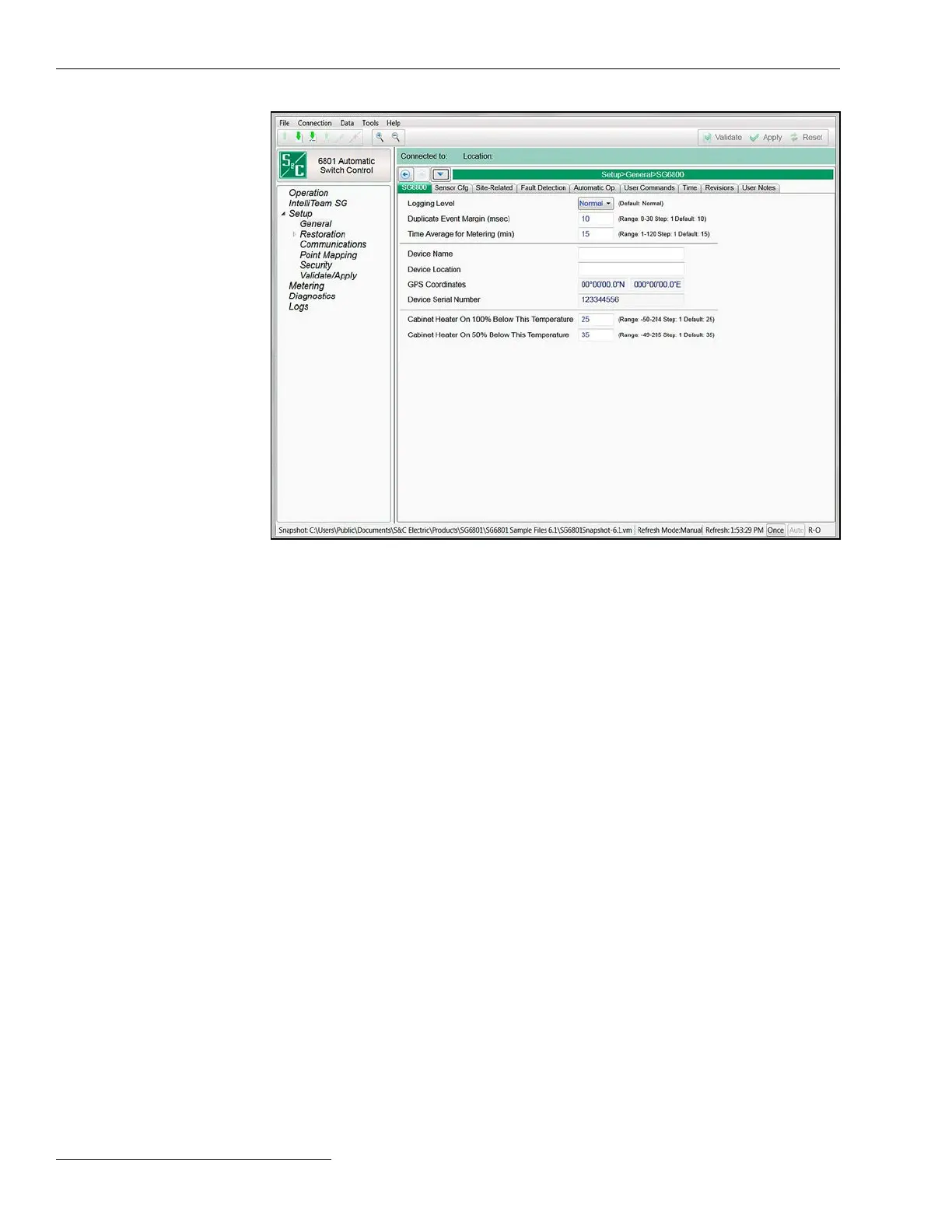Figure 7. The Setup>General>SG6800 screen.
Logging Level
This setting congures the data log message types displayed on the Logs/Historic Events
screen. Possible settings are Normal, Extended, and All. See Figure 7.
Duplicate Event Margin (milliseconds)
The storage of identical events within a short time period can ood the internal memory
and does not yield useful diagnostic information. For events to be considered duplicates,
every element of their event records must match. This setpoint selects the data stored in
the internal memory and displayed on the Logs>Historic Log screen. It determines the
time between logging of duplicate events. It has no effect on an alternating sequence of
events. For example, the setpoint can be set to 10 ms. For a sequence of events ABABAB
(where A and B are different), assume that the next event occurs 1 ms after the previous
one. Even though identical events occur within 2 ms, well within the value of the setpoint,
all events will be logged. (Minimum value: 0; maximum value: 30; increment: 1; default: 10)
Time Average for Metering
This is the sampling period, in minutes, used in generating data for the ash memory
Metering proles. A smaller interval results in more log entries. (Minimum value: 1;
maximum value: 120; increment: 1; default: 15)
Device Name
Enter a name for the control location, up to 12 characters. This name is displayed at the
top of every screen as “Connected to:”.
Device Location
Enter a location for the control, up to 64 characters. This location is displayed at the top
of every screen as “Location:”.
GPS Coordinates
The location data provided by the Integrated Global Positioning System is automatically
displayed.
Switch Control Setup
Setup General Screen
20 S&C Instruction Sheet 1045-530
