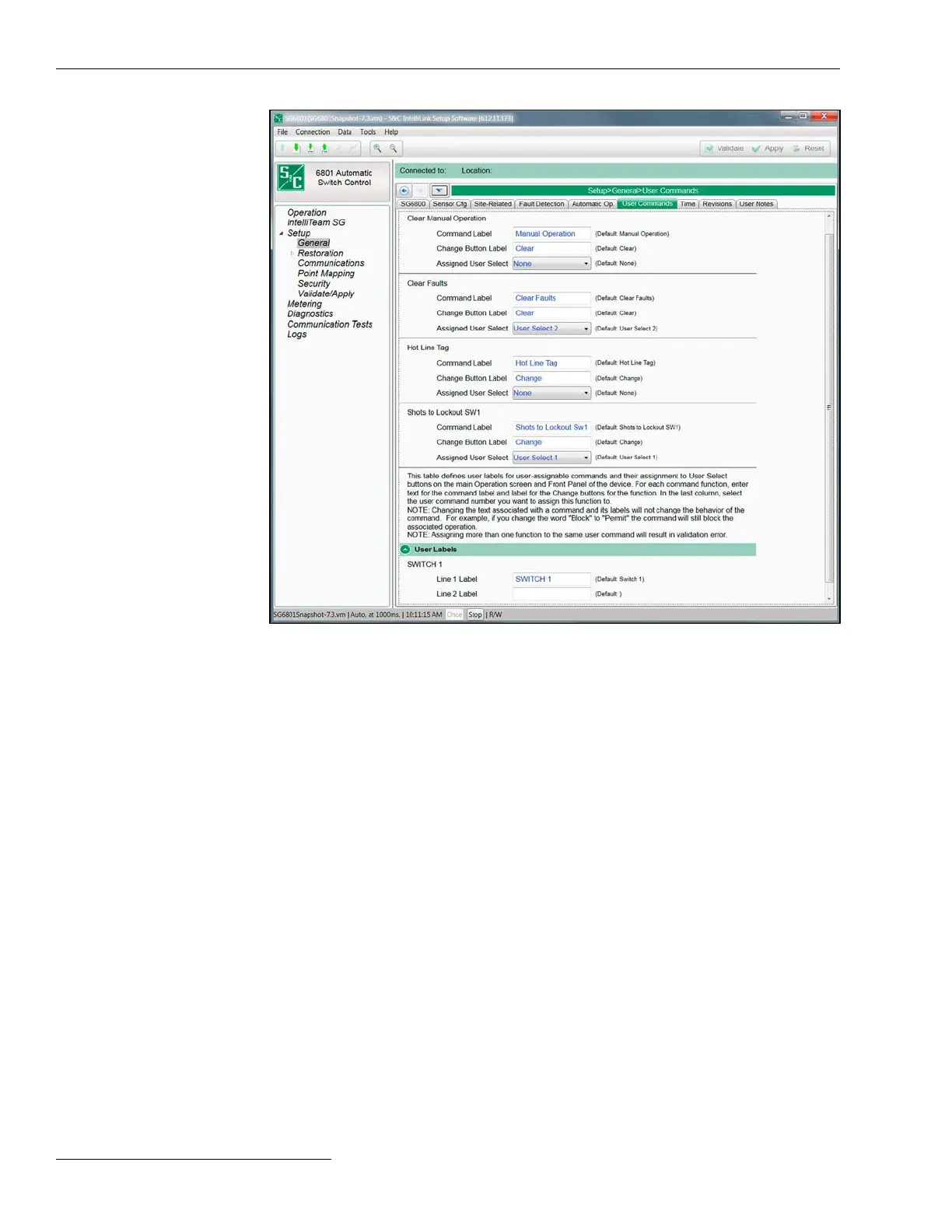Figure 19. The Setup>General>User Commands screen.
This screen denes the user labels for user-assignable commands and their assignment
to the two User Select buttons on the Operation screen. See Figure 19. Enter text for the
command label of each command function. In the last column, select the user command
number this function should be assigned to. The Hot Line Tag function is only available
on 6801 switch controls.
Note: Changing the text associated with a command and its labels will not change
the behavior of the command. For example, if changing the word “Block” to “Permit,”
the command will still block the associated operation.
Note: Assigning more than one function to the same User Select number will result
in a validation error.
Clear Manual Operation
If manual operation has been affected by a local lever, Wi-Fi, or SCADA command, the
team(s) will not be in the Ready state. Manual operation(s) can be cleared with a User
Select button assigned to this function.
Clear Faults
When the switch control detects an overcurrent condition, the Trip indicator on the front
panel will be illuminated to indicate the detected overcurrent. The indicated overcurrent
can be cleared with a User Select button assigned to this function.
User Labels Section
Line 1 Label
This is the rst text line for the user to add descriptive information about the switch
location. (Default: Switch 1)
Switch Control Setup
User Commands
Configuration
44 S&C Instruction Sheet 1045-530
