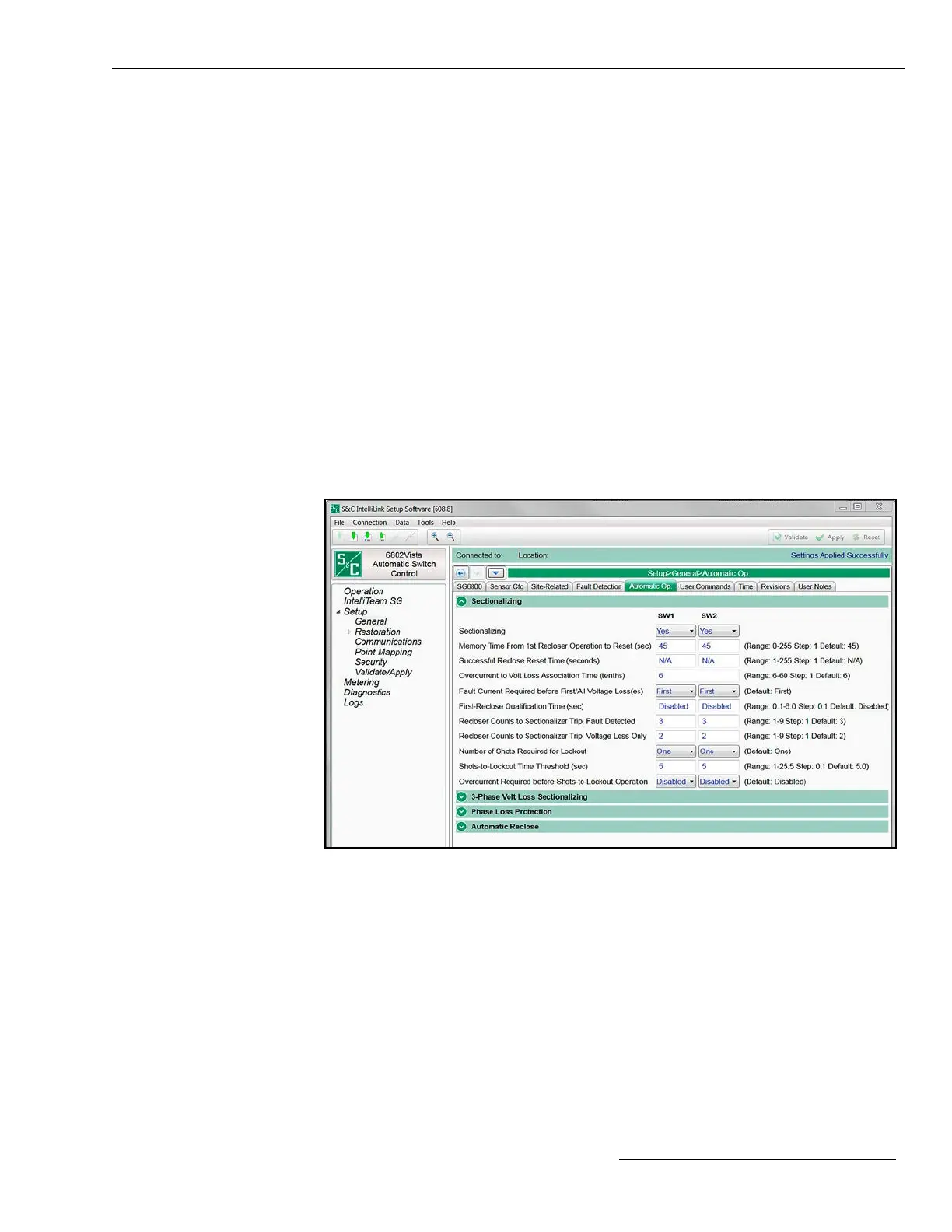Figure 17. The Setup>General>Automatic Operation>Sectionalizing screen; 6801/2/3 Automatic
Switch Control is shown.
Switch Control Setup
an IntelliLink software command, by issuing a Clear Fault command through the LCD
faceplate menu, or by using a USER ASSIGNED button mapped to the Clear Faults
command.
Reset When Fault Clears
With this strategy selected and the Overcurrent Fault indicator active, it will reset
automatically when all of these conditions are met:
• The overcurrent condition is not present.
• The congured Sectionalizer Reset and Extended Voltage Loss Time expires.
This timer is set on the Setup>General>Automatic Operation screen with a 45 second
default. The Sectionalizer Reset Timer setting is reset (cleared) if it expires without
a new fault or three-phase loss of voltage event occurring. This timer will be reset to
zero and must expire again before any Fault Indicator Reset Strategy setting is
activated when a sectionalizing event occurs and the switch trips open.
• The switch is closed, The control will wait until the switch is closed to reset the
Overcurrent Fault indicator if the switch is not closed when the Sectionalizer
Reset Timer setting expires.
Fault Indicator Reset Timer
This is the numerical value in seconds, minutes, or hours used when the timer strategy for
automatically clearing an overcurrent fault is selected. (Range: 1-360; Step: 1; Default: 45)
The screen shown in Figure 17 allows enabling and disabling various automatic switch
control operations and enter setpoints for these operations. For the 6802/3 Automatic
Switch Control, congure most setpoints as separate values for Switch 1 and Switch 2.
Features Enabled [Switches 1 and 2, if applicable]
The switch control can carry out the following automatic operations:
• None (all automatic operation features are disabled)
• Sectionalizing Only
• Phase Loss Protection Only
• Sectionalizing + Phase Loss Protection
Sectionalizing—Team members monitor conditions associated with breaker and
recloser operations, and they sectionalize the line based on overcurrent and/or loss
of voltage.
Automatic Operation
Configuration
S&C Instruction Sheet 1045-530 37
