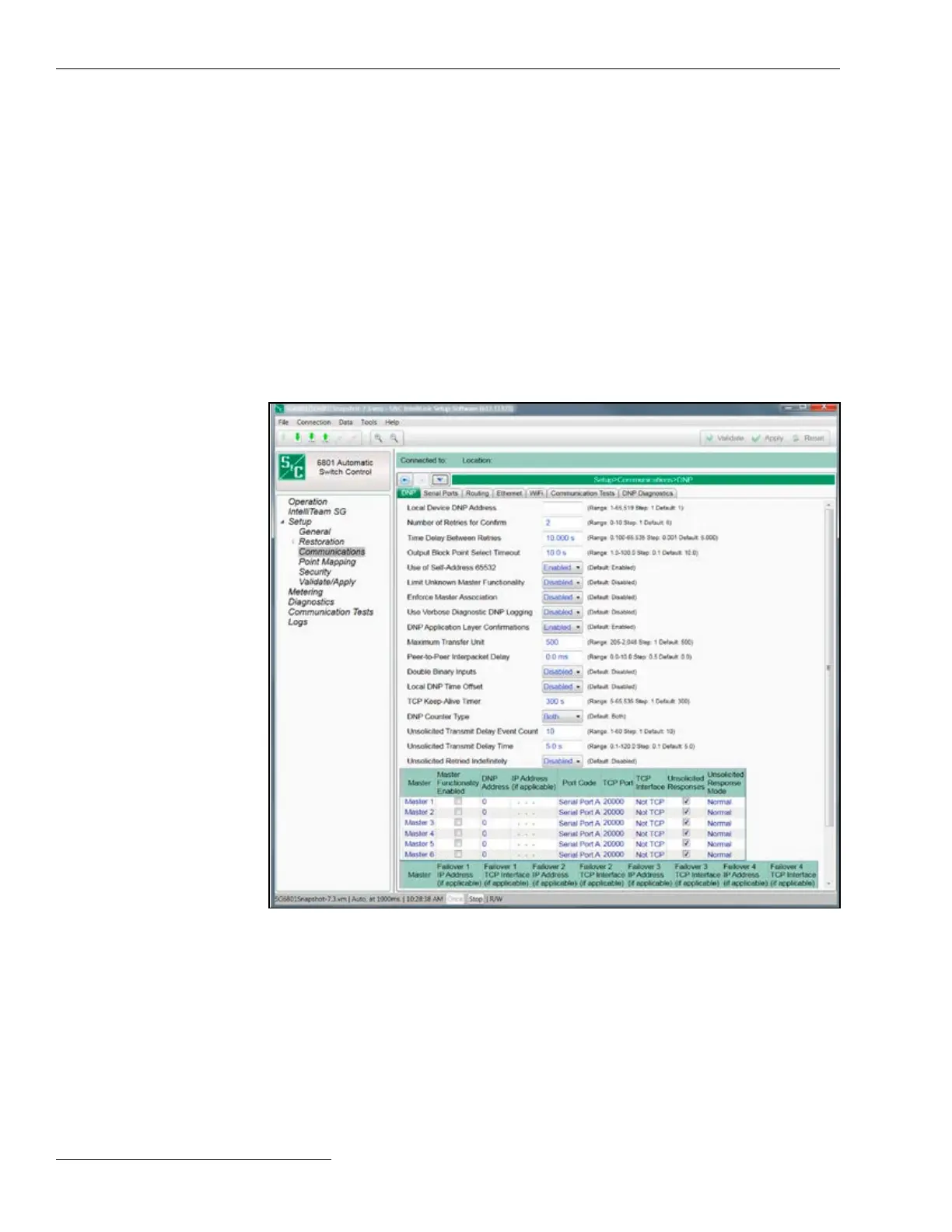Switch Control Setup
Figure 29. The Setup>Communications>DNP screen.
DNP communication settings for the IntelliTeam SG Automatic Restoration System,
SCADA, and IntelliLink Setup Software are congured on the screen shown in Figure 29.
Local Device DNP Address
Enter the network address for this control. It must be the same as the DNP/RTU address
on the Setup>Restoration>IntelliTeam SG>Team Summary screen. Be sure to enter
an address even if this control will not be accessed via SCADA or a remote IntelliLink
software connection. The DNP address must be greater than 0; 1 is the default, and the
maximum value is 65519.
Remote Transfer Trip
Selecting the Enabled state allows commands from this device to be sent to all non-
zero RTU addresses listed on the Remote Transfer Trip List. Selecting the Disabled state
blocks the commands. When there are no distributed generation resources listed on the
Remote Transfer Trip List, set this to the Disabled state.
Control Relay Pulse On Time
This sets the control relay output block on time for the distributed generation devices that
receive DNP3 transfer trip control requests. Each count is 1 ms. (Range: 0-4,294,967,295;
Step: 1; Default:1)
Control Relay Pulse Off Time
This sets the control relay output block off time for the distributed generation devices that
receive DNP3 transfer trip control requests. Each count is 1 ms. (Range: 0-4,294,967,295;
Step: 1; Default: 0)
Communications
Setup
64 S&C Instruction Sheet 1045-530
