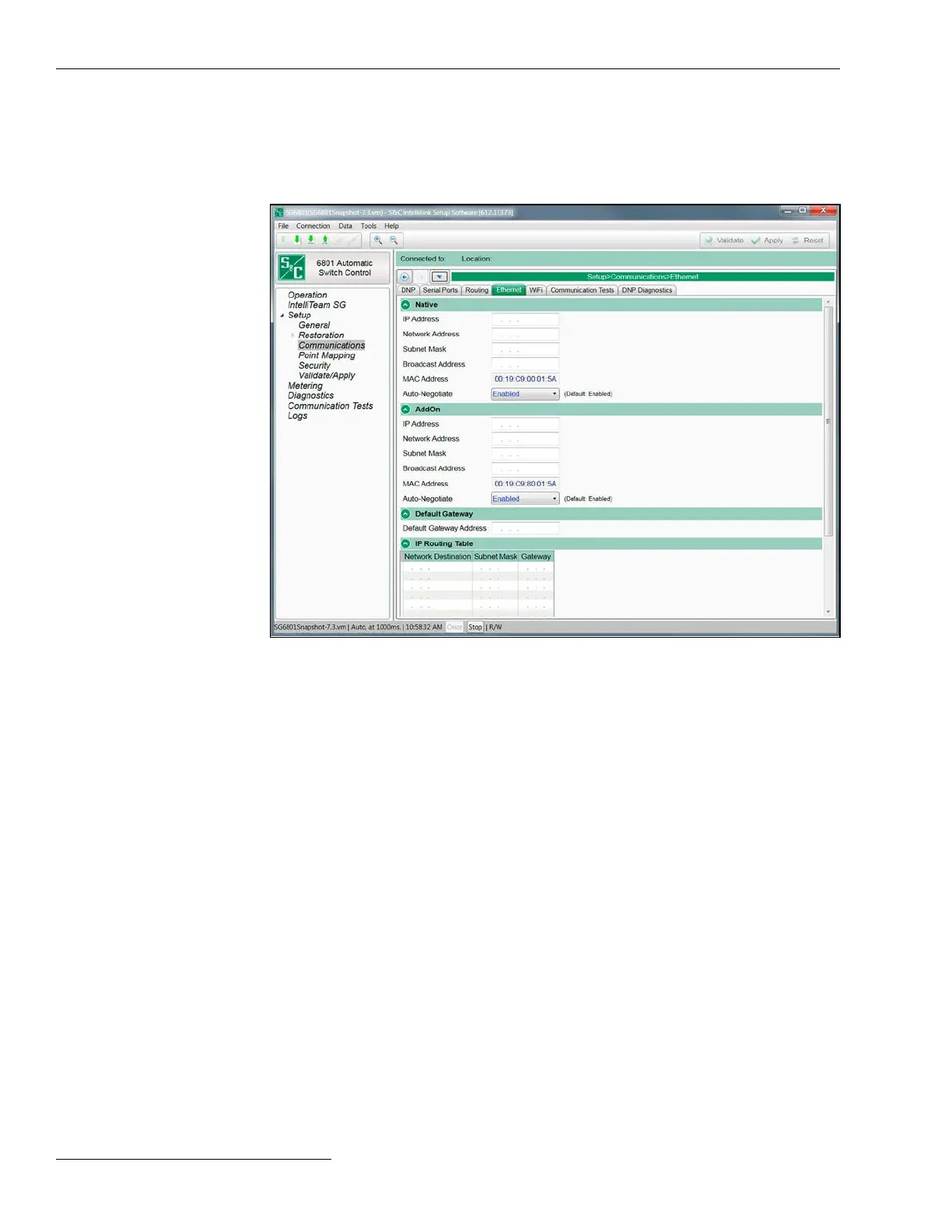Switch Control Setup
Figure 32. The Setup>Communications>Ethernet screen.
IntelliRupter fault interrupters have only an AddOn port. Other controls have both Native
and AddOn ports.
IP Address
This is the IP address of the control. See Figure 32.
Network Address
This is the IP address of the network. The IP address entered must be an address within
the network. The relationship between the IP Address entry and the Network Address
entry is dened by the Subnet Mask entry.
Subnet Mask
This is a 32-bit mask that divides an IP address into subnets and species the available
hosts. Two bits are always automatically assigned. For example, in 255.255.255.0, “0” is
the assigned network address; and in 255.255.255.255, “255” is the assigned broadcast
address. The “0” and “255” are always assigned and cannot be used.
Broadcast Address
This is the address used to distribute a signal across a network. It is commonly used to
declare that a new device has been connected and to provide information about the device
to existing devices on the network. The broadcast address commonly ends with “255.”
MAC Address
This is the MAC address assigned to the control’s Ethernet port.
Ethernet Settings
Port
This parameter should be congured if the intended destination device may be found
through a serial communications port. This will cause the received frame to be
transmitted out the congured local serial port.
72 S&C Instruction Sheet 1045-530
