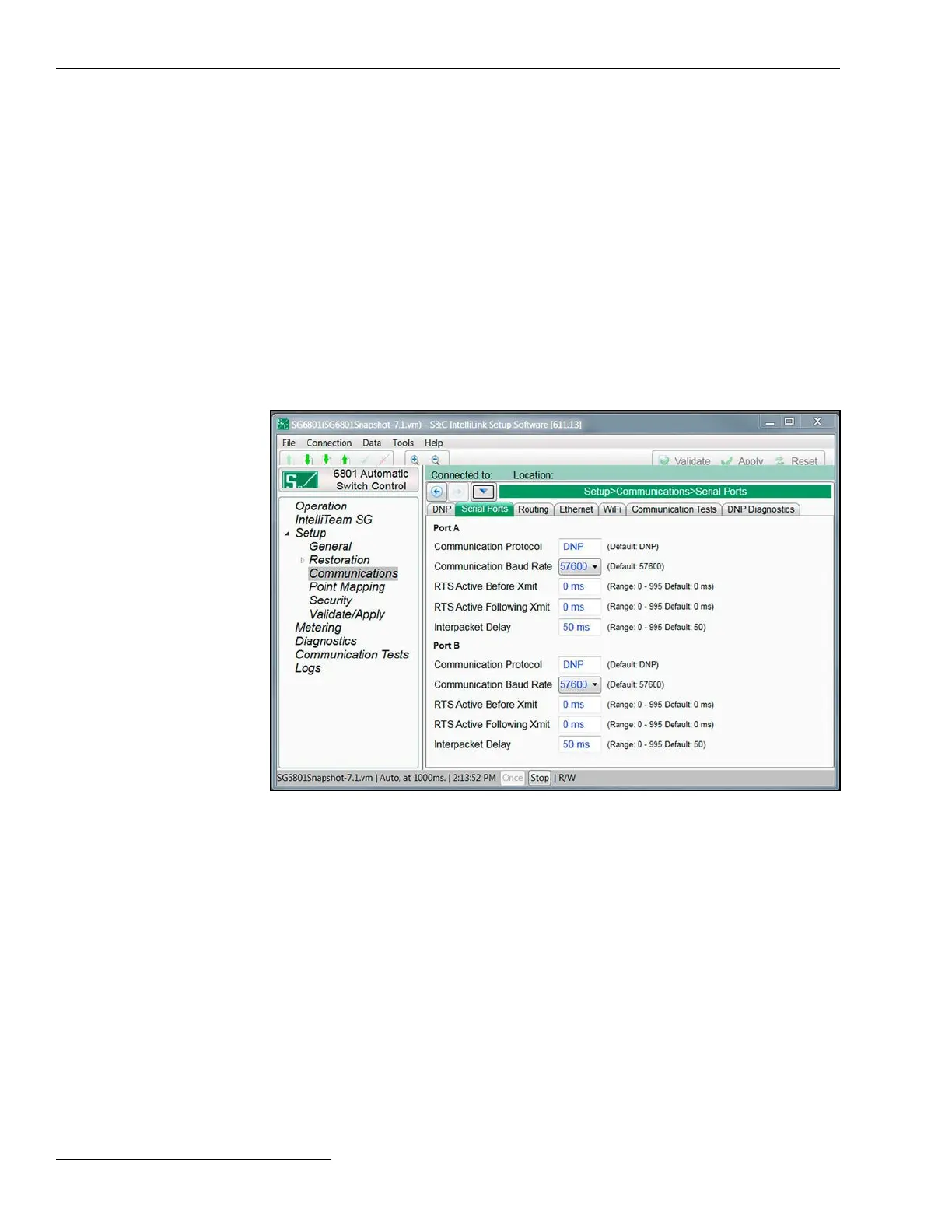Switch Control Setup
This screen contains communication settings related to the IntelliTeam SG Automatic
Restoration System, SCADA, and IntelliLink Setup Software. See Figure 30. S&C
automation products have different serial-ports congurations:
• IntelliRupter fault interrupters have only one serial port
• 6800 Series Controls have congurable serial ports A and B
• IntelliNode Interface Modules have four congurable serial ports
Communication Protocol
DNP is permanently congured because S&C controls only use the Distributed Network
Protocol.
Communication Baud Rate
This is the baud rate from the S&C control to the radio, and it must be identical to the
baud rate of the radio.
Figure 30. The Setup>Communications>Serial Port screen.
Serial Ports
all configuration changes have been successfully applied, select the Tools>Device
Maintenance… option on the menu bar then select the Reset Control option and click
on the Yes button in the dialog box. Then, log in when the IntelliLink software dialog
box opens.
IP Address FAILOVER (if applicable)
Each of the six master stations can have up to four Failover IP addresses registered.
The local control sends unsolicited messages (if enabled) to any registered master it
has received a message from (provided that master has sent an Enable Unsolicited
Messages command, if the Unsolicited Response Mode is set to the Normal state). The
local control will respond to either the Primary master or the Failover master, whichever
sent the last message. The IP address in use will be highlighted. If there is no Failover
setting congured for this master, leave this entry blank or enter 0.0.0.0.
Failover TCP Interface (if applicable)
Each of the six master stations can have up to four Failover TCP interfaces congured.
70 S&C Instruction Sheet 1045-530
