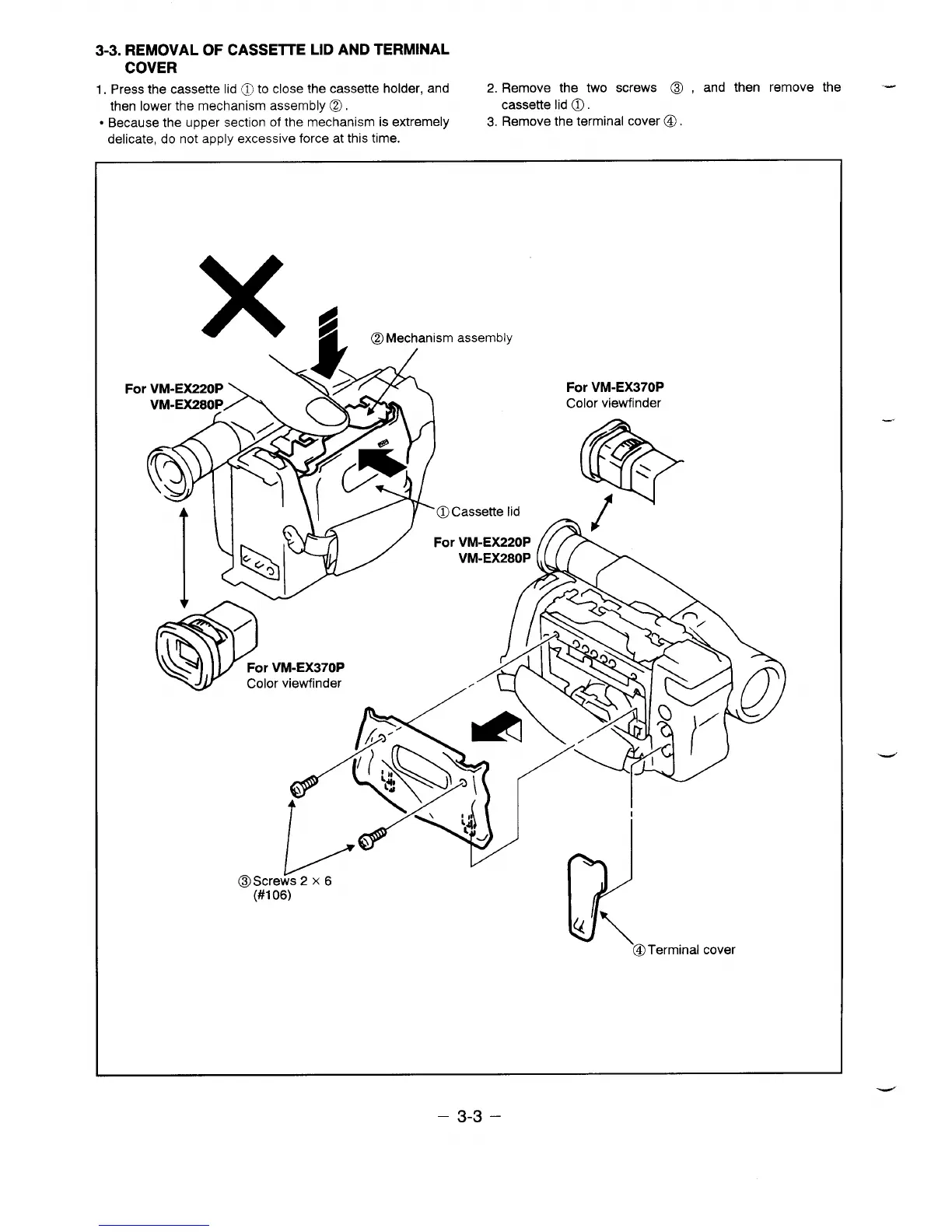3-3. REMOVAL OF CASSEITE LID AND TERMINAL
COVER
1.Press the cassette lid @to close the cassette holder, and
2. Remove the two screws @ , and then remove the -
then lower the mechanism assembly @.
cassette lid @).
● Because the upper section of the mechanism is extremely
3. Remove the terminal cover@.
delicate, do not apply excessive force at this time.
FOI
For VM-EX370P
Color viewfinder
%
{.
3
;k
%!w
For VM-EX370P
Color viewfinder
—
h’Giiii~NilkiiF’/
(#l 06)
I&
u\
J
@Terminal cover
-.
– 3-3 –