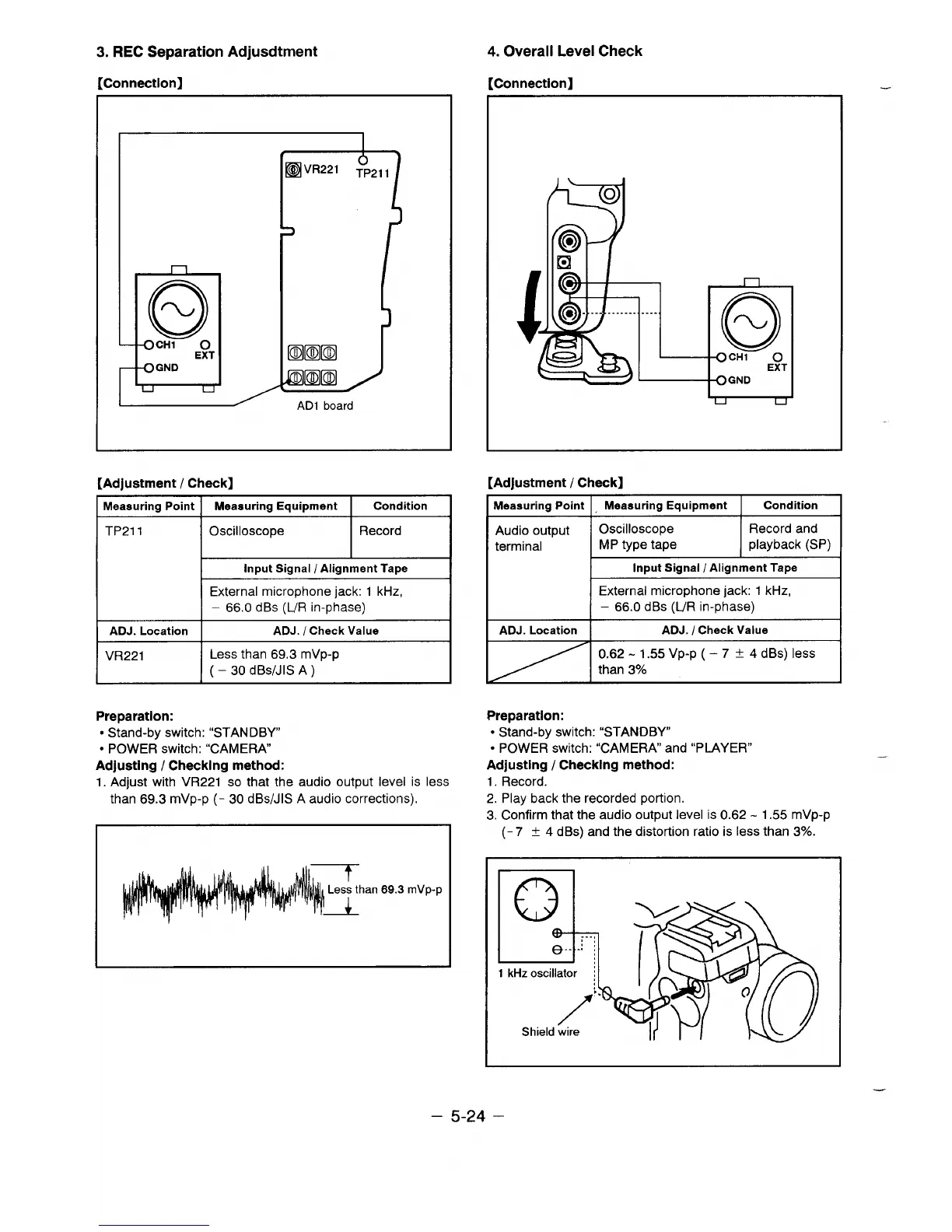3. REC Separation Adjustment
[Connection]
L
DGND
7
❑ VR221 TP211
J&E)
AD1 board
[Adjustment / Check]
Measuring Point
Measuring Equipment
Condition
TP211
Oscilloscope
Record
1
Input Signal / Alignment Tape
External microphone jack: 1 kHz,
– 66.0 dBs (UR in-phase)
ADJ. Location
ADJ. / Check Value
VR221
Less than 69.3 mVp-p
( -30 dBs/JIS A)
Preparation:
● Stand-by switch: “STANDBY
● POWER switch: “CAMERA
Adjusting / Checking method:
1. Adjust ‘with VR221 so that the audio output level is less
than 69.3 mVp-p (- 30 dBs/JIS A audio corrections).
han 69.3 mVp-p
4. Overall Level Check
[Connection]
[Adjustment / Check]
Measuring Point
Measuring Equipment
Condition
Audio output
Oscilloscope
Record and
terminal
MP type tape
playback (SP)
~
Input Signal / Alignment Tape
External microphone iack. 1 kHz,
ADJ. Location I
ADJ. / Check Value
/l thans.
0.62-1.55 Vp-p ( – 7 t 4 dBs) less
Preparation:
● Stand-by switch: “STANDBY
● POWER switch: “CAMERA and “PLAYER”
Adjusting / Checking method:
1.
Record.
2. Play back the recorded portion.
3. Confirm that the audio output level is 0.62-1.55 mVp-p
(-7 t 4 dBs) and the distortion ratio is less than 3%.
– 5-24 –