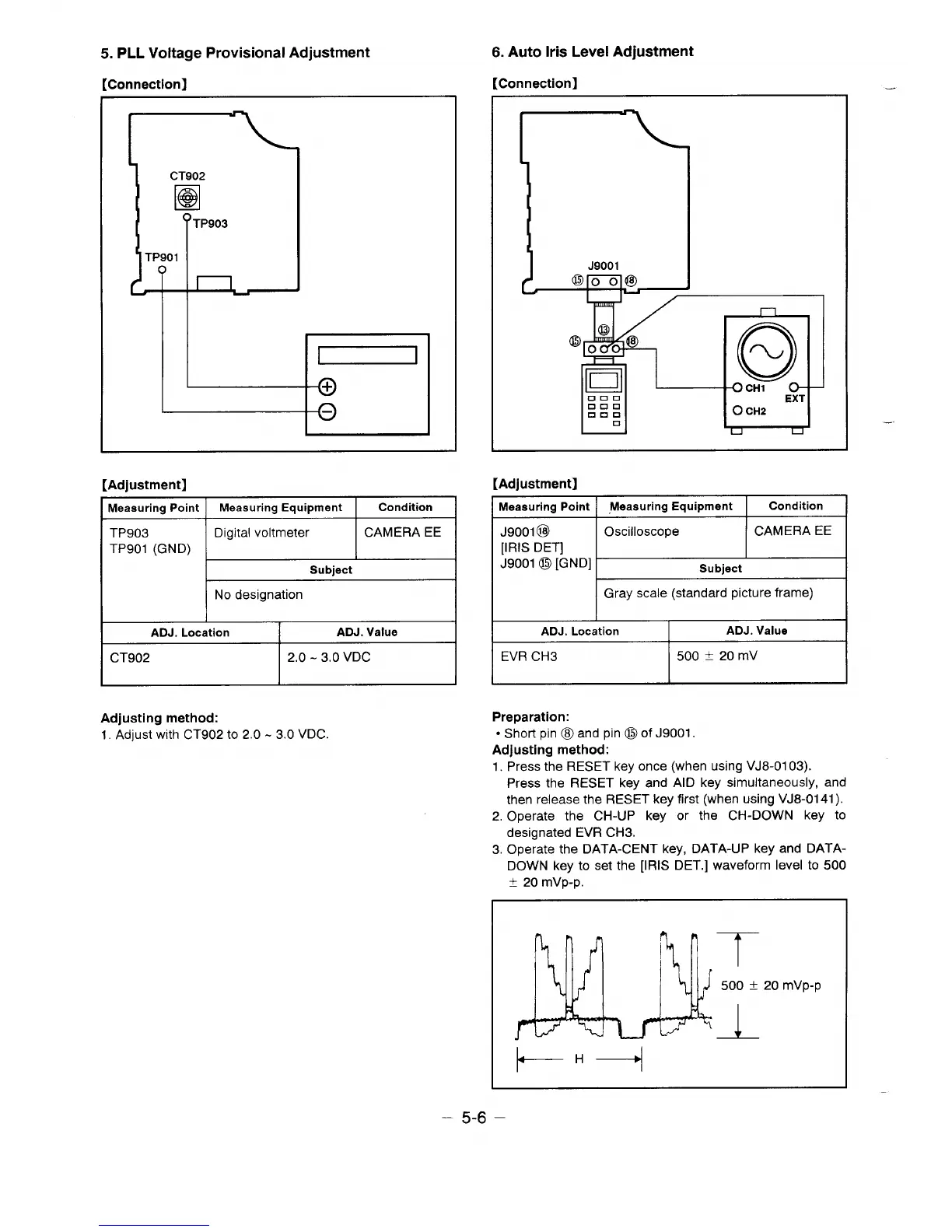5. PLL Voltage Provisional Adjustment
[Connection]
CT902
❑
‘TP903
TP901
Q
[Adjustment]
Measuring Point
Measuring Equipment
Condition
TP903
Digital voltmeter CAMERA EE
TP901 (GND)
Subject
No designation
ADJ. Location
ADJ. Value
CT902
2.0 -3.0 VDC
Adjusting method:
1. Adjust with CT902 to 2.0 -3.0 VDC.
6. Auto Iris Level Adjustment
rConnectionl
. . . ....._ -._. .z
J9001
I
@oO@)
r-1
@
@o @
El
T Q=
CH1
900
EXT
Uuu
000
0 CH2
m
u
u
[Adjustment]
Measuring Point
,Measuring Equipment
Condition
J9001 @
Oscilloscope CAMERA EE
[iRIS DET]
J9001 D [GND]
Subject
Gray scale (standard picture frame)
ADJ. Location
ADJ. Value
EVR CH3
500 * 20 mV
Preparation:
● Short pin o and pin D of J9001.
Adjusting method:
1. Press the RESET key once (when using VJ8-01 03).
Press the RESET key and AiD key simuitaneously, and
then release the RESET key first (when using VJ8-0141 ).
2. Operate the CH-UP key or the CH-DOWN key to
designated EVR CH3.
3. Operate the DATA-CENT key, DATA-UP key and DATA-
DOWN key to set the [iRIS DET.] waveform Ievei to 500
~ 20 mvp-p.
T
500 + 20 mVp-p
L
F--- H-+
—.
.
– 5-6 –