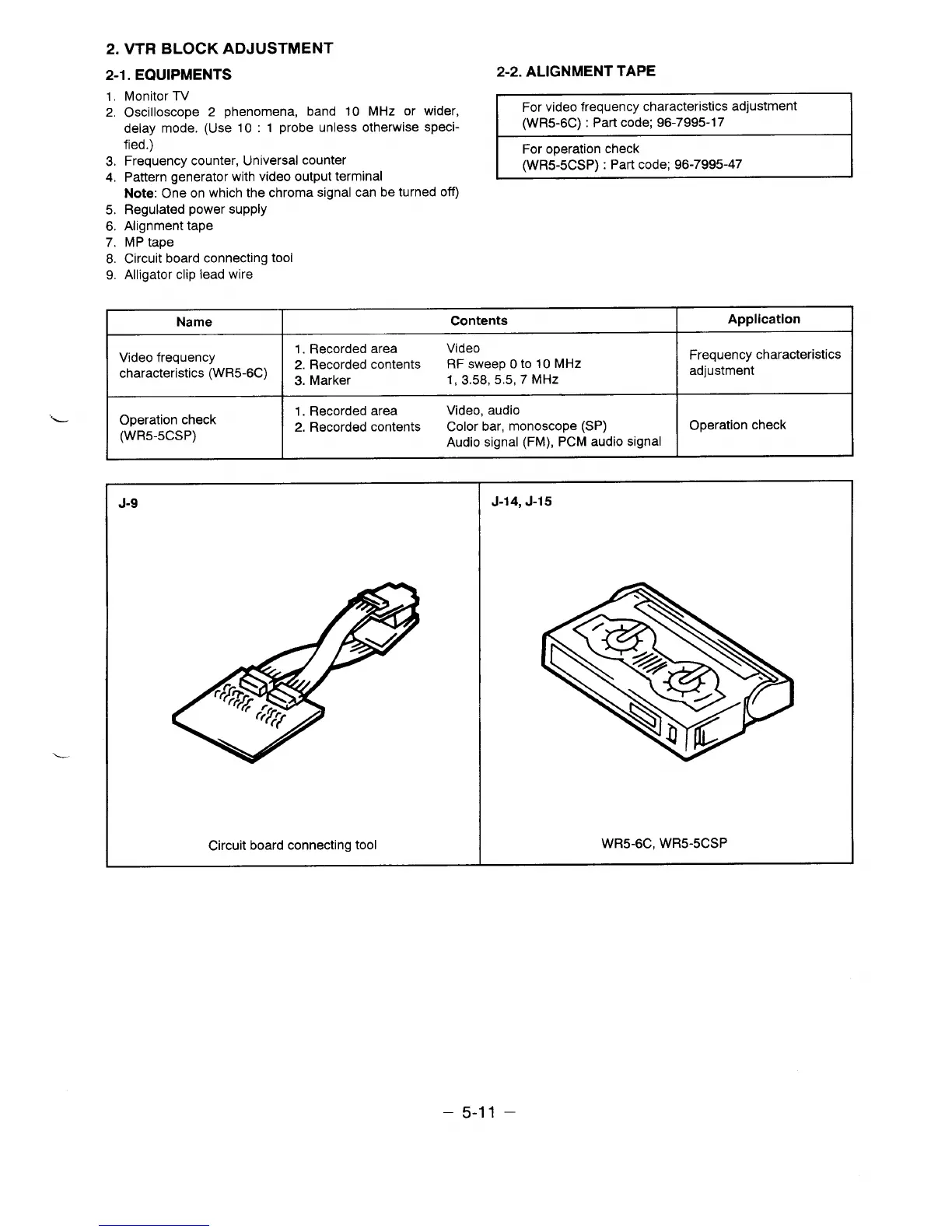2. VTR BLOCK ADJUSTMENT
2-1. EQUIPMENTS
2-2. ALIGNMENT TAPE
1.
2.
3.
4.
5.
6.
7.
8.
9.
Monitor TV
Oscilloscope 2 phenomena, band 10 MHz or wider,
~
For video frequency characteristics adjustment
delay mode. (Use 10: 1 probe unless otherwise speci-
fied.)
Frequency counter, Universal counter
Pattern generator with video output terminal
(WR5-5CSP) : Part code; 96-7995-47
Note: One on which the chroma signal can be turned off)
Regulated power supply
Alignment tape
MP tape
Circuit board connecting tool
Alligator clip lead wire
Name Contents
Application
1
I
I
Video frequency
1. Recorded area
Video
characteristics (WR5-6C)
2. Recorded contents
RF sweep Oto 10 MHz
3. Marker
1, 3.58, 5.5, 7 MHz
Frequency characteristics
adjustment
Operation check
1. Recorded area
Video, audio
(WR5-5CSP)
2. Recorded contents Color bar, monoscope (SP)
Operation check
Audio signal (FM), PCM audio signal
J-9
J-14,
J-15
Circuit board connecting tool
I
WR5-6C, WR5-5CSP
–5-11 –