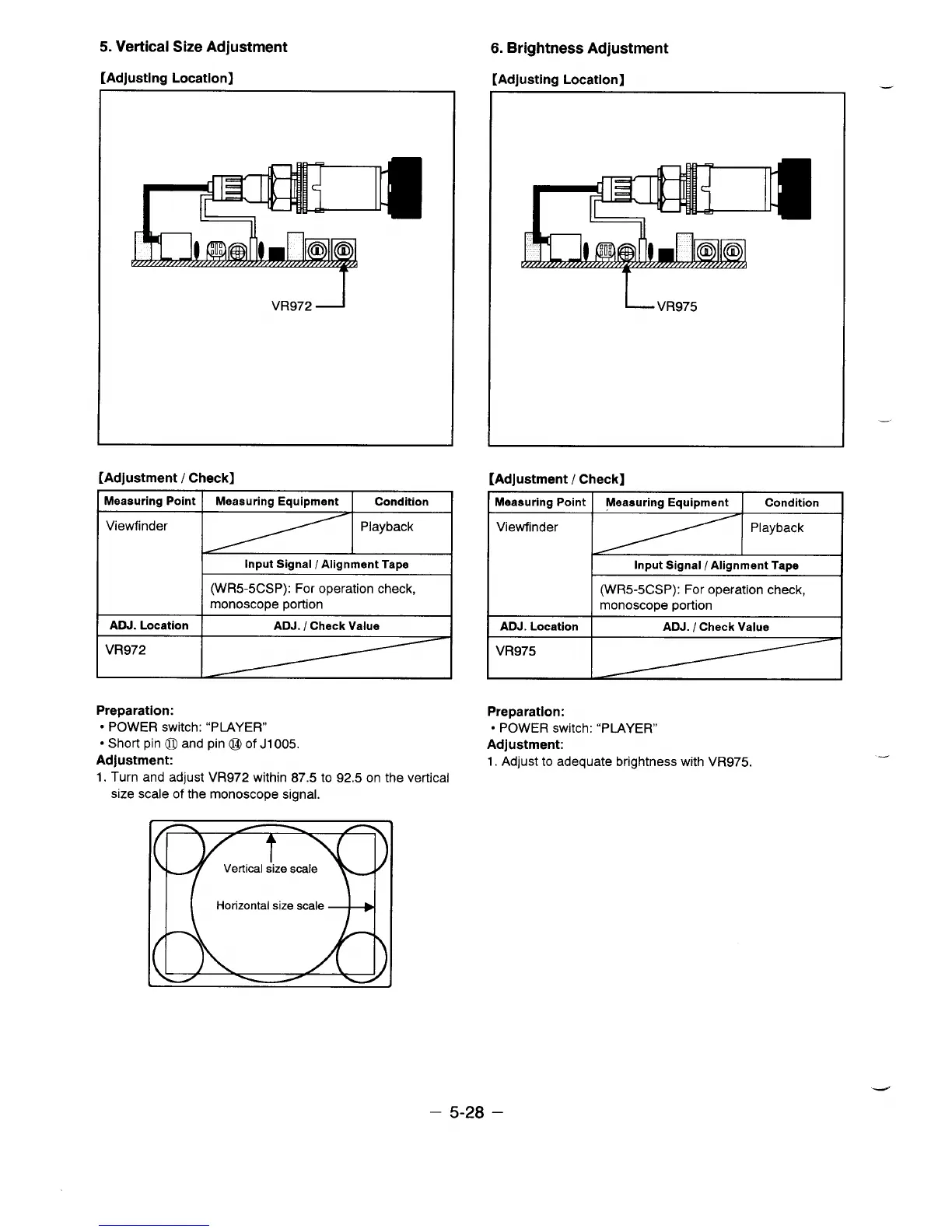5. Vertical Size Adjustment
[Adlustina Location]
VR972
-1
6. Brightness Adjustment
[Adiustina Locationl
-. .-.,-.—-...
~ —-- —..-...
L-
VR975
[Adjustment / Check]
[Adjustment / Check]
Measuring Point
Viewfinder
ADJ. Location
VR972
=
Input Signal / Alignment Tape
(WR5-5CSP): For operation check,
monoscope portion
I
Measuring Point Measuring Equipment Condition
Viewfinder
Playback
Input Signal / Alignment Tape
(WR5-5CSP): For operation check,
monoscope portion
I
ADJ. Location ADJ. / Check Value
VR975
.—
—
Preparation:
● POWER switch: “PIAYER”
● Short pin @ and pin @ of J1OO5.
Adjustment:
1. Turn and adjust VR972 within 87.5 to 92.5 on the vertical
size scale of the monoscope signal.
Preparation:
● POWER switch: “PIAYER”
Adjustment:
1. Adjust to adequate brightness with VR975.
– 5-28 –