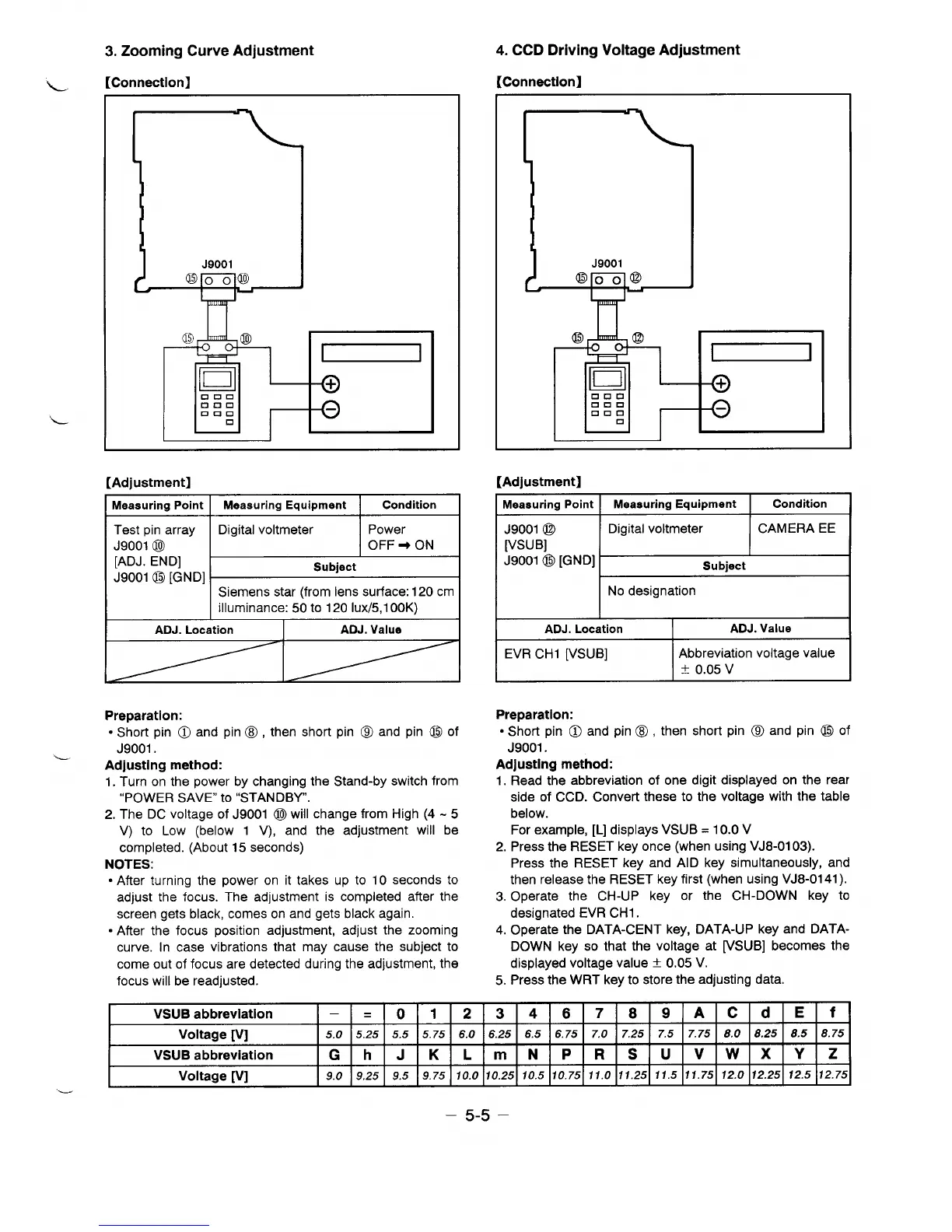3. Zooming Curve Adjustment
L
[Connection]
-—–
‘L
L
J9001
I I
[Adjustment]
Meaauring point I
Meaauring Equipment
Condition
Test pin array
I
Digital voltmeter
Power
J9001 00
OFF + ON
I
[ADJ. END]
I
J9001 Q [GND]
Subject
Siemens star (from lens surface:120 cm
illuminance: 50 to 120 lux/5,100K)
ADJ. Location
ADJ. Value
Preparation:
● Short pin O and pin Cl) , then short pin Q and pin o of
J9001 .
L
Adjusting method:
1. Turn on the power by changing the Stand-by switch from
“POWER SAVE” to “STANDBY”.
2. The DC voltage of J9001 O will change from High (4 -5
V) to Low (below 1 V), and the adjustment will be
completed. (About 15 seconds)
NOTES:
c After turning the power on it takes up to 10 seconds to
adjust the focus. The adjustment is completed after the
screen gets black, comes on and gets black again.
● After the focus position adjustment, adjust the zooming
curve. In case vibrations that may cause the subject to
come out of focus are detected during the adjustment, the
focus will be readjusted.
4. CCD Driving Voltage Adjustment
[Connection]
[Adjustment]
Measuring Point
J9001 Q
[VSUB]
J9001 ~ [GND]
b=--
!
ADJ. Location
ADJ. Value
EVR CH1 [VSUB] Abbreviation voltage value
& ().()5 v
Preparation:
● Short pin 0 and pin Q , then short pin Q and pin o of
J9001 .
Adjusting method:
1.
Read the abbreviation of one digit displayed on the rear
side of CCD. Convert these to the voltage with the table
below.
For example, [L] displays VSUB = 10.0 V
2. Press the RESET key once (when using VJ8-01 03).
Press the RESET key and AID key simultaneously, and
then release the RESET key first (when using VJ8-0141 ).
3. Operate the CH-UP key or the CH-DOWN key to
designated EVR CH1.
4, Operate the DATA-CENT key, DATA-UP key and DATA-
DOWN key so that the voltage at p/SUB] becomes the
displayed voltage value t 0,05 V.
5. Press the WRT key to store the adjusting data.
VSUB abbreviation
=
o 1 2 3 4 6
7 8 9
A
c
d E f
Voltage [V] 5.0 5.25
5.5 5.75 6.0 6.25 6.5 6.75
7.0 7.25 7.5 7.75 8.0
8.25 8.5 8.75
VSUB abbreviation
G h
J K
L m N
P
R s u
v w
x Y z
Voltage ~] 9.0 9.25
9.5 9.75
10.0 10.25 10.5 10.75
11.0
11.25 11.5 11.75 12.0
12.25 12.5 12.75
.—
–
5-5 –