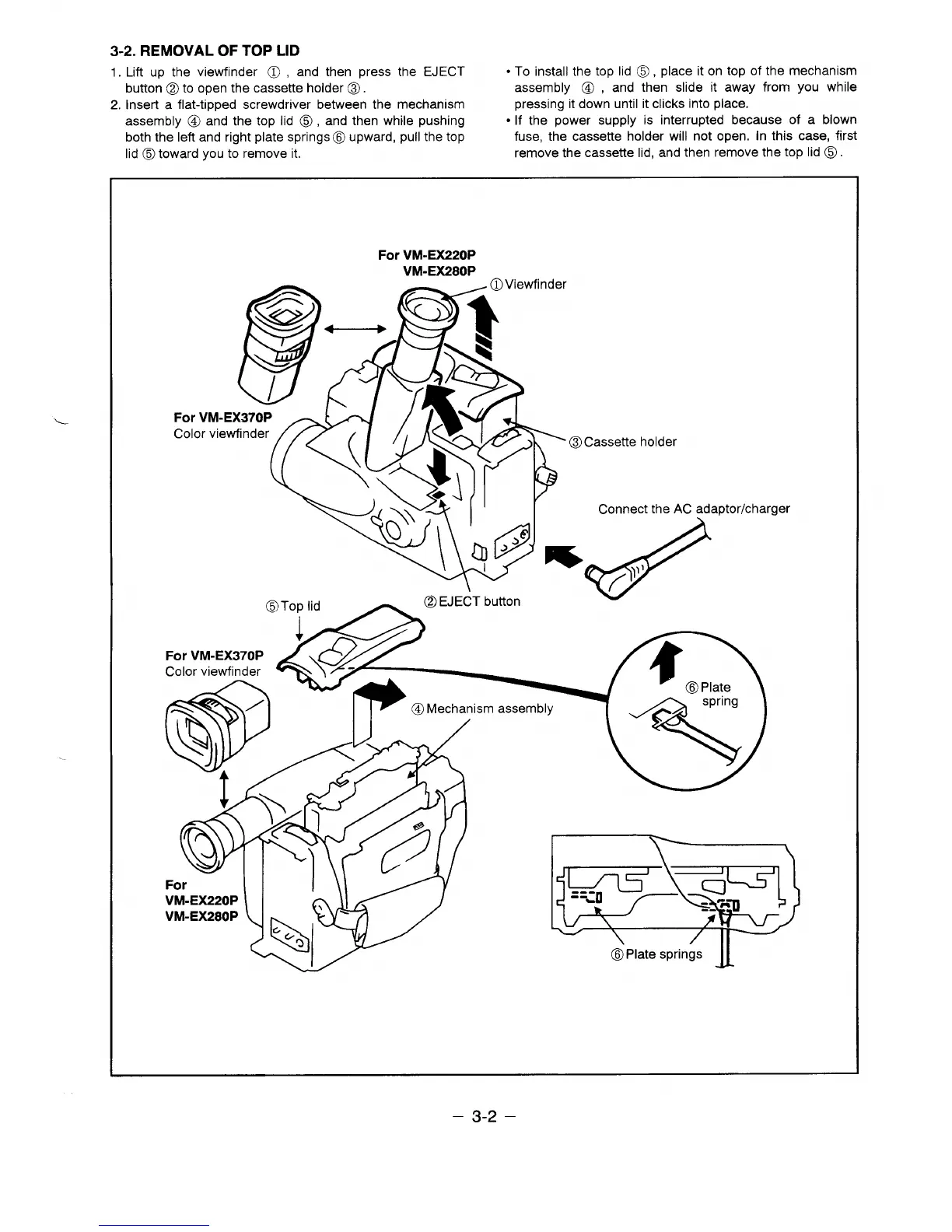3-2. REMOVAL OF TOP LID
1.Liftup the viewfinder @ , and then press the EJECT
● To install the top lid @, place it on top of the mechanism
button @to open the cassette holder @.
assembly @ , and then slide it away from you while
2,
Insert a flat-tipped screwdriver between the mechanism
pressing it down until it clicks into place.
assembly @ and the top lid @ , and then while pushing
● If the power supply is interrupted because of a blown
both the left and right plate springs @ upward, pull the top
fuse, the cassette holder will not open, In this case, first
lid @ toward you to remove it. -
remove the cassette lid, and then remove the top lid @.
For VM-EX220P
VM-EX280P
der
For VM-EX370P
Color viewfinder
@Cassette holder
Connect the AC adaptor/charger
For VM-EX370P
Color viewfinder
.w@EJEc
KM! I I ‘l\[ l,’ A/ I ,. \ I
—
II I \l
.
4/ I II
“ ‘%L2)
For
VM-EX220P
VM-EX280P
k
~~
Y
v-
\
/
@Plate springs
– 3-2 –