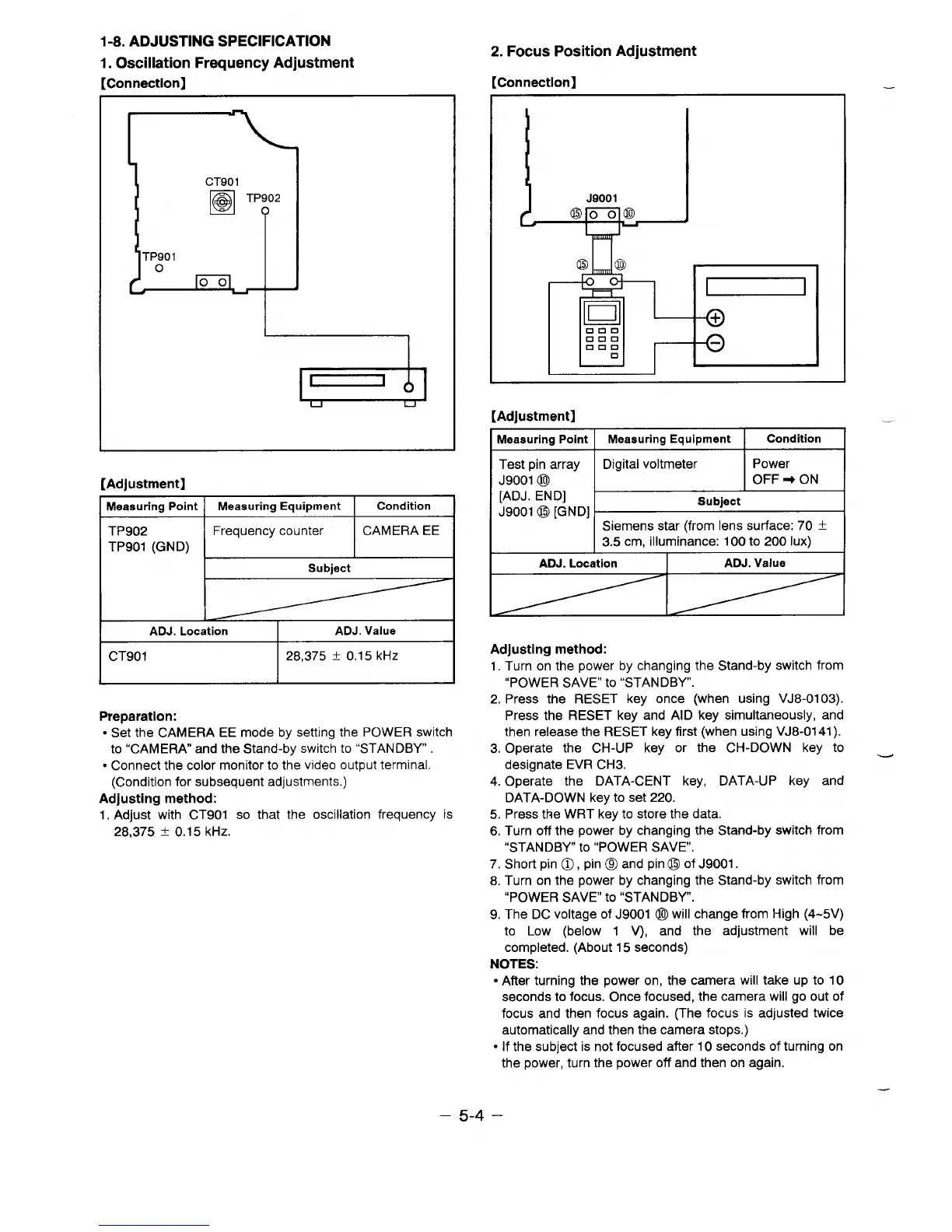1-8. ADJUSTING SPECIFICATION
1. Oscillation Frequency Adjustment
[Connection]
2.
Focus Position Adjustment
[Connection]
—
CT901
❑
@ TP902
TP901
o
I
I
I I
Al
u
[Adjustment]
Meaaurina Point I Measurina EauiDment Condition
-..
TP902 Frequency counter
CAMERA EE
TP901 (GND)
Subiect
ADJ. Location
I
ADJ. Value
CT901 28,375 f 0.15 kHz
Preparation:
● Set the CAMERA EE mode by setting the POWER switch
to “CAMERA and the Stand-by switch to “STANDBY
● Connect the color monitor to the video output terminal.
(Condition for subsequent adjustments.)
Adjusting method:
1. Adjust with CT901 so that the oscillation frequency is
28,375 t 0.15 kHz.
L-
J9001
@oo@
-@
e
[Adjustment]
—
Measuring Point I Measuring Equipment
Condition
Test pin array
I
Digital voltmeter
Power
J900100
OFF + ON
I
[ADJ. END]
1
Subject
J9001 ~ ~GNDl
. . .
Siemens star (from lens surface: 70 f
3.5 cm, illuminance: 100 to 200 Iux)
ADJ. Location ADJ. Value
Adjusting method:
1. Turn on the power by changing the Stand-by switch from
“POWER SAVE” to “STANDBY.
2. Press the RESET key once (when using VJ8-01 03).
Press the RESET key and AID key simultaneously, and
then release the RESET key first (when using VJ8-0141).
3. Operate the CH-UP key or the CH-DOWN key to _
designate EVR CH3.
4. Operate the DATA-CENT key, DATA-UP key and
DATA-DOWN key to set 220.
5. Press the WRT key to store the data.
6. Turn off the power by changing the Stand-by switch from
“STANDBY iO“POWER SA-VE;’.
7. Short pin O, pin 9 and pin o of J9001.
8. Turn on the power by changing the Stand-by switch from
“POWER SAVE” to “STANDBY.
9. The DC voltage of J9001 o will change from High (4-5V)
to Low (below 1 V), and the adjustment will be
completed. (About 15 seconds)
NOTES:
● After turning the power on, the camera will take up to 10
seconds to focus. Once focused, the camera will go out of
focus and then focus again. (The focus is adjusted twice
automatically and then the camera stops.)
● If the subject is not focused after 10 seconds of turning on
the power, turn the power off and then on again.
– 5.4 –