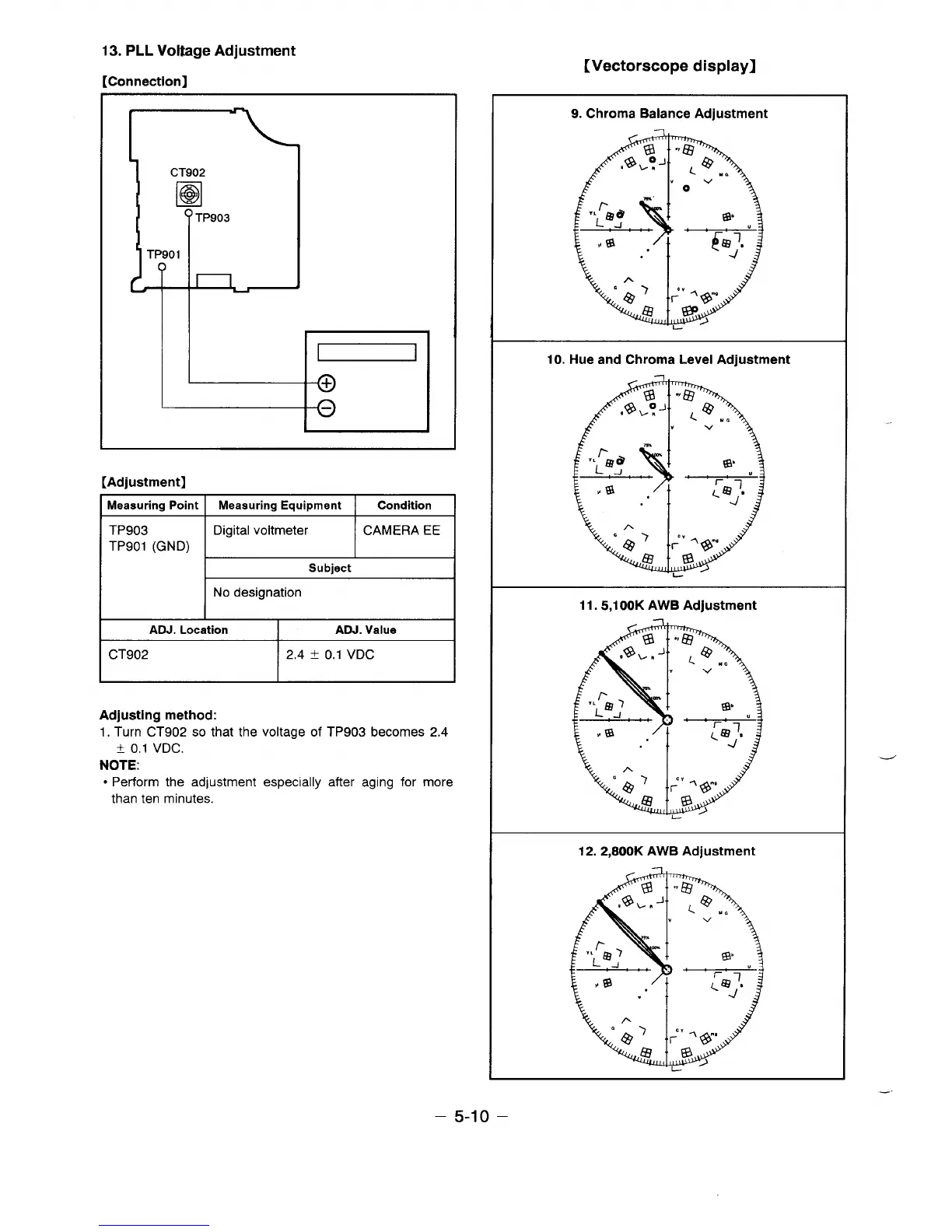13. PLL Voltage Adjustment
[Connection]
[Vectorscope display]
CT902
❑
@
0 TP903
TP901
o
[Adjustment]
Meaauring Point Meaeuring Equipment
I
Condition
I
TP903
TP901 (GND)
~
I
] No designation
I
ADJ. Location ADJ. Value
CT902
2.4 & 0.1 VDC
I
Adjusting method:
1. Turn CT902 so that the voltage of
t 0.1 VDC.
NOTE:
● Perform the adjustment especially
than ten minutes.
TP903 becomes 2.4
after aging for more
9. Chroma Balance Adjustment
10. Hue and Chroma Level Adjustment
11. 5,1 00K AWB Adjustment
12. 2,800K AWB Adjustment
– 5-1o –