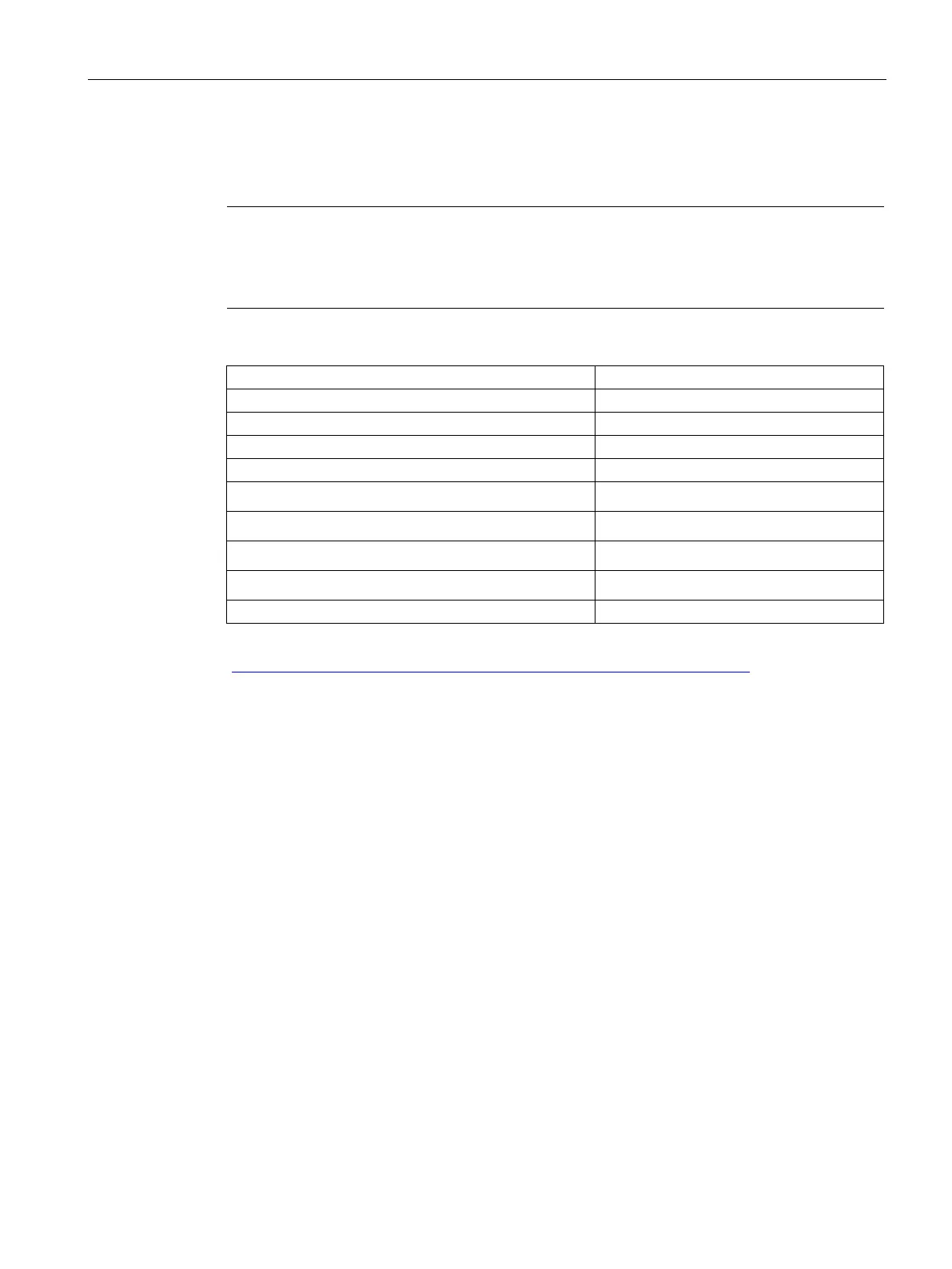Operating the device and device functions
5.6 Extended device functions
SIMATIC IPC477D, IPC477D PRO
Operating Instructions, 11/2016, A5E31347228-AF
129
FBWF can be configured in command console using the program FBWFMGR.EXE.
Observe the following syntax: Enter a
after the drive designation colon.
Changes for direct write access only take effect after rebooting.
Only existing files and folders can be entered in the exception list.
Display the current FBWF status
Enable FBWF after the next startup
fbwfmgr /commit c: \Test.txt
Adding/removing elements in the exception list:
• Add file
fbwfmgr /addexclusion C: \Test.txt
• Add folder
fbwfmgr /addexclusion C: \Test fold-
er
• Remove file
fbwfmgr /removeexclusion
C: \Test.txt
• Remove folder
fbwfmgr /removeexclusion C: \Test
folder
Call up the help function
Detailed instructions on FBWF are available on the Internet
(http://msdn.microsoft.com/en-us/library/aa940926(WinEmbedded.5).aspx).
The motherboard is equipped with an NVRAM that applications can use to back up data in
the event of a power failure. Failure of the supply voltage for a duration longer than 5 ms is
indicated by the DC FAIL signal.
Depending on the system utilization, up to 512 KB can be saved in the NVRAM.
A memory window with a maximum size of 512 KB can be displayed by means of PCI
address register. The base address is initialized by the BIOS.
A corresponding function is implemented there for using the NVRAM under WinAC RTX.
