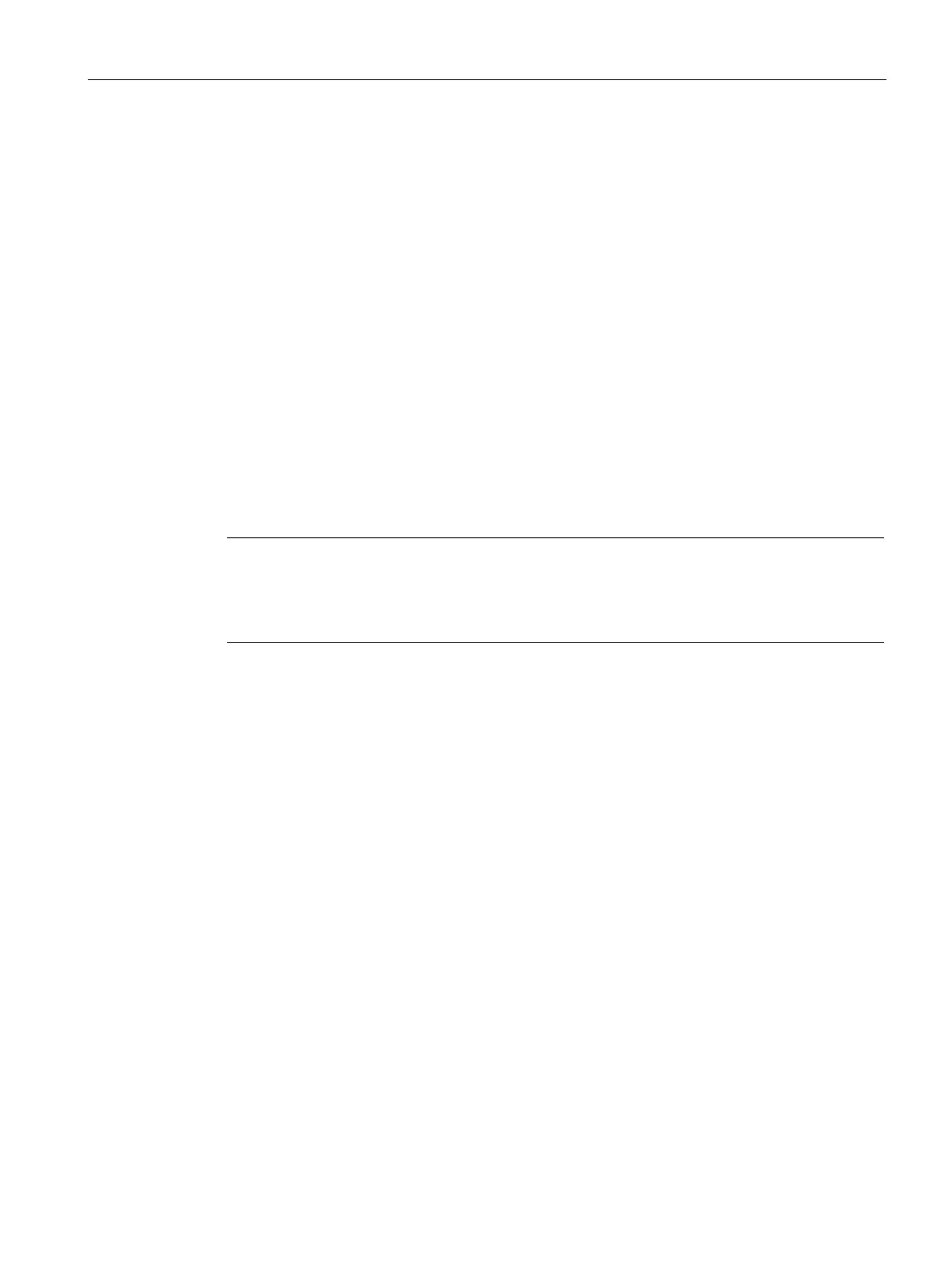Mounting and connecting the device
3.2 Installing the built-in unit
SIMATIC IPC477D, IPC477D PRO
Operating Instructions, 11/2016, A5E31347228-AF
63
Mounting the device with mounting clips
Positions of the mounting clips
To achieve the degree of protection for the device, the positions for the mounting clips
shown below must be adhered to.
The positions of the mounting clips are marked by stamps on the cutouts. Fit the mounting
clips in all the stamped cutouts.
● All packaging components and protective films have been removed from the device.
● To install the device, you need the mounting clips from the accessory kit.
● The mounting seal on the front of the device is not managed.
Note
If the mounting seal is damaged or protrudes from
the device, the guaranteed degree of
protection is not ensured.
It is prohibited from mounting the device if the mounting seal is damaged.
