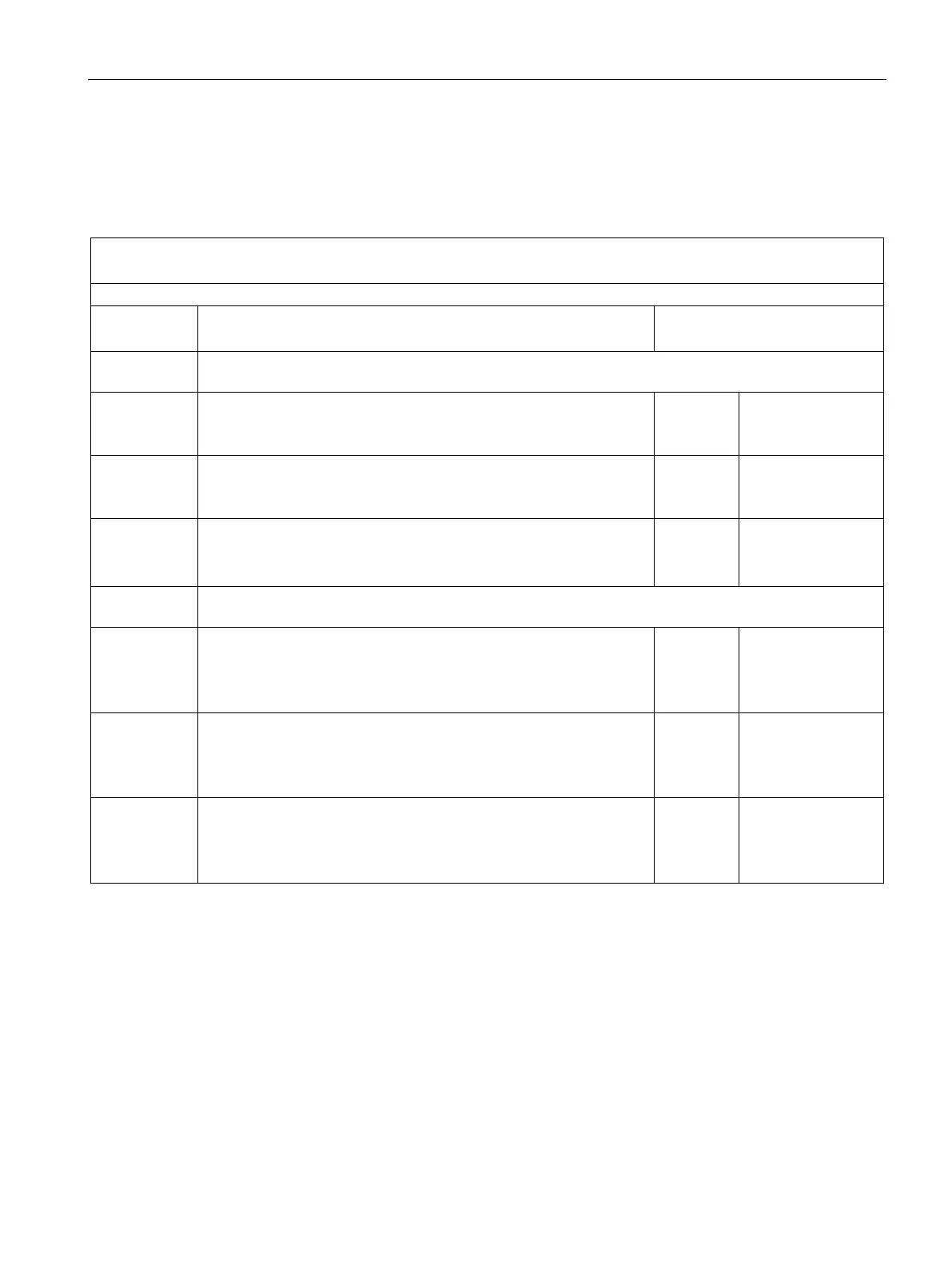Technical information
8.4 Technical specifications
SIMATIC IPC477D, IPC477D PRO
Operating Instructions, 11/2016, A5E31347228-AF
213
Environmental conditions
Climatic ambient conditions
Maximum permitted ambient temperature during operation
Temperature, tested according to IEC 60068-2-1, IEC 60068-2-2
Temperature during storage/transport
Storage/transport, gradient
-20 °C to +60 °C
Max. 20 °C/h, no condensation
At an ambient temperature > 45 °C, the device must be operated in an operating area in accordance with
When installed vertically in horizontal format With SSD:
With
+0 to +50 °C
+0 to +50 °C
When installed inclined in horizontal format,
Vertical inclination max. ± 45°
With SSD:
With
+0 to +50 °C
+0 to +50 °C
When installed upright in vertical format,
Display rotated 90° vertical from the standard position
(Power supply is located at the top)
With SSD:
With
CFast:
+0 to +40 °C
+0 to +40 °C
At an ambient temperature > 45 °C, the device must be operated in an operating area in accordance with
When installed vertically in horizontal format With HDD:
With SSD:
With
+5 to +35 °C
+0 to +50 °C
+0 to +50 °C
When installed inclined in horizontal format,
Vertical inclination max. ± 45°
With HDD:
With SSD:
With
+5 to +35 °C
+0 to +50 °C
+0 to +50 °C
When installed upright in vertical format,
Display rotated 90° vertical from the standard position
(Power supply is located at the top)
With HDD:
With SSD:
With
+5 to +35 °C
+0 to +40 °C
+0 to +40 °C
