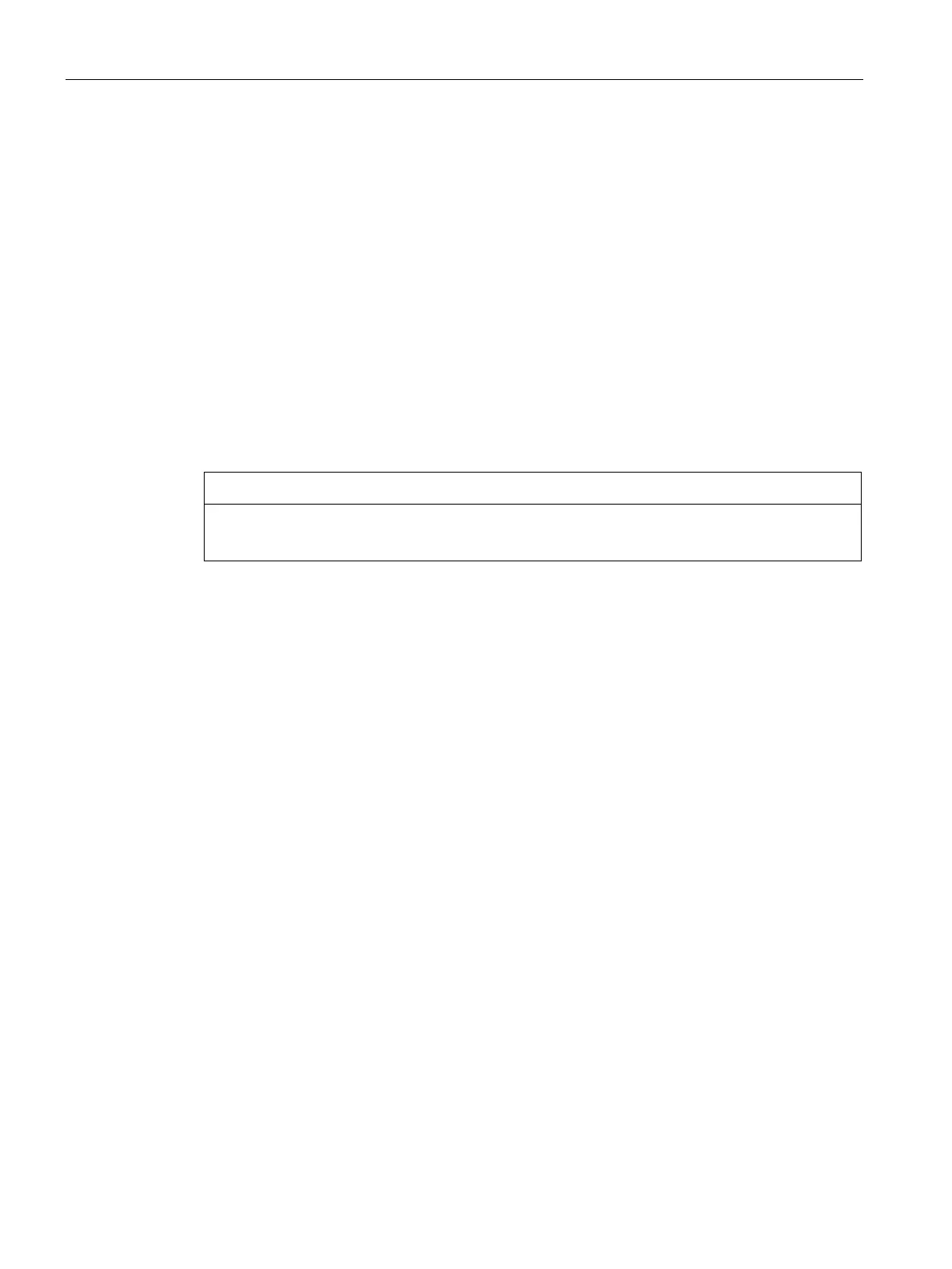Maintaining and servicing your device
7.5 Installing the software
SIMATIC IPC477D, IPC477D PRO
164 Operating Instructions, 11/2016, A5E31347228-AF
Installing the software
7.5.1
Reinstalling the operating system
7.5.1.1
General installation procedure
If your operating system is no longer functioning correctly, you can reinstall it in one of two
ways:
● With the recovery DVD and "Documentation and Drivers" CD/DVD
● With the Restore DVD
The Recovery DVD is not available for Windows Embedded operating systems.
The Recovery DVD contains the installation program with tools for configuring the drives and
installing the operating system and the supported languages (MUI package).
The basic language of the installed operating system is English. To add other languages,
install these languages from the Recovery DVD at a later time.
"Documentation and Drivers" CD/DVD
The "Documentation and Drivers" CD/DVD contains the documentation and the hardware
drivers.
The Restore DVD is included in the product package when you have ordered a device with
operating system. The DVD contains an image file with the original software package:
Operating system with installed hardware drivers and monitoring software, e.g. DiagBase.
