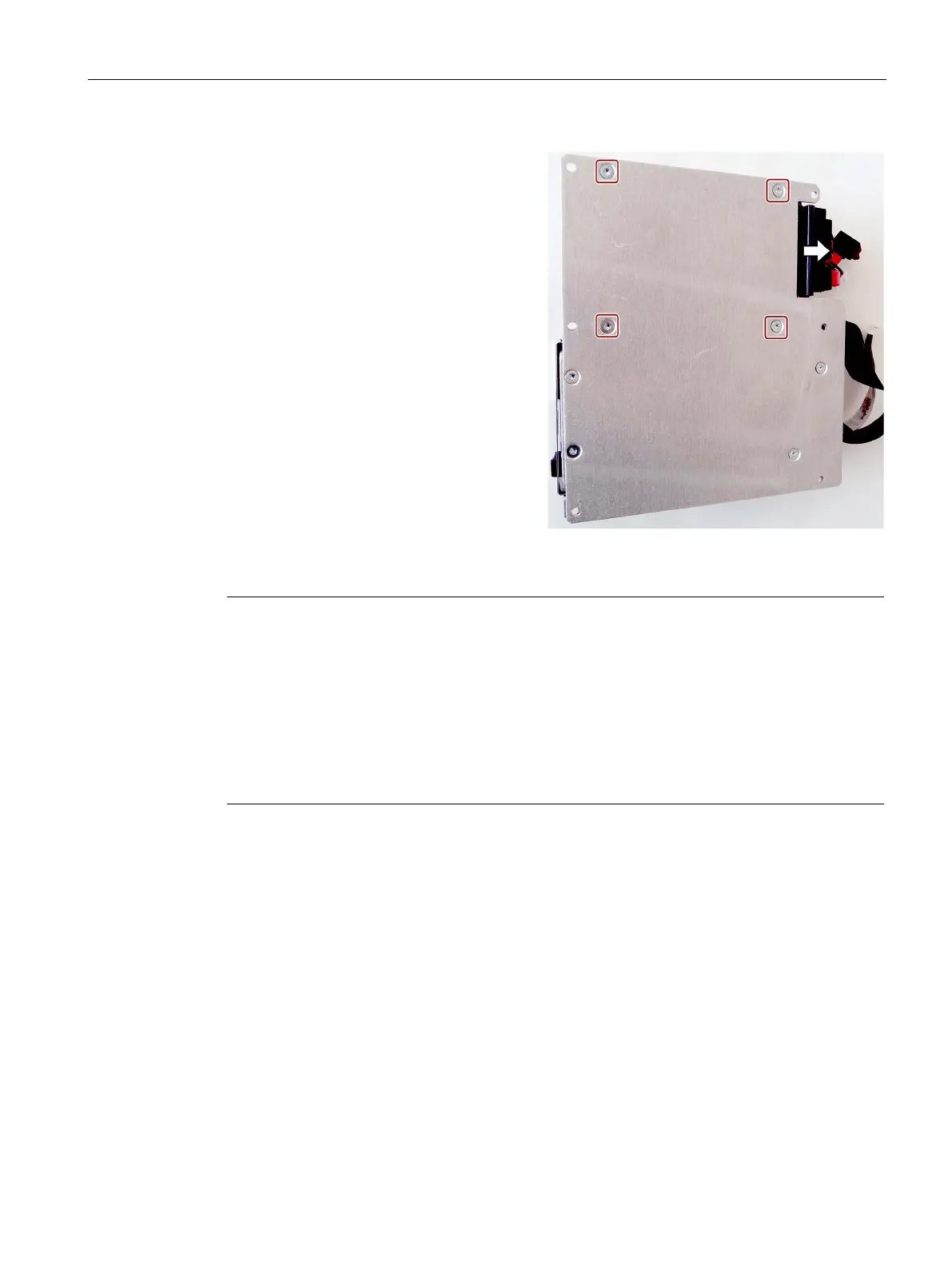Maintaining and servicing your device
7.4 Installing and removing hardware
SIMATIC IPC477D, IPC477D PRO
Operating Instructions, 11/2016, A5E31347228-AF
163
Remove the indicated countersunk
screws on the back.
Pull out the SSD connector from the i
n-
rface.
Note
Do not exceed the maximum permissible torques
If you tighten the screws with too much torque, the threading in enclosure a
nd drive cage
may be damaged. Note the maximum permitted torques:
Nm for the following connections:
M3 x 5 pan-head screws for mounting the drive cage in the backplane cover
Nm for the following connections:
M3 x 5 countersunk screws for mounting the SSD drive in the drive cage
Proceed in reverse order for the installation.
1. In step 1 above, ensure that the connectors are not installed with reverse polarity.
2. Close the device.
