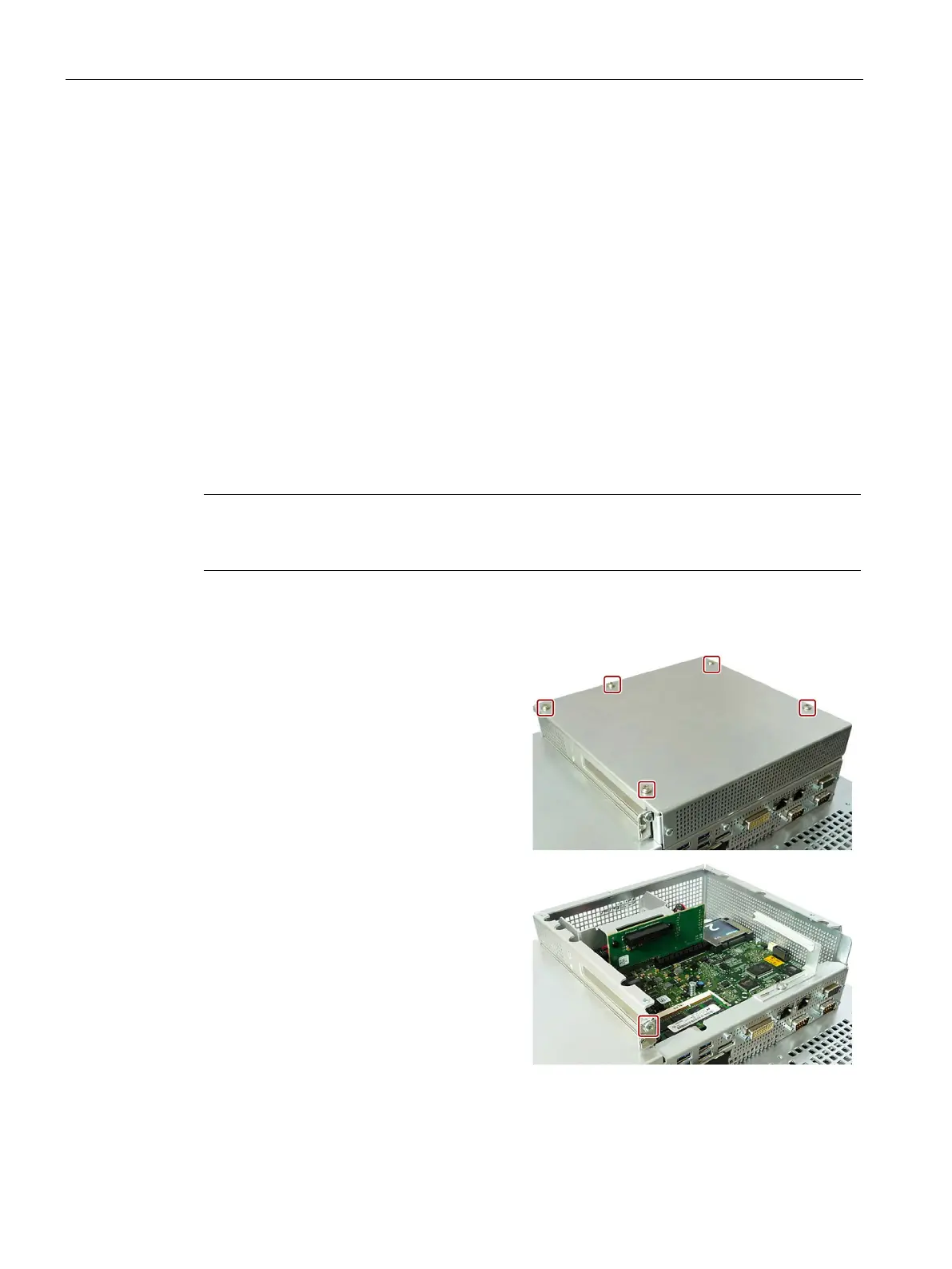Expanding the device and assigning device parameters
6.3 Removing a PCIe card (built-in units with PCIe card without DVD drive)
SIMATIC IPC477D, IPC477D PRO
140 Operating Instructions, 11/2016, A5E31347228-AF
Removing a PCIe card (built-in units with PCIe card without
DVD drive)
The following section describes the installation and removal of a PCIe card with devices that
are expanded only with a PCIe card (not with DVD drive).
● The device is disconnected from the power supply.
● The device is removed.
● 1 PCIe card
● 1 T10 screwdriver
Note
Note the protective measures required when working with ESD in the section "
ESD guideline
185)".
Remove the marked screws and take off
the rear panel of the of the enclosure.
Remove the marked screws and pull out
the blanking plate.
