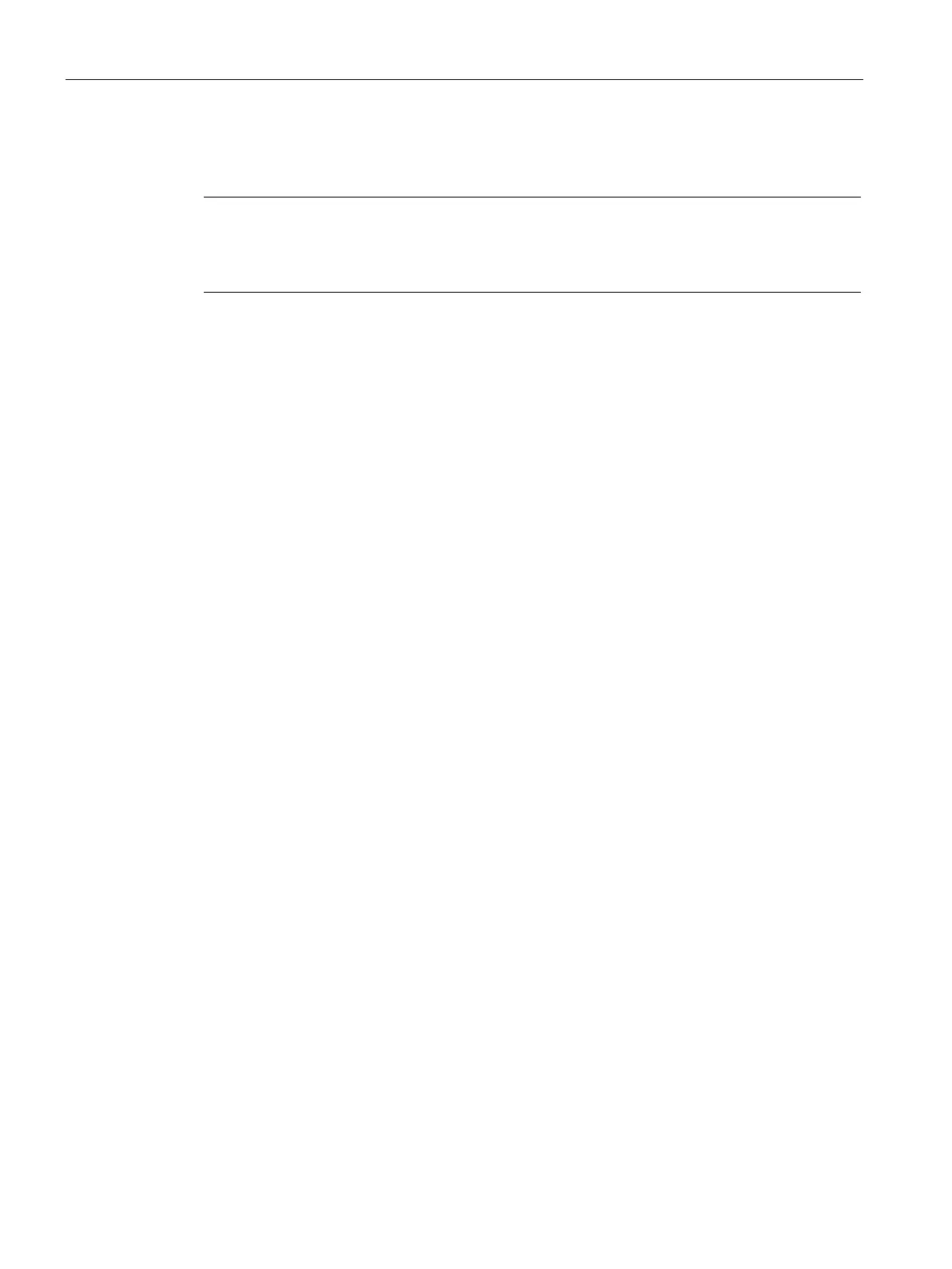Technical information
8.5 Hardware descriptions
SIMATIC IPC477D, IPC477D PRO
244 Operating Instructions, 11/2016, A5E31347228-AF
You can find additional, detailed information about the individual loader variants in the
integrated help.
Note
When loading the firmware or commissioning the module, be aware that the CP 1616
onboard takes five MAC addresses (always in direct sequence). The first two addresses a
re
displayed in the BIOS, in the "Peripheral Configuration" submenu of the "Advanced" menu.
The lower MAC address at "Profinet" is provided for Layer 2 communication, while the
second one is used for Ethernet/PROFINET communication.
Further actions in STEP 7/NCM PC
Configuring
Your PC is now ready, although you still have to configure the SIMATIC NET communication
software. The rest of the procedure is described in the "Commissioning PC Stations" manual
(on the Windows PC that also contains STEP 7/NCM PC: Start > Simatic > Documentation >
English > Commissioning PC Stations).
