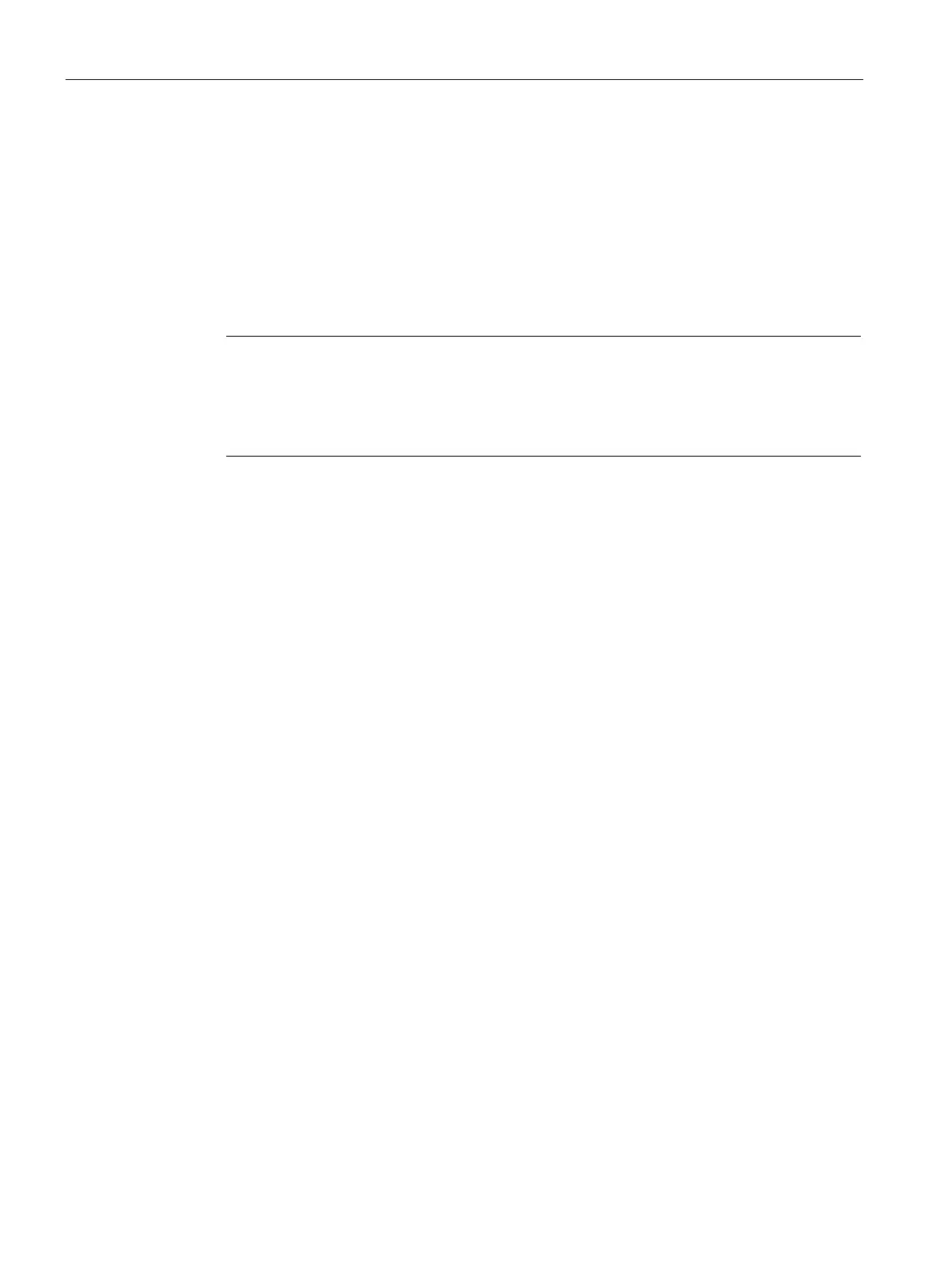Mounting and connecting the device
3.3 Mounting the PRO device
SIMATIC IPC477D, IPC477D PRO
70 Operating Instructions, 11/2016, A5E31347228-AF
Prepared for support arm or stand without extension elements (flange on top)
Requirements
● All packaging components and protective films have been removed.
● Siemens base adapter with screws (supplied with the device version "prepared for
support arm without extension elements (flange on top)" and "prepared for
stand/extension elements (flange on bottom)").
Note
Mounting without base adapter
If you install the device without a base adapter, you must adjust the mechanical interface
between the support arm or stand and the unit accordingly, including placement of an
appropriate sea
l on the mechanical interface of the device.
● Support arm or stand system from a third party (see section "System components for
PRO devices (Page 35)"), including, among other things, support arm or stand head (see
① figure below) and a proprietary adapter set:
– Intermediate plate (see
② figure below) with screws
or
– Coupling with screws without intermediate plate
● The following cables are fed through the stand or the support arm to which the device is
mounted:
– Protective conductor
– Power supply cable
– Data cables, e.g. USB
For even large connectors to fit, run their cables through the stand or support arm first,
for example, DVI or PROFIBUS.
