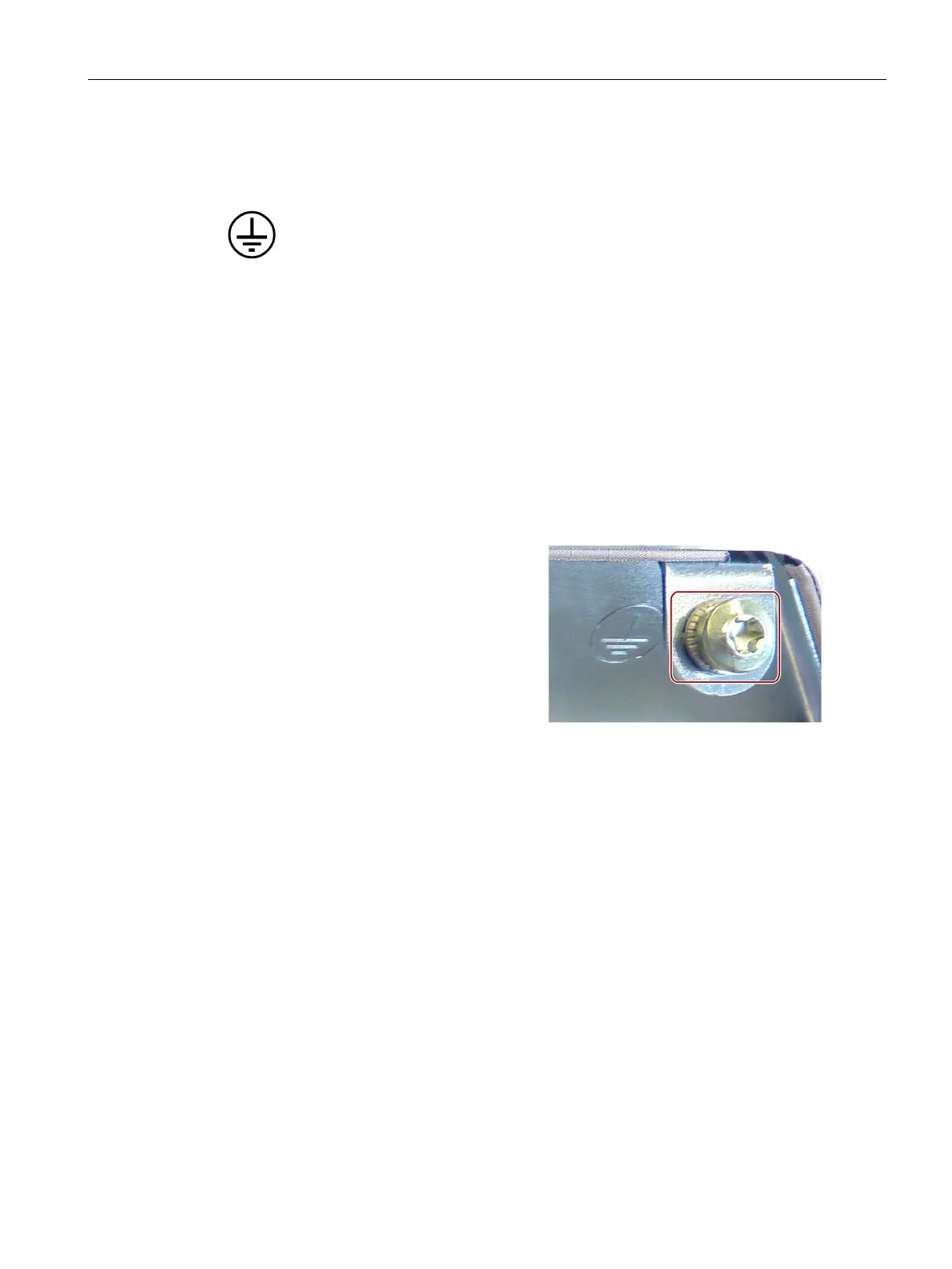Mounting and connecting the device
3.4 Connecting the device
SIMATIC IPC477D, IPC477D PRO
Operating Instructions, 11/2016, A5E31347228-AF
91
connecting the PE conductor
The connection for the protective conductor is labeled with the following symbol:
● The device is installed.
● 1 protective conductor with minimum core cross-section of 2.5 mm
2
● 1 T20 screwdriver
● 1 cable lug for M4
Clamp the cable lug onto the protective conductor.
Connect the cable lug to the screw at the
designated protect
ive conductor connec-
Tighten the M4 screw with a torque of
max. 1.5 Nm.
Connect the protective conductor to the protective conductor connection of the co
ntrol
cabinet from which the PRO device is supplied.
