
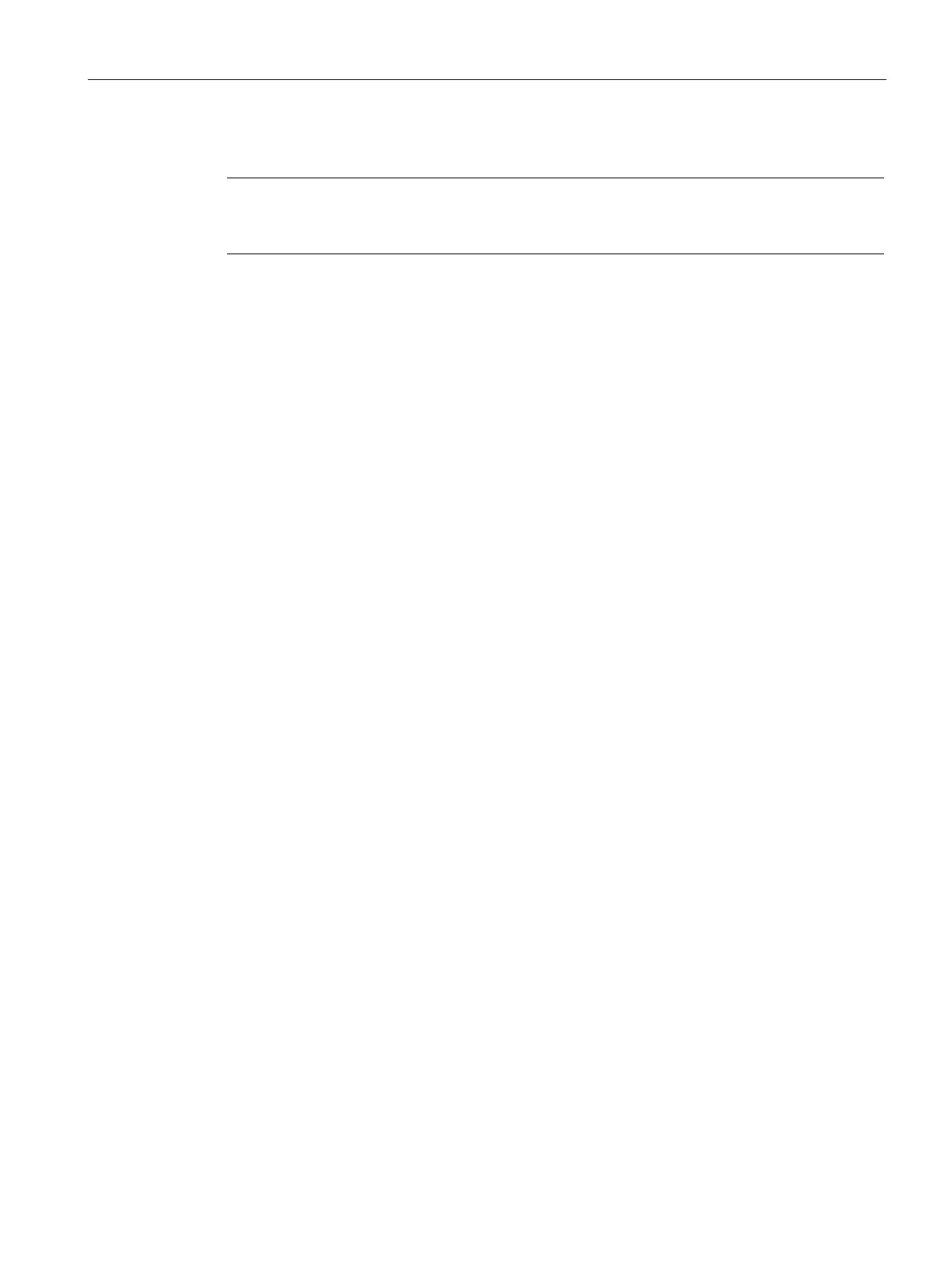 Loading...
Loading...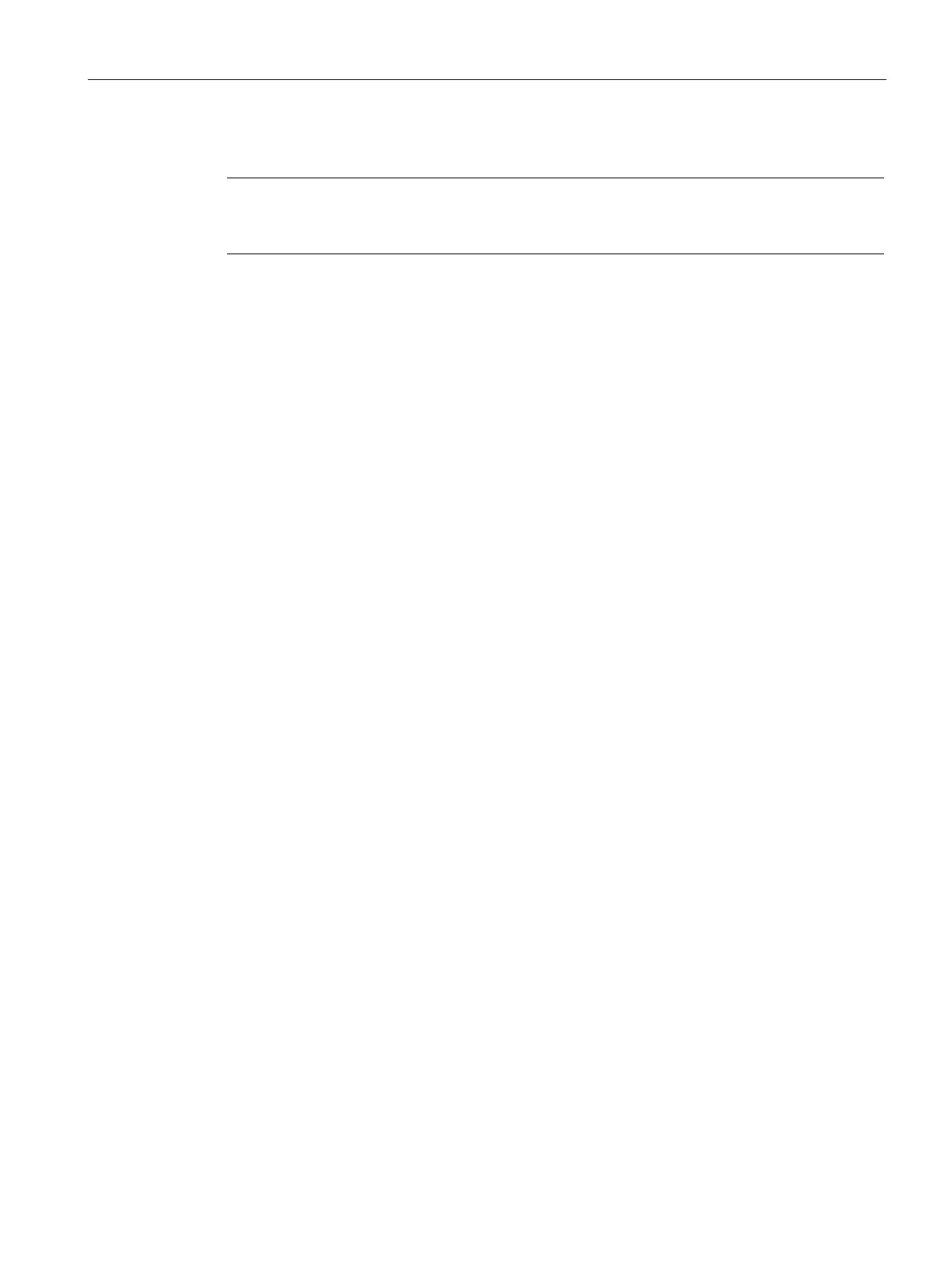
Do you have a question about the Siemens SIMATIC IPC477D and is the answer not in the manual?
| Type | Industrial PC |
|---|---|
| Power Supply | 24V DC |
| Processor | Intel Core i3/i5/i7 |
| Storage | SSD |
| Display Size | 15" |
| Display Type | TFT |
| Resolution | Up to 1920 x 1080 |
| Touchscreen | Yes |
| Operating System | Windows 10 IoT Enterprise |
| Connectivity | Ethernet, USB, Serial |
| Protection Class | IP65 (front) |











