
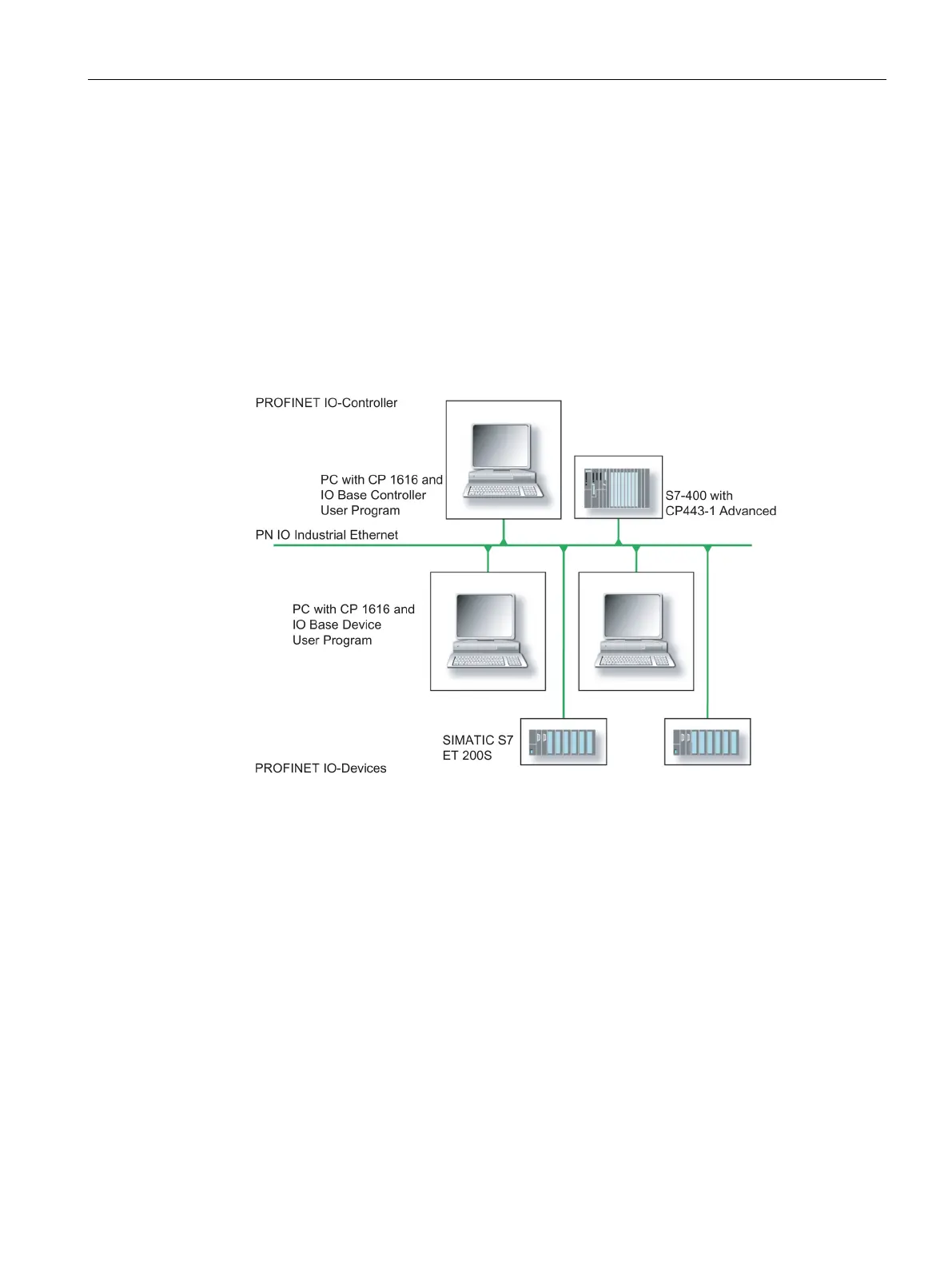
Do you have a question about the Siemens SIMATIC IPC477D and is the answer not in the manual?
| Type | Industrial PC |
|---|---|
| Power Supply | 24V DC |
| Processor | Intel Core i3/i5/i7 |
| Storage | SSD |
| Display Size | 15" |
| Display Type | TFT |
| Resolution | Up to 1920 x 1080 |
| Touchscreen | Yes |
| Operating System | Windows 10 IoT Enterprise |
| Connectivity | Ethernet, USB, Serial |
| Protection Class | IP65 (front) |
Provides an overview of the product's features, compact design, maintenance-free operation, ruggedness, and approvals.
Illustrates the front, side, and bottom views of devices with a resistive single touch screen, including mounting clip recesses.
Illustrates front, side, and bottom views of PRO devices, identifying display, enclosure, and covers.
Covers warnings about open control cabinets, system expansions, and UL508 'Open Type' classification.
Provides warnings about unprotected machines and precautions for ambient conditions and chemical resistance.
Details procedures for checking delivery packages, keeping original packaging, and checking contents for completeness and damage.
Provides installation guidelines, warnings about high voltage and fire risk, and requirements for fire protection enclosures.
Provides notes on mounting PRO devices securely, warnings about device falling, and degree of protection for overall device.
Provides notes on connecting the device, including warnings about fire/electric shock, lightning strikes, and faults caused by I/O devices.
Provides general information on commissioning, including CAUTION for burns and notes on Windows Embedded Standard 7 write filters.
Details the initial commissioning procedure, including switching on the device, self-test, and product key entry.
Explains operating devices with resistive single touch screens, including precautions for personal injury and damage.











