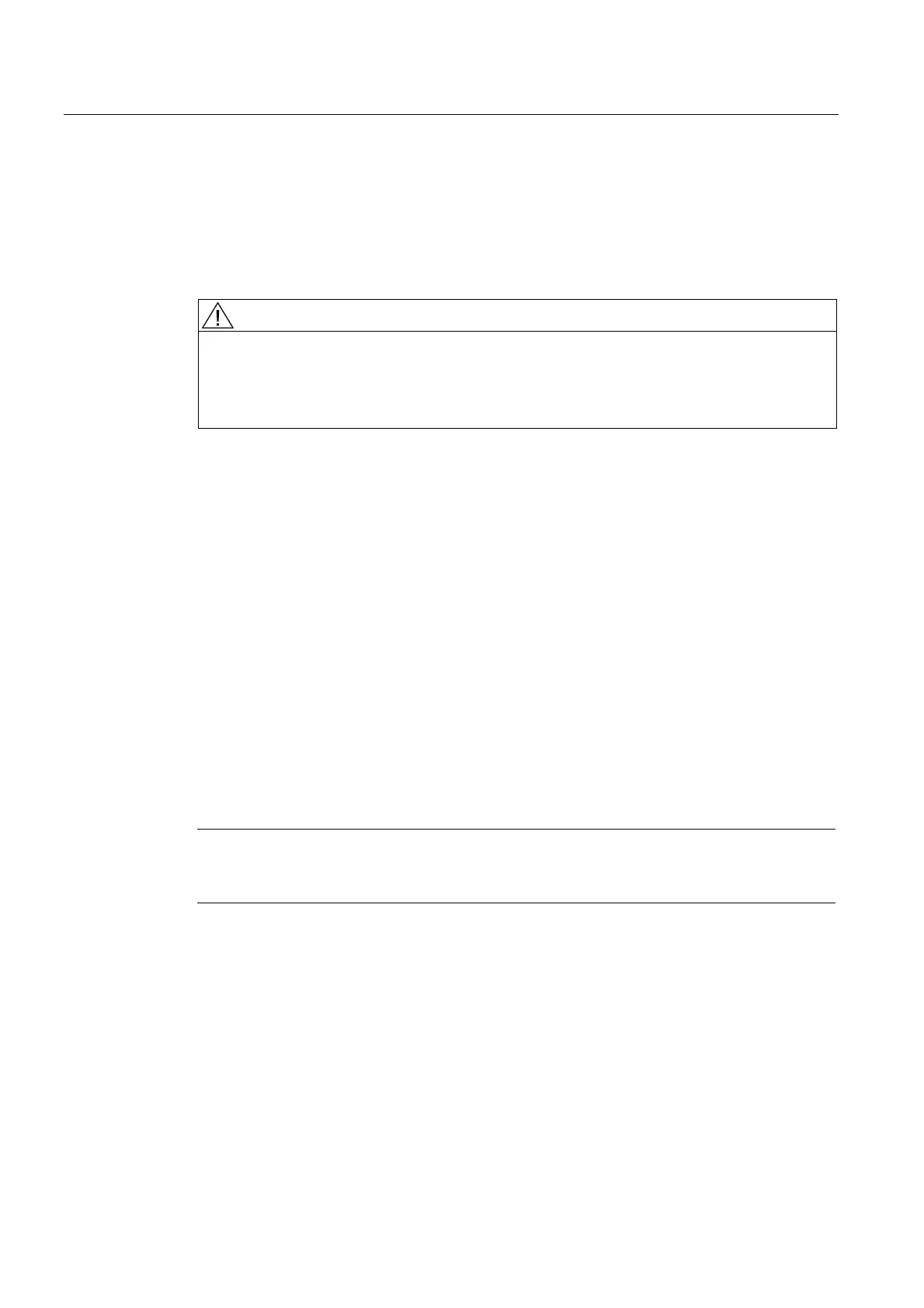Maintenance and service
5.2 Replacing modules (spare part scenario)
SIMOTION D410
166 Commissioning Manual, 02/2012
5.2.2 Removing and replacing the SIMOTION D410
Overview
You must replace the entire SIMOTION D410 module.
WARNING
Always shut down the load power supply before you replace the SIMOTION D410 module.
You shut down power using the On/Off switch of the PS power supply module, for example.
Note that power modules with FSB performance rating or higher still carry a residual
intermediate voltage after shutdown. Wait 10 minutes before you remove any screws.
Replacing defective modules
How to remove the SIMOTION D410 module:
1. Shut down the power supply.
2. Remove the CompactFlash Card from the card slot.
3. Remove the connections for the power supply.
4. Disconnect the DRIVE-CLiQ connector from the device, and the PROFIBUS DP interface
(X21) or PROFINET interface (X200 and X201) connectors.
5. If necessary, disconnect the digital I/O cable connectors at interface X121.
6. Disconnect the plug of any encoder connected to the X23 encoder interface.
7. Remove the SIMOTION D410 module from the power module or from the mounting
panel, depending on the type of assembly (see the "Installation" chapter in the
SIMOTION D410
Manual).
How to install the new SIMOTION D410 module:
Note
Observe the information in the
SIMOTION D410
Manual, when installing, wiring and
connecting the SIMOTION D410 module.
1. Mount the new SIMOTION D410 onto the power module, or onto the mounting panel (see
the "Installation" chapter in the
SIMOTION D410
Manual).
2. Connect all previously removed connectors.
3. Terminate the load voltage supply cables at the terminal block.
4. Rewire the shielding of all cables.
5. Insert the original CompactFlash Card into the card slot of the new SIMOTION D410.
6. Restart the power supply. The new SIMOTION D410 is immediately ready for operation.
