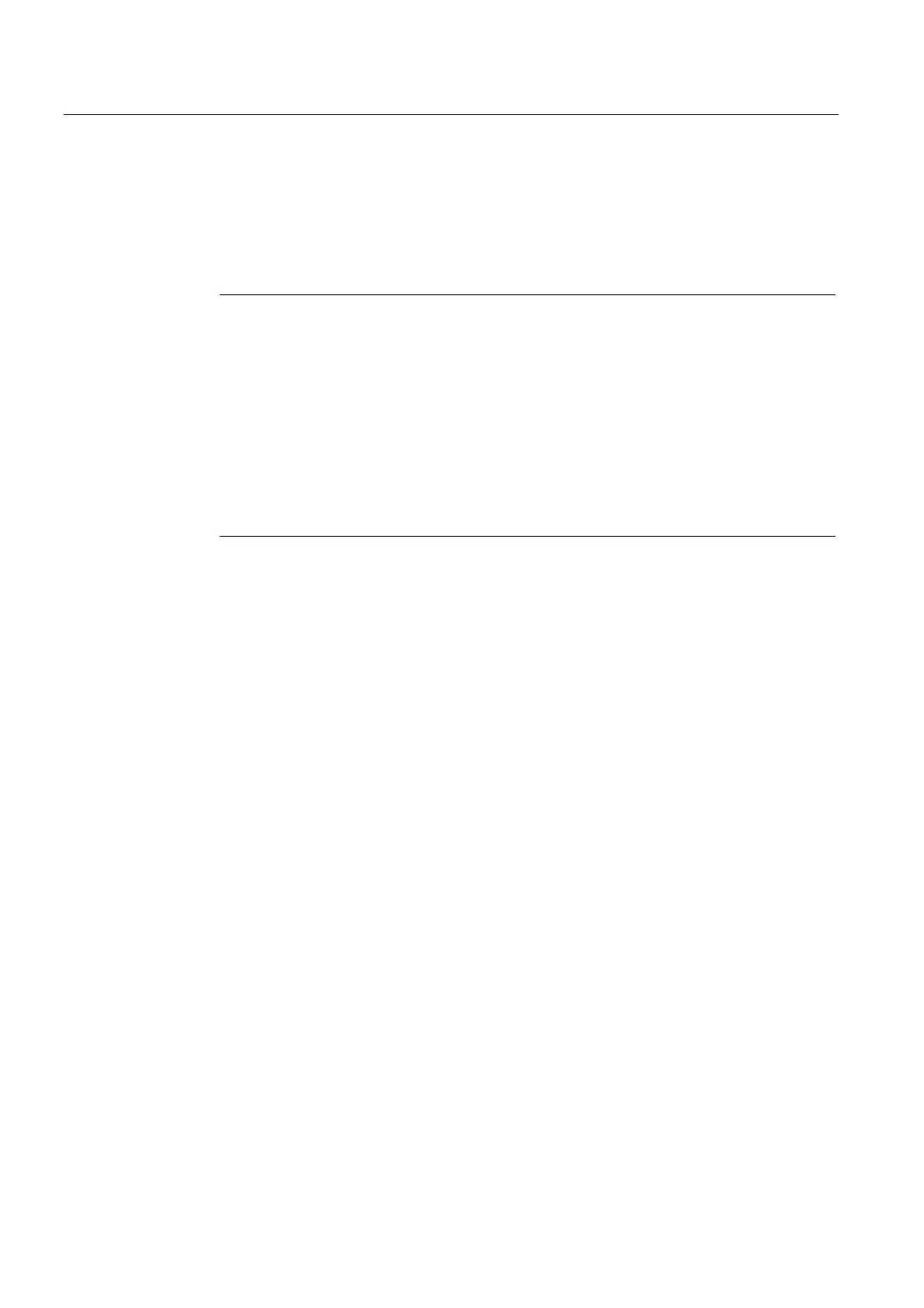Commissioning (hardware)
2.4 RESET button
SIMOTION D410
32 Commissioning Manual, 02/2012
3. All DRIVE-CLiQ connections (with SINAMICS S120 Power Module PM340, for example)
are identified automatically.
4. Startup of SIMOTION D410 is completed as soon as its RDY LED is lit in green color and
the RUN/STOP LED is lit in yellow or green color. The SIMOTION D410 is ready for
configuring after successful completion of the startup.
Note
The components' firmware is automatically updated, depending on the FW version on the
SINAMICS components and on the CompactFlash Card. During an FW update, please
take note of the messages and alarms in the SIMOTION SCOUT detail window. An FW
update on the SIMOTION D410 is signaled by the RDY LED flashing yellow, while on the
DRIVE-CLiQ components (TM, SMC, etc.) it is signaled by the RDY LED flashing
red/green.
• FW update running: RDY LED flashes slowly (0.5 Hz)
• FW update complete: RDY LED flashes quickly (2 Hz)
Go offline once all the FW updates are complete, then switch the 24 V supply for the
upgraded initialization components off/on.
2.4 RESET button
Arrangement
The RESET button is located behind the blanking plate on the SIMOTION D410.
Performing a reset operation
A reset causes the entire system to be reset and requires the system to be ramped-up again.
It is similar to a "Power On Reset" except that the 24 V power supply does not have to be
switched off.
