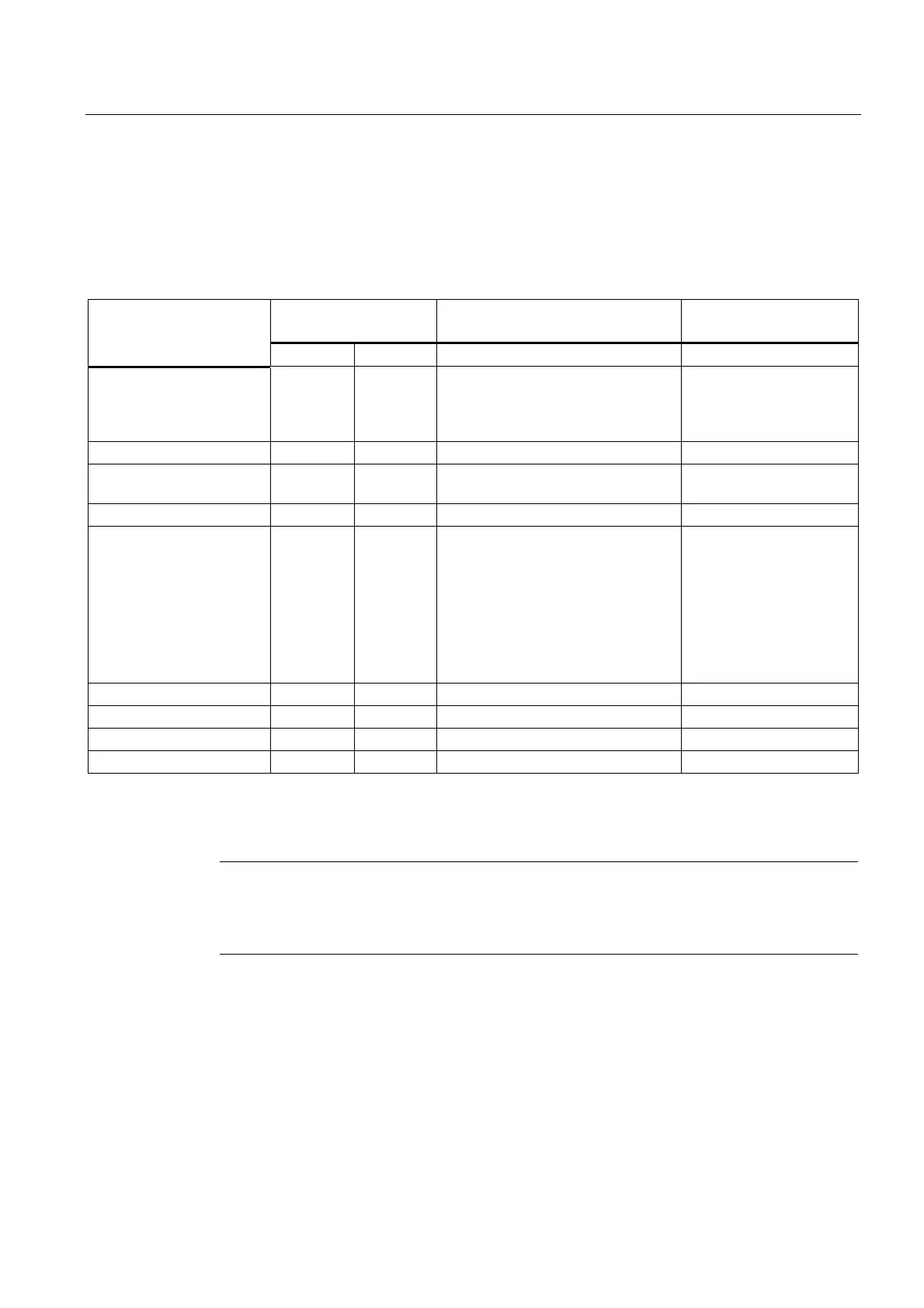Commissioning (software)
4.10 Configuring drive-related I/Os (with symbolic assignment)
SIMOTION D410
Commissioning Manual, 02/2012
127
4.10.1 Configuring I/O terminals
The following table provides an overview of the configuration options for the I/O terminals of
various modules.
Table 4- 7 Overview of the configuration of the I/O terminals
Use of the I/Os by Configuration of the I/O terminals Supports symbolic
assignment
Module
SIMOTION SINAMICS
SIMOTION D4x5-2
• X122/X132
• X142
X
1)
X
X
-
• On the drive unit (CU)
• On the D4x5-2 (HW Config)
As of SIMOTION V4.2
SIMOTION D410, D4x5 X
1)
X On the drive unit (CU) As of SIMOTION V4.2
CX32-2,
CX32
X
1)
X On the drive unit (CU) As of SIMOTION V4.2
SINAMICS S110 CU305 X
1)
X On the drive unit (CU) As of SINAMICS V4.3
SINAMICS S120
• CU310
• CU310-2
• CU320
• CU320-2
X
1)
X On the drive unit (CU)
• As of SINAMICS
V2.6.2
• As of SINAMICS V4.4
• As of SINAMICS
V2.6.2
• As of SINAMICS V4.3
TB30, TM15 DI/DO, TM31 X
1)
X On the drive unit (TB30 or TM) Yes
TM41 X
1)
X On the drive unit (TM41) Yes
2)
TM15, TM17 High Feature X - On the drive unit (TM15 or TM17) Yes
TMC1x80 PN X - On the TMC (HW Config) Yes
1)
I/Os are originally assigned to a SINAMICS drive unit and can be assigned to SIMOTION via configuration
2)
TM41 supports symbolic assignment only for encoder interfaces (not symbolic assignment for DI, DO and AI)
Note
The module hardware for TM15 and TM15 DI/DO is identical. A distinction is only made
when inserting the component in the SIMOTION SCOUT project navigator using "Insert I/O
component".
I/Os that are originally assigned to the SINAMICS drive unit can also be used by SIMOTION
via configuration.
● An output is always only exclusively available for the SINAMICS drive unit or SIMOTION.
● An input used by SIMOTION can also be interconnected on the drive side.
